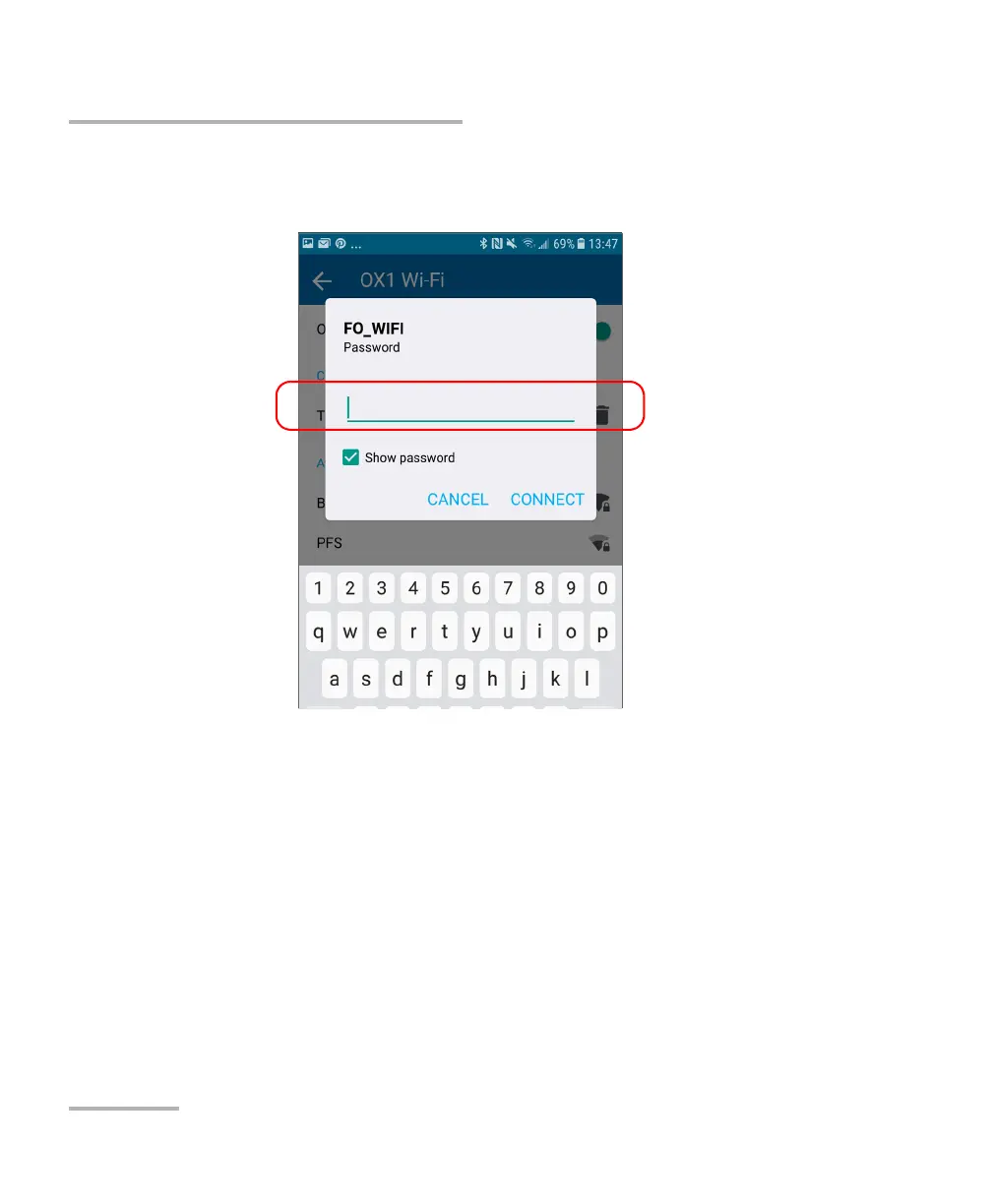Maintenance
156 OX1
Working With a Wireless Network
8. If the network is protected by a network security key (password), enter
it.
9. Tap CONNECT.
10. Follow the on-screen instructions.
The application establishes the communication automatically.
Note: Ensure that the TestFlow mobile application has been able to establish a
first connection with the Wi-Fi network before attempting to connect to this
network from your OX1 unit. This is particularly useful in the case of
secured networks to ensure that the provided password is good.
