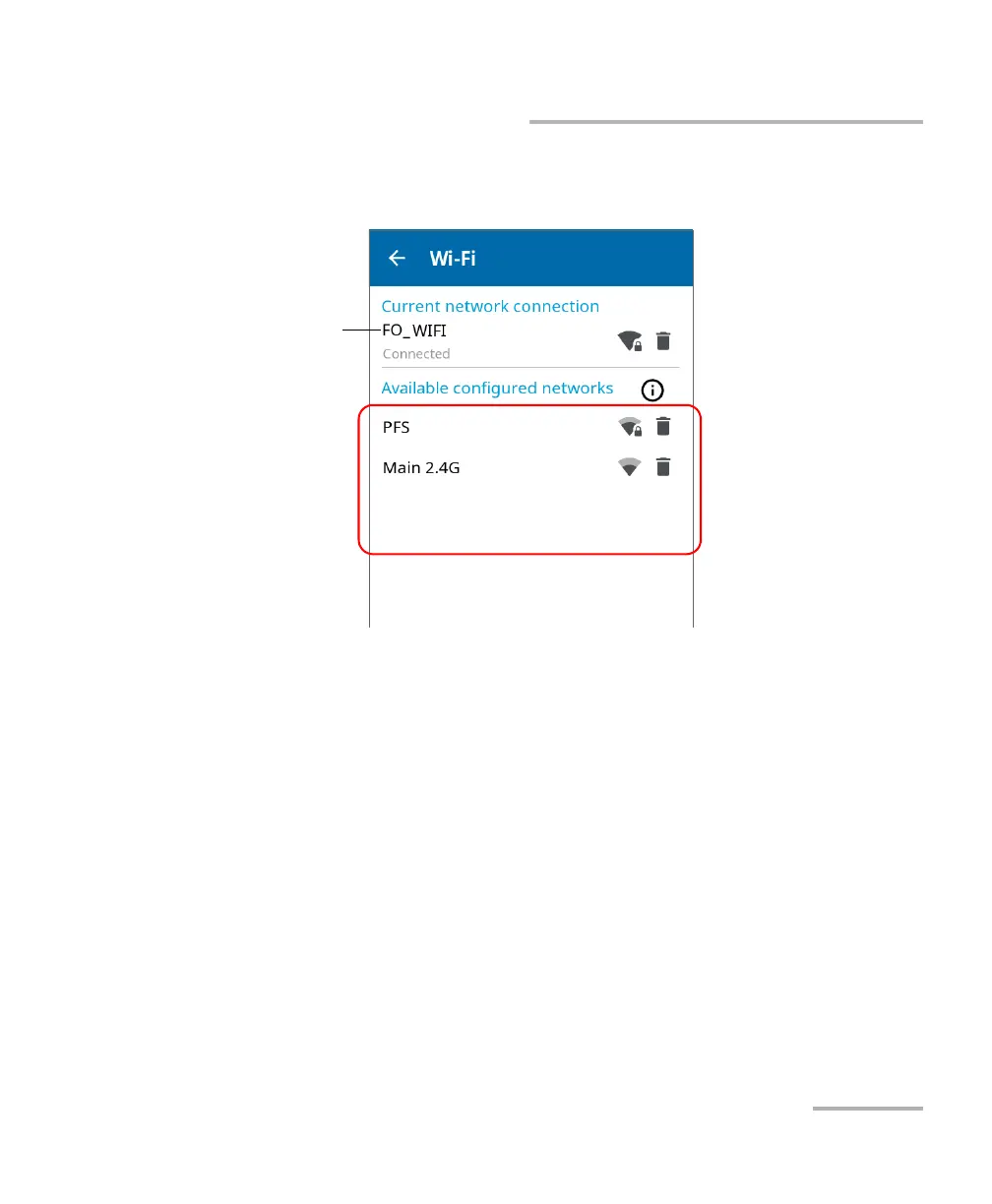Maintenance
Optical Xplorer 159
Working With a Wireless Network
5. Under Available configured networks, tap the item corresponding to
the wireless network to which you want to connect.
The application establishes the communication automatically.
Note: If you selected a network different than the one used during your last work
session and the connection to this new network fails, the application will
automatically switch to the last network used to try and establish a
connection.
Network to which the unit
is currently connected or
network used during the
last work session
