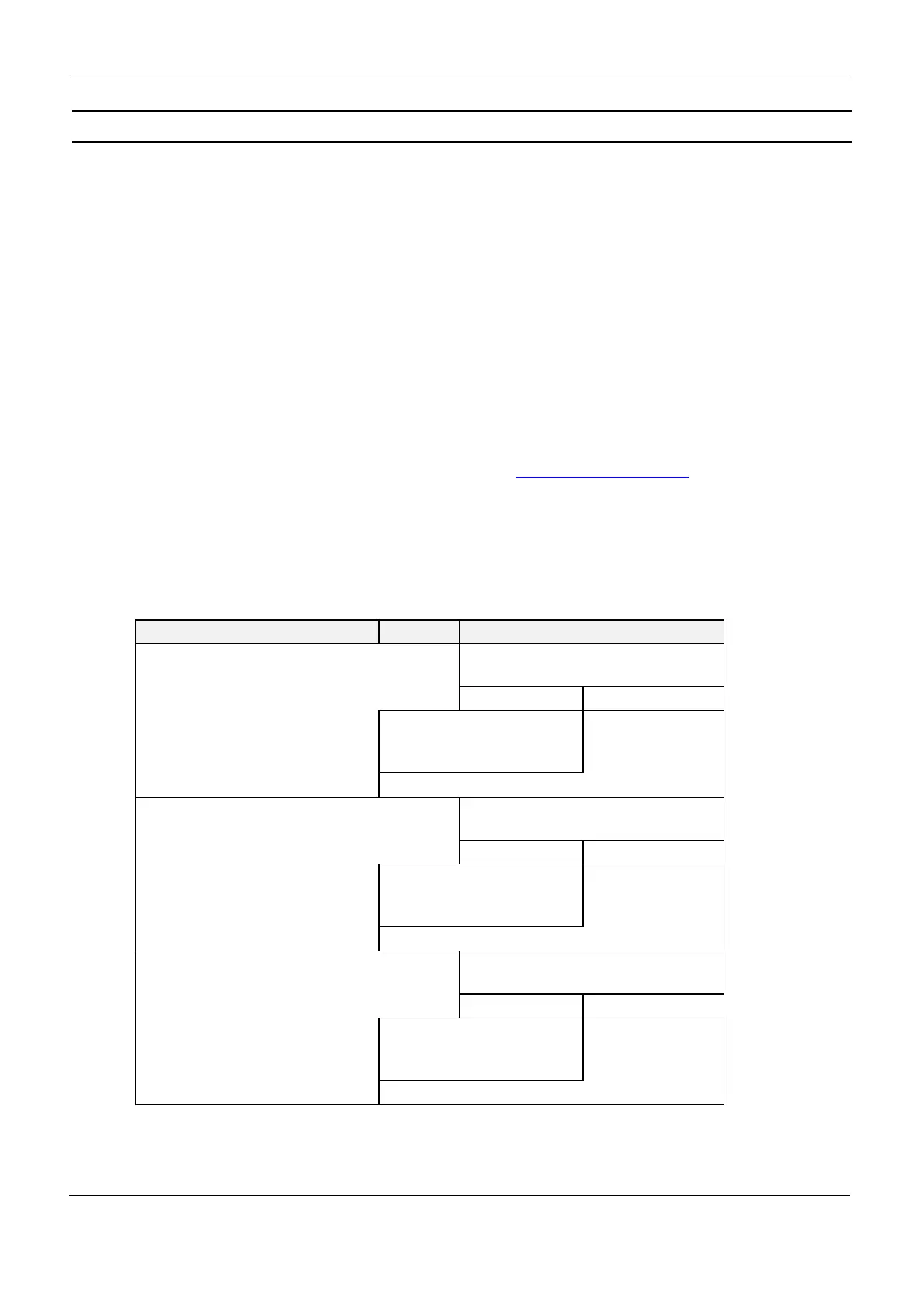OBID i-scan
®
System-Manual ID ISC.MR/PR/PRH101
FEIG ELECTRONIC GmbH Page 11 of 131 H60301-3e-ID-B.doc
1.2. ISO15693 Host Commands
The ISO Host Commands provides the exchange of data between a host and Transponders via the
Reader as long as the Transponder remains in the detection range of the Reader.
Note:
During the writing of data on a Transponder, it must be ensured that the Transponder is lo-
cated within the detection range of the Reader during the entire process. If the Transponder is
removed from the detection range of the Reader during a writing process, this will cause a loss
of data.
The Reader distinguishes between three different modes:
Addressed mode:
Before reading or writing data in addressed mode, the UID of the Transponder must be
known. This is executed by sending the protocol “6.1.1. [0x01] Inventory If a Transponder is
located within the detection range of the Reader at that time, it answers with its UID. For all
following read- / write orders the Transponder must be addressed with its correct UID.
The following chart will show the necessary steps for the communication with a Transponder
in addressed mode:
Host (Terminal / PC / ....) Reader
Inventory
to get the UID
→
Transponder in antenna field ?
Yes No
←
status /
number of Trans-
ponders / UID
status =
no Transponder
←
read data from Transponder with UID
→
Transponder with
correct UID in antenna field ?
Yes No
←
status /
Transponder read
data
status =
no Transponder
in Reader field
←
write data to Transponder with UID
→
Transponder with
correct UID in antenna field ?
Yes No
←
OK status status =
no Transponder
in Reader field
←
