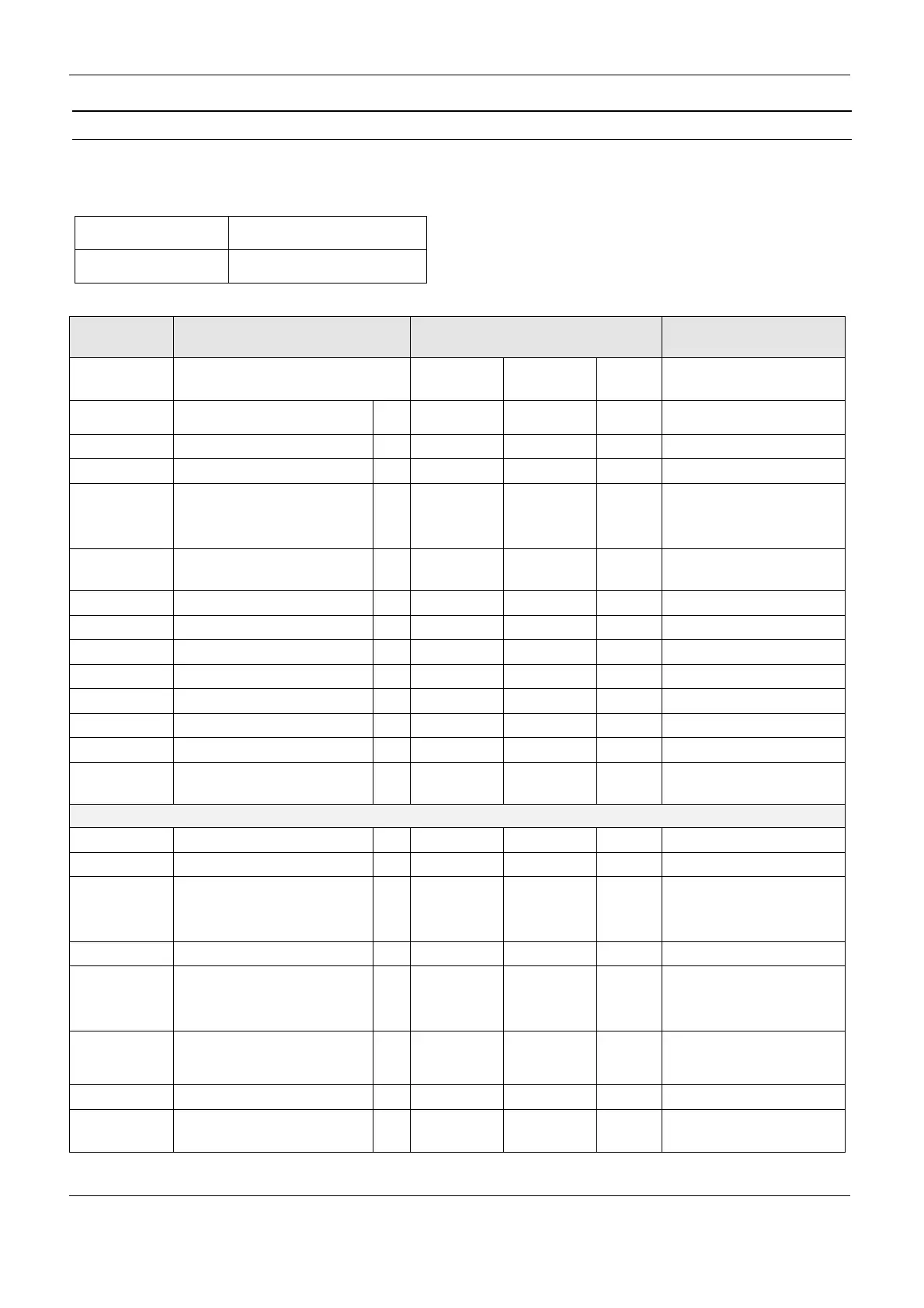OBID i-scan
®
System-Manual ID ISC.MR/PR/PRH101
FEIG ELECTRONIC GmbH Page 102 of 131 H60301-3e-ID-B.doc
9.1.3. Fujitsu (MB89R118)
IC manufacturer identifier: 0x08
Memory organization: 256 x 8 Byte = 2kBit
Number of blocks 256 (user area: 0 – 249)
Block size 8 byte
Command
Code
Function Mode Comment
non-ad-
dressed
addressed select
0x01
Inventory*
√
--
0x02 Stay Quiet
√
-
√
-
0x22 Lock Blocks
√√ √ √
WR-OPTION = 0 or 1
0x23
Read Multiple Blocks*
√√ √ √
DB-Size = 8
Security Status is always
0x00
0x24
Write Multiple Blocks
*
,
**
√√ √ √
DB-Size = 8,
WR-OPTION = 0 or 1
0x25 Select
√
-
√
-
0x26 Reset to Ready
√√ √ √
0x27 Write AFI
√√ √ √
WR-OPTION = 0 or 1
0x28 Lock AFI
√√ √ √
WR-OPTION = 0 or 1
0x29 Write DSFID
√√ √ √
0x2A Lock DSFID
√√ √ √
0x2B Get System Information
√√ √ √
0x2C
Get Multiple Block Security
Status
√√ √ √
Custom specific commands
0xA0 EAS
√√
-
√
0xA1 Write EAS
√√ √ √
0xA5
Read Multiple Blocks
Unlimited
*
√√ √ √
DB-Size = 8
Security Status is always
0x00
0xB1 Fast Inventory
√
--
0xC3
Fast Read Multiple Blocks
(max. 2 Blocks)
√√ √ √
DB-Size = 8
Security Status is always
0x00
0xC4
Fast Write Multiple Blocks
**
(max. 2 Blocks)
√√ √ √
DB-Size = 8,
WR-OPTION = 0 or 1
0xD1 Fast Write EAS
√√ √ √
0xD5
Fast Read Multiple Blocks
Unlimited
√√ √ √
