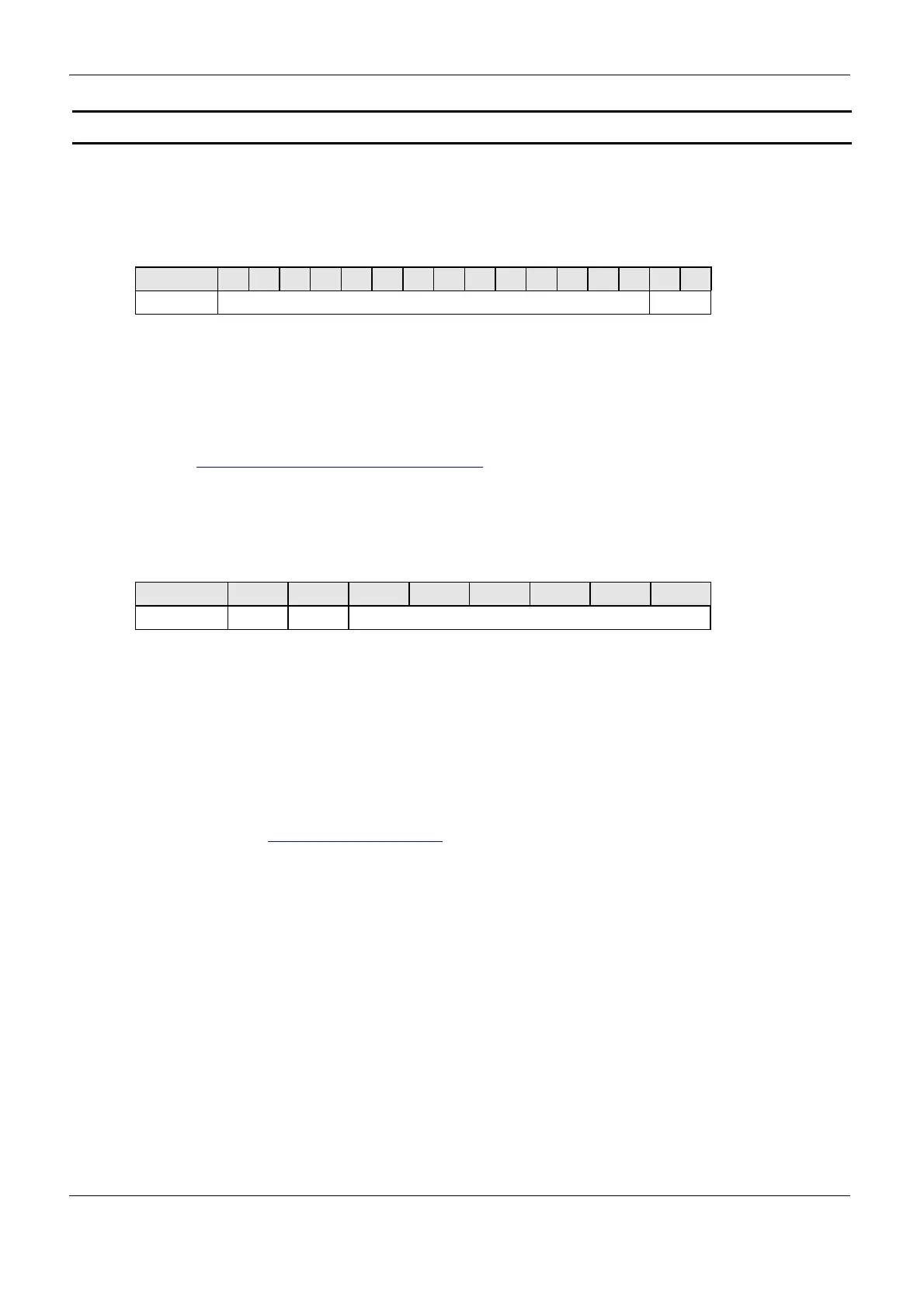OBID i-scan
®
System-Manual ID ISC.MR/PR/PRH101
FEIG ELECTRONIC GmbH Page 19 of 131 H60301-3e-ID-B.doc
3. Configuration Parameters (CFG)
The configuration memory of the Reader is organized in configuration blocks of 16 byte each. These
are divided into 14-byte configuration parameters and a 2-byte CRC16 checksum. Each of these con-
figuration blocks takes a number (CFG 0...CFG n).
Structure of a configuration block in Reader configuration memory and Reader EEPROM (CFG):
Byte 0 1 2 3 4 5 6 7 8 9 10 11 12 13 14 15
Contents PARAMETER CRC16
The parameters are stored in two different configuration memory locations:
• Reader RAM
• Backup EEPROM (used for storing parameter after power down)
Multiple configuration memory locations can be addressed by the value of the parameter CFG-ADR
used in chapter 4. Protocols for Reader Configuration
CFG-ADR:
CFGn: memory-address of the required configuration block
LOC: specifies the location of the configuration block (RAM / EEPROM)
MODE: specifies one or all configuration blocks
Bit: 7 6 5 4 3 2 1 0
Function LOC MODE CFGn: address of configuration block
The EEPROM configuration blocks are protected by a 16 bit CRC-checksum. The examination of
these checksums is executed after each reset of the Reader. If a checksum error is found, the Reader
goes into an error status "EE-Init-Mode" and sets the configuration block which is faulty to the default
values.
While the EE-Init-Mode is active, the LED blinks alternately red and green and the Reader answers
external commands with the status "0x10 EEPROM Failure". The "EE-Init-Mode" can be exited now by
a new reset (cold start or 5.3. [0x63] CPU Reset command). If after this the checksums of all data
records are correct, the Reader shifts to the configured operation mode.
Notes:
• Malfunctions may occur if parameters are configured outside their described range or if
unspecified parameters have been changed!
• A firmware update resets the EEPROM to default settings and the Reader goes into the er-
ror status “EE-Init-mode”.
