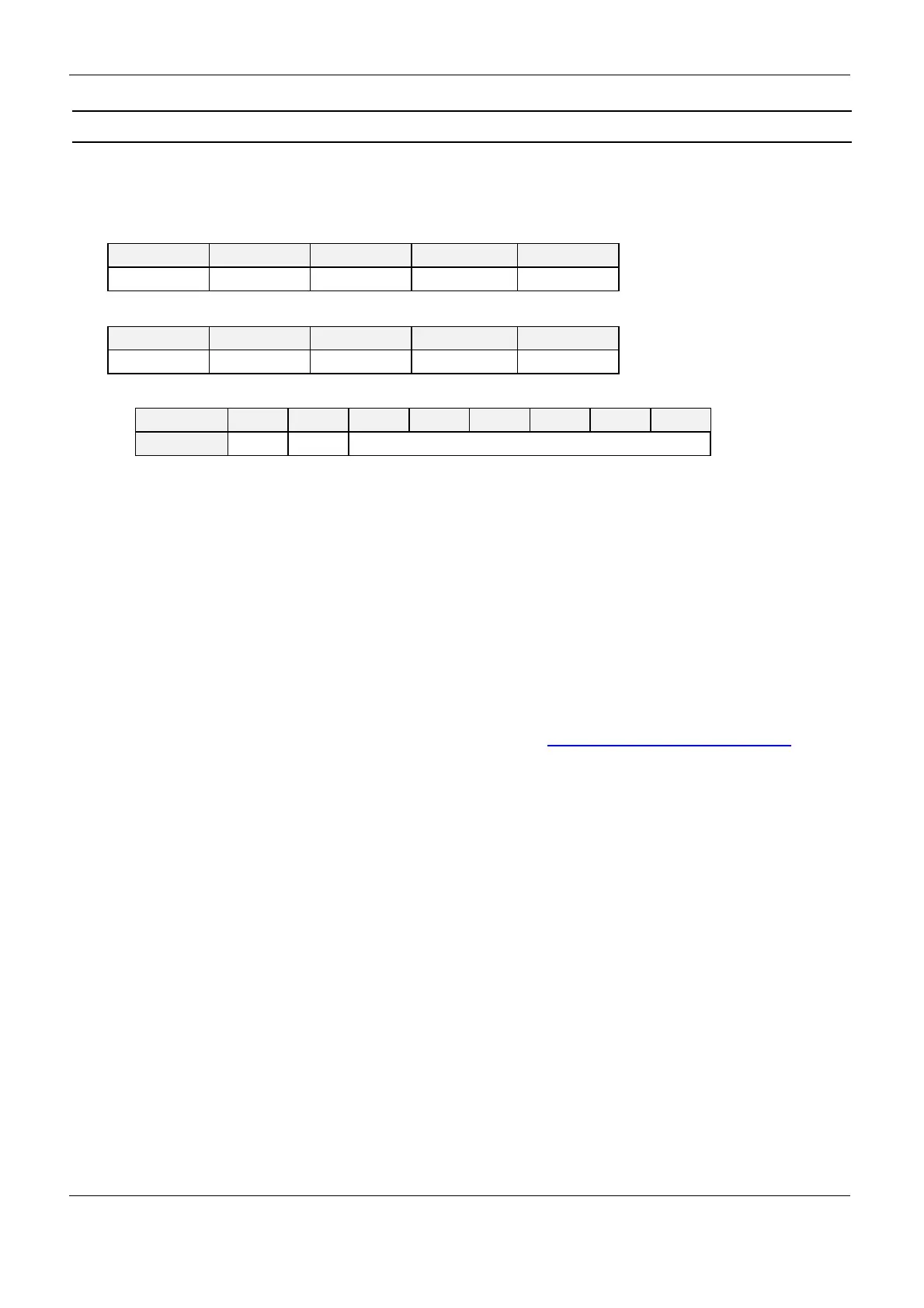OBID i-scan
®
System-Manual ID ISC.MR/PR/PRH101
FEIG ELECTRONIC GmbH Page 47 of 131 H60301-3e-ID-B.doc
4.4. [0x83] Set Default Configuration
Using the command Set Default Configuration each configuration block can be reset to the manufac-
turer's setting.
Host → Reader
1 2 3 4 5...6
6 COM-ADR [0x83] CFG-ADR CRC16
Host ← Reader
1 2 3 4 5...6
6 COM-ADR [0x83] STATUS CRC16
CFG-ADR:
Bit: 7 6 5 4 3 2 1 0
Function LOC MODE CFGn: Address of Configuration Block
CFGn: memory-address of the required configuration block
MODE: specifies one or all configuration blocks
b0 configuration block specified by CFGn
b1 all configuration blocks
LOC: specifies the location of the configuration block
b0 RAM
b1 RAM and EEPROM
Notes:
• To save the configuration to non-volatile memory, use 4.3. [0x82] Save Configuration
• A set to default configuration with reserved configuration blocks will result in error code
0x16.
