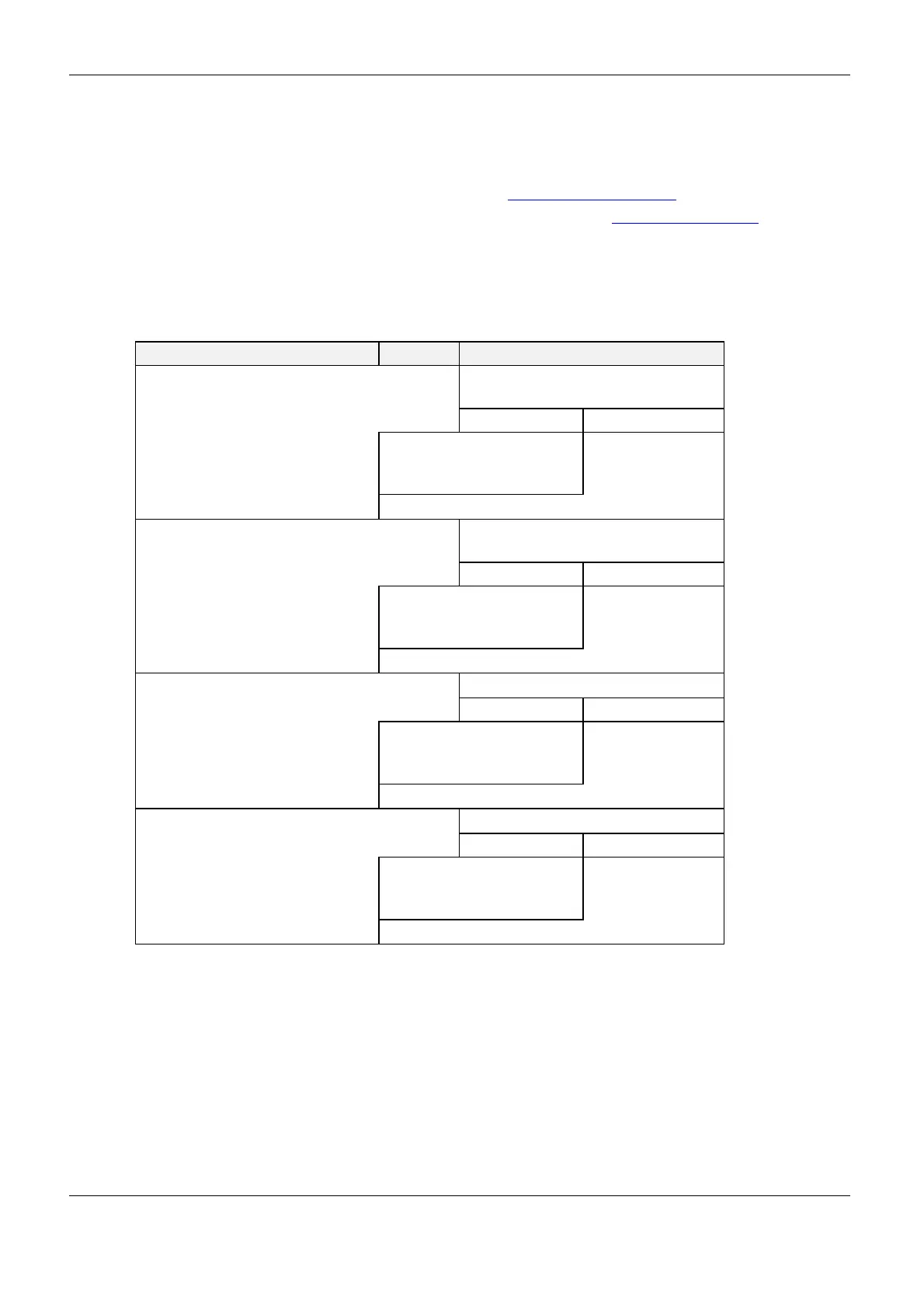OBID i-scan
®
System-Manual ID ISC.MR/PR/PRH101
FEIG ELECTRONIC GmbH Page 13 of 131 H60301-3e-ID-B.doc
Selected:
In this mode the Reader communicates only with the one, selected Transponder.
Before reading or writing data in selected mode, the UID of the Transponder must be known.
This is executed by sending at first the protocol “6.1.1. [0x01] Inventory“. In a second step the
Transponder must be selected with the select command (see: 6.1.6. [0x25] Select) which
must include its UID.
The following chart will show the necessary steps for the communication with a Transponder
in selected mode:
Host (Terminal / PC / ....) Reader
Inventory
to get the UID
→
Transponder in antenna field ?
Yes No
←
status /
number of Trans-
ponders / UID
status =
no Transponder
←
select Transponder with UID
→
Transponder with the
correct UID in antenna field ?
Yes No
←
status /
Transponder read
data
status =
no Transponder
in Reader field
←
read data
→
selected Transponder in antenna field ?
Yes No
←
status /
Transponder read
data
status =
no Transponder
in Reader field
←
write data
→
selected Transponder in antenna field ?
Yes No
←
OK status status =
no Transponder
in Reader field
←
