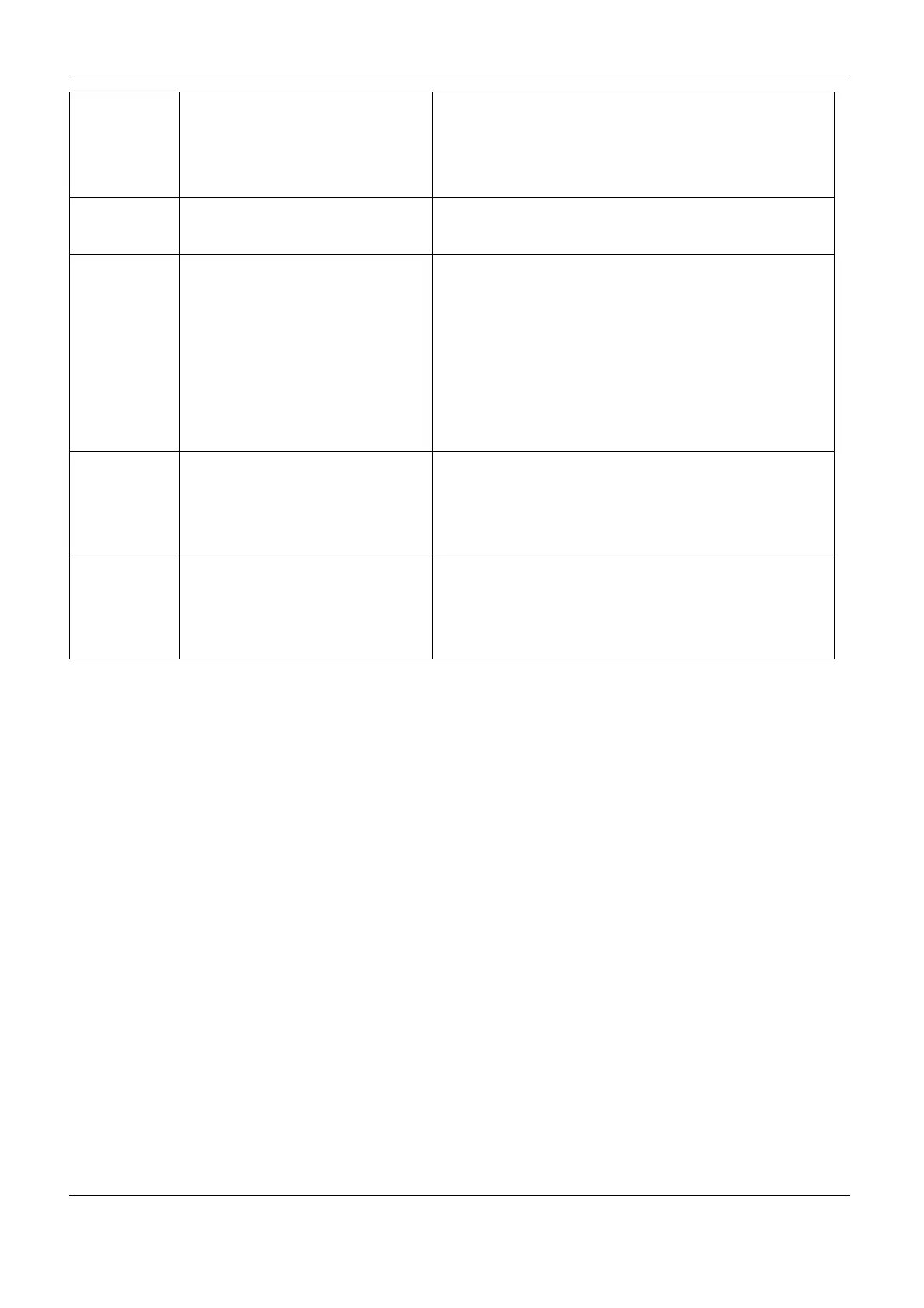OBID i-scan
®
System-Manual ID ISC.MR/PR/PRH101
FEIG ELECTRONIC GmbH Page 130 of 131 H60301-3e-ID-B.doc
Driver-
Installation
• The already installed
OBID
®
DLLs are valid for all
OBID i-scan
®
readers with
SCI-Interface.
• Each Reader needs his own driver installation.
Because of the unique serial number (Device
ID).
Reader-
addressing
• Bus Address 0-255 • Device ID (Serial number)
Power
supply
• ID ISC.MR101
-> 12-24V
via socked X2 (Interface)
• ID ISC.PR101
-> 12-24V
• ID ISC.PRH101
-> 5V
• ID ISC.MR101-USB -> 12-24V
via separate socked X1
• ID ISC.PR101-USB
-> 5V (High powered USB)
CFG1
COM-
Interface
• Byte 0: BUS-ADR
• Byte 2: Baudrate
• Byte 3: Dataformat
• Byte 0: not used
• Byte 2: not used
• Byte 3: not used
Software
Support for
operating
systems
• Windows
®
, Windows CE
®
,
Linux
®
• Windows
®
