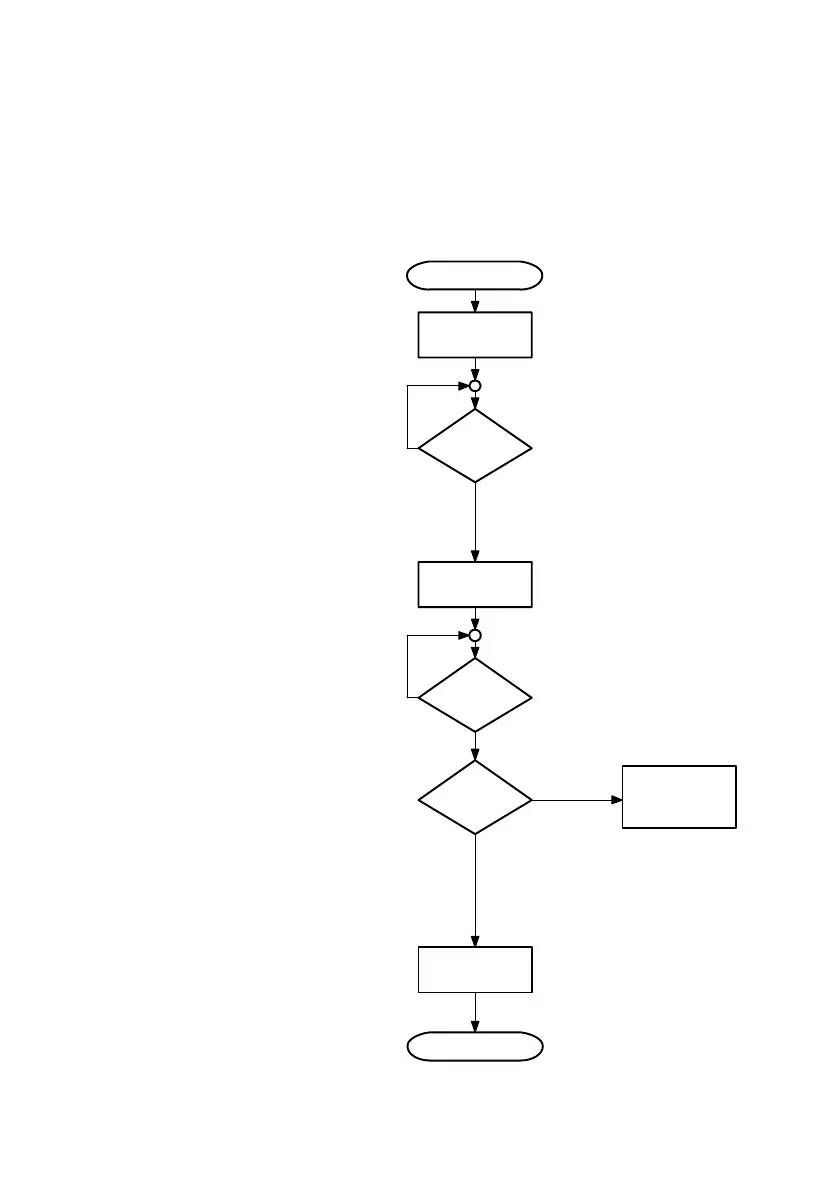6. Parametrisation
6−12
Festo P.BE−CPX−CMA X−CONTROL−EN en 0908NH
6.2.2 Sequence chart
Send
No Request"
Step 1
First send No request" to ensure
that the previous parameter request
has been reliably terminated.
Start
Wait
Answer
Set in output data:
Value = 0
IND = 0
PNU = 0
ReqID = 0
Input data:
(ResID <> 0) OR
(PNU <> 0) OR
(IND <> 0)
Input data:
(ResID = 0) AND
(PNU = 0) AND
(IND = 0)
Send parameter
request
Wait
Answer
Set in output data:
Value = 2789
IND = 3
PNU = 404
ReqID = 8
ResID = 0
ResID <> 0
Check
Error
ResID = 5
Send
No Request"
Set in output data:
Value = 0
IND = 0
PNU = 0
ReqID = 0
Error handling
(Check PNU,
IND, value)
Step 2
Set the desired parameter request
in the output data (request value,
IND, PNU and ReqID).
The CMAX sends No answer" for as
long as it can provide the parameter
response.
If the CMAX cannot process the
request, this is indicated by
ResID = 7. In this case the response
value contains the error number.
ResID = 7
(Error)
Step 3
Send No request" after evaluation
of the response.
End
Fig.6/6: Parametrisation flow chart
