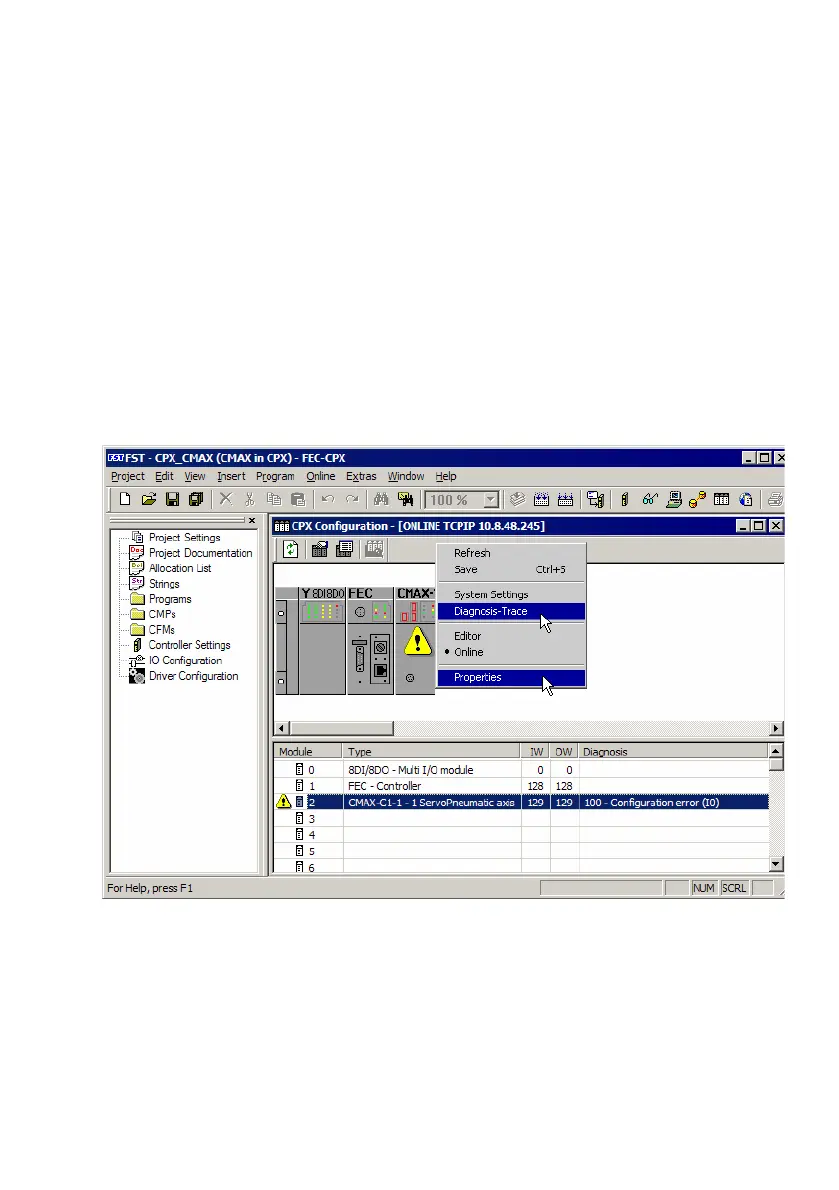C. Configuration with CPX node
C−37
Festo P.BE−CPX−CMA X−CONTROL−EN en 0908NH
C.3.5 Diagnostics
Diagnostics with the Hardware Configurator
With the Hardware Configurator you can carry out complete
diagnostics of the CPX terminal. For this the CPX terminal
must be connected online to your PC: Diagnostic messages
of the modules are displayed directly in the Hardware
Configurator with an icon on the appropriate module:
1
2
1
1 View current diagnostic message
(Properties or module entry)
2 View diagnostic memory
(context menu)
Fig.C/17: Warning icon as diagnostic message in the Hardware Configurator
View current diagnostic message
· Diagnostic message in the Hardware Configurator.
