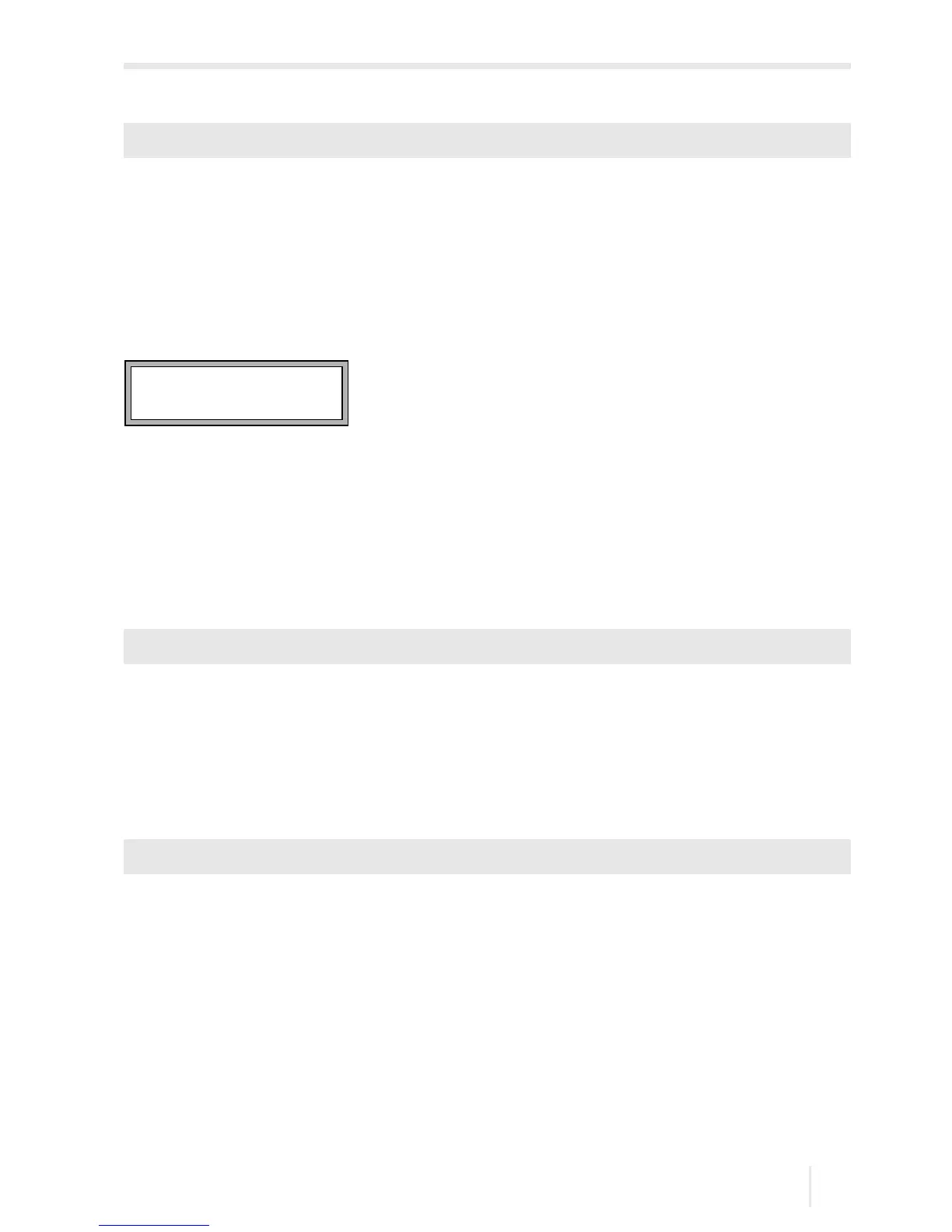19 Settings
FLUXUS F60* 19.1 Dialogs and menus
187
UMFLUXUS_F60xV5-0EN, 2017-10-16
19.1.4 Transducer distance
recommended setting: user
• user will be selected if the measuring point is always the same
• auto can be selected if the measuring point changes often
In the program branch Measuring, the recommended transducer distance will be dis-
played in parentheses, followed by the entered transducer distance if the recommended
and the entered transducer distance are not identical.
During the transducer positioning, in the program branch Measuring
• only the entered transducer distance will be displayed if Transd. Distance = user
is selected and the recommended and the entered transducer distances are identical
• only the recommended transducer distance will be displayed if Transd. Distance =
auto is selected
19.1.5 Steam in inlet
• Select on in case the fluid in the supply line is vaporous during the heat flow measure-
ment, see section 21.6. In this case, the supply pressure will have to be entered in the
program branch Parameter.
• Press ENTER.
19.1.6 Temperature correction
• Select on to enable the input of a temperature correction for each temperature input.
• Press ENTER.
Special Funct.\...\Dialogs/Menus\Transd. Distance
Special Funct.\...\Dialogs/Menus\Steam in inlet
Special Funct.\...\Dialogs/Menus\Tx Corr.Offset
