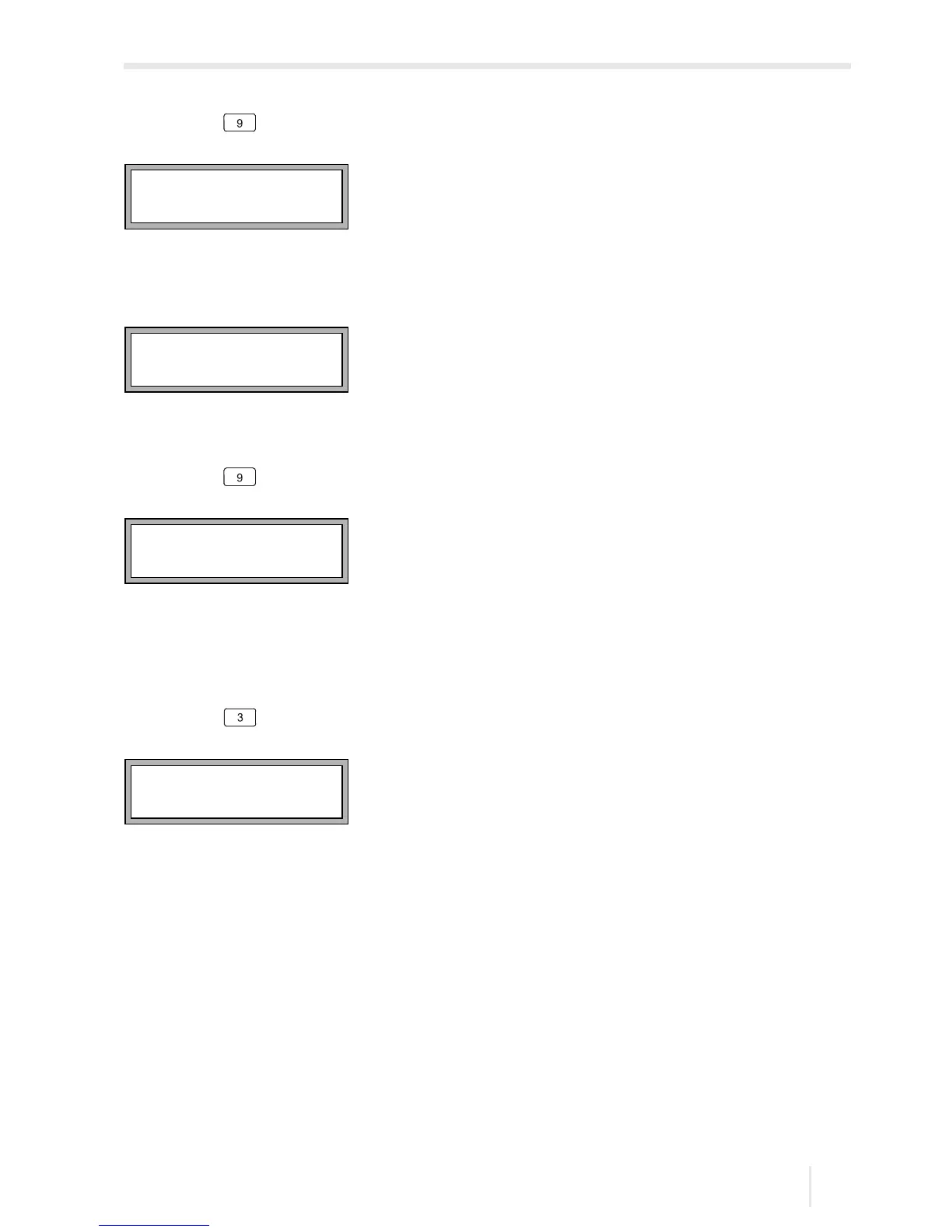20 Wall thickness measurement (optional)
FLUXUS F60* 20.4 Measurement
203
UMFLUXUS_F60xV5-0EN, 2017-10-16
20.4.3 Further information concerning the measurement
• Press key to obtain information on the measuring signal.
This message will be displayed if the measuring signal is sufficient. The LED of the chan-
nel lights green.
This message will be displayed if the measuring signal is not sufficient (# = number). The
LED of the measuring channel lights red.
• Press key again. The bar graph of the signal quality (Q=) will be displayed.
If the signal is not sufficient for measurement, UNDEF will be displayed. The LED of the
measuring channel lights red.
• Shift the wall thickness probe slightly on the pipe until the LED of the measuring chan-
nel lights green.
• Press key to display the transit time of the signal.
