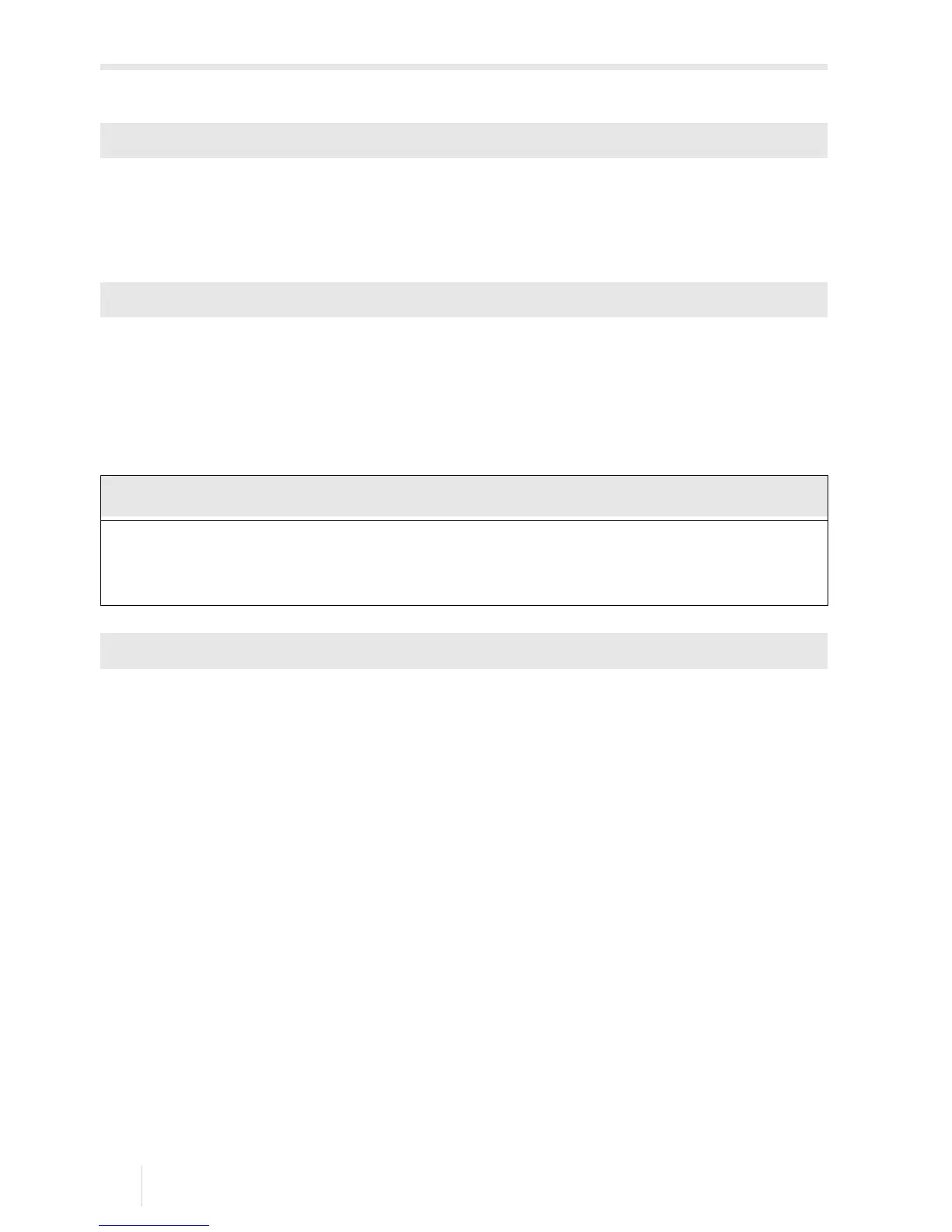21 Heat flow measurement
21.2 Normal measuring mode FLUXUS F60*
2017-10-16, UMFLUXUSF60xV5-0EN
210
21.2.4 Defining the physical quantity and the unit of measurement
• Select the channel in the program branch Output Options on which the heat flow is
to be measured (the channel to which the temperature inputs have been assigned).
• Press ENTER.
• Select Heatflow as the physical quantity.
• Press ENTER.
• Select the unit of measurement to be used for the heat flow.
• Press ENTER.
• If the heat quantity is also to be measured, select Special Funct.\SYSTEM set-
tings\Measuring.
• Press ENTER until the list item Heat Quantity is displayed.
• Select the unit of measurement (J or Wh).
• Press ENTER.
Output Options\for Channel A:
Output Options\...\Physic. Quant.\Heatflow
The physical quantity Heatflow will only be displayed in the program branch Out-
put Options of a measuring channel if the supply and return temperature have
been assigned to this channel.
Special Funct.\SYSTEM settings\Measuring\Heat Quantity
