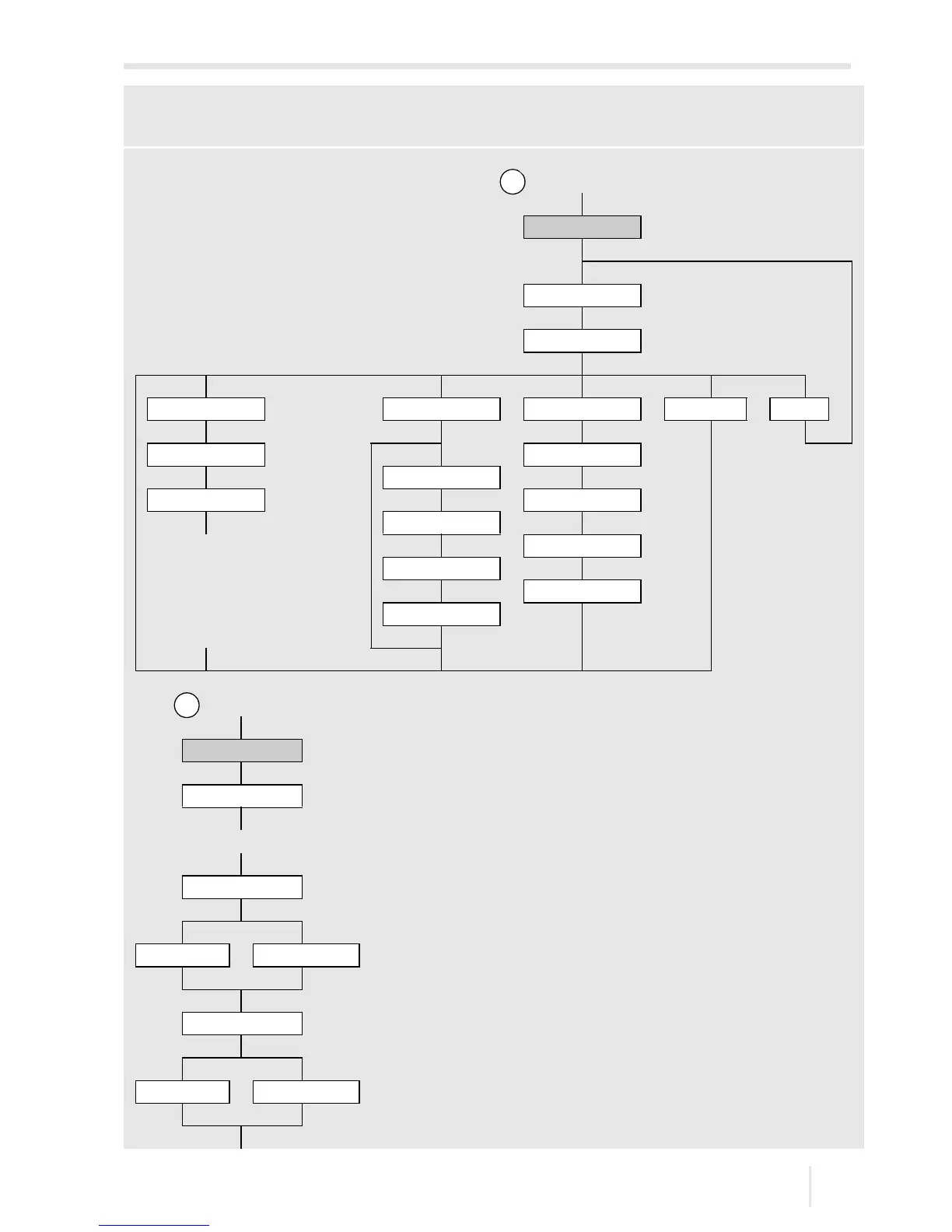Annex
FLUXUS F60* A Menu structure
225
UMFLUXUS_F60xV5-0EN, 2017-10-16
Configuration of the inputs
(see chapter 14)
Main menu
Special Funct.
SYSTEM settings
Proc. inputs
Define ext.meas. Link temperature Link other inp. Terminal go back
From input ext.Input (1)
T-Inlet
Input for for each
measuring
channel
ext.Input (2)
T-Fluid/Outle
→ Current
→ Temperature
→ Pressure
→ Density
→ Kinem.Viscosity
→ Dynam.Viscosity
ext.Input (3)
T(3)
ext.Input (4)
T(4)
Main menu
Output Options
for Channel …
ENTER until
Temperature [1]
yes no
legend
[1] all temperature inputs assigned to the
channel will be displayed consecutively
[2] all inputs assigned to the channel will be
displayed consecutively
Input [2]
yes no
