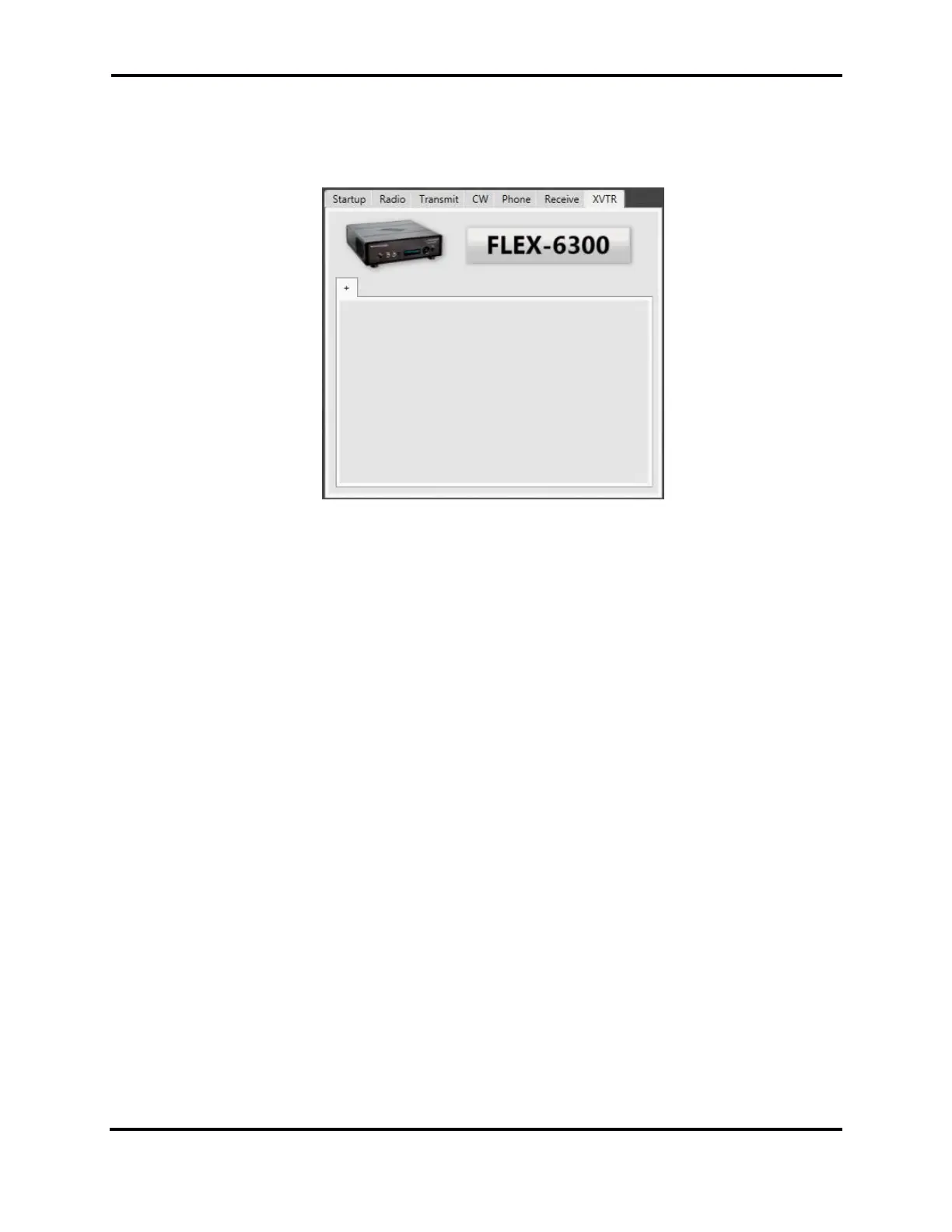FLEX-6000 Signature Series - SmartSDR for Windows Software User’s Guide
Page 106
Copyright 2018 FlexRadio Systems. All Rights Reserved.
27 HOW TO CONFIGURE TRANSVERTERS
To configure transverters, first bring up the transverter configuration panel in SmartSDR by clicking
Settings… Radio Setup… and the selecting the XVTR tab. The radio setup panel should look like this:
To add a transverter band, click the plus (+) tab. A new transverter band tab will show up which has
blanks that need to be filled in with information about your transverter. The first blank holds the
name of the transverter or transverter band. Generally, you would enter something like "1296" for
1296MHz or "10G" for 10.368GHz, but you may enter any 4-character descriptor for the band that
suits you. Next, the RF frequency in MHz is entered followed by the IF frequency in MHz. This is
followed by any error in your local oscillator, a maximum output power from the radio and then any
IF gain in your transverter. Here’s a detailed description of each field and what you would input or
see in the field:
Name: holds the name of the transverter, generally a reference to the RF frequency of the
transverter. This name must be 4-characters or less. The name will be displayed in the Panadapter
during transverter use as a reminder that RF will be passing through the transverter. The name is
also used on the transverter band selection panel discussed later.
RF Freq (MHz): the output RF frequency of your transverter. This is the frequency that the final
antenna will work on. Note that the RF frequency and the IF frequency are directly related by the LO
frequency. You must enter an RF frequency that will be directly translated to the IF frequency. For
example, if you enter “1296” for a 1296 to 28MHz transverter, you must enter “28” in the IF
frequency. Do not use “1296.1” for one and “28.0” for the other unless this is the way your
transverter is configured. If you have any doubts, be sure that the LO frequency calculated by
SmartSDR matches the LO frequency of your transverter.
IF Freq (MHz): the IF frequency that corresponds to the RF frequency previously entered. Currently
SmartSDR only understands high-side injection so the IF frequency must be below the LO frequency
of your transverter.
