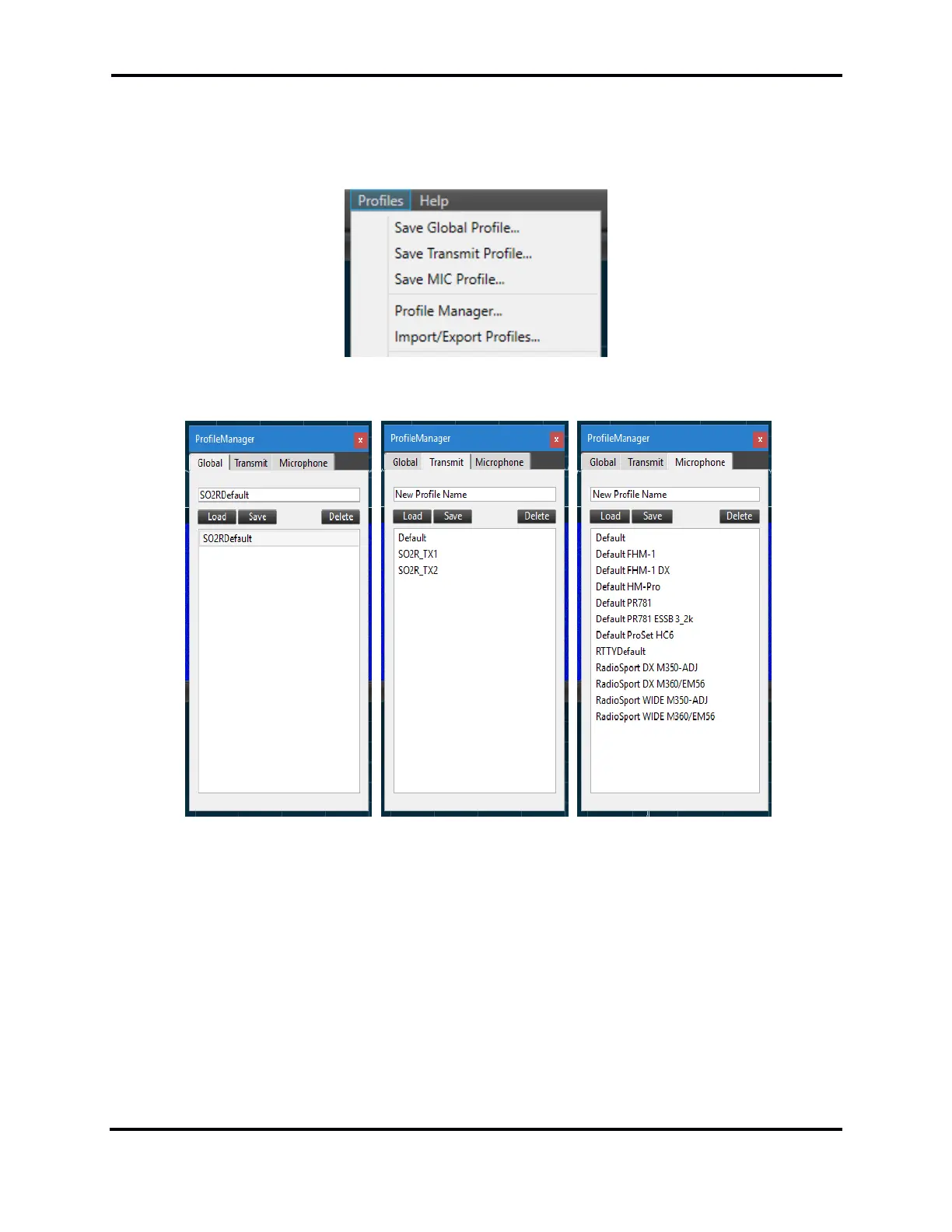FLEX-6000 Signature Series - SmartSDR for Windows Software User’s Guide
Page 58
Copyright 2018 FlexRadio Systems. All Rights Reserved.
16.4 SAVING AND DELETING PROFILES
From the “Profiles” drop-down select the option “Save Global Profile”, “Save Transmit Profile” or
“Save MIC Profile”.
This will bring up one of the following Profile Manager Windows:
There are three tabs at the top of the window. The tab that is selected will correspond to the menu
option the user selected. Type the desired profile name into the text box at the top that says, “New
Profile Name” and click save or hit the Enter key on the keyboard to save a new profile. Saving a
Global profile saves the Panadapter settings, the CWX settings, and the Slice Receiver configuration.
Saving a Transmit or MIC profile will save only the settings related to the transmitter or microphone.
See section 17, Importing and Exporting Radio Settings for details.
Note: When creating a new global profile, it must have a TX and MIC profile associated with it. At
the time the new global profile is saved, if there isn’t a TX or MIC profile associated with the global
profile, new TX and MIC profiles are created having the same profile name as the global profile.
