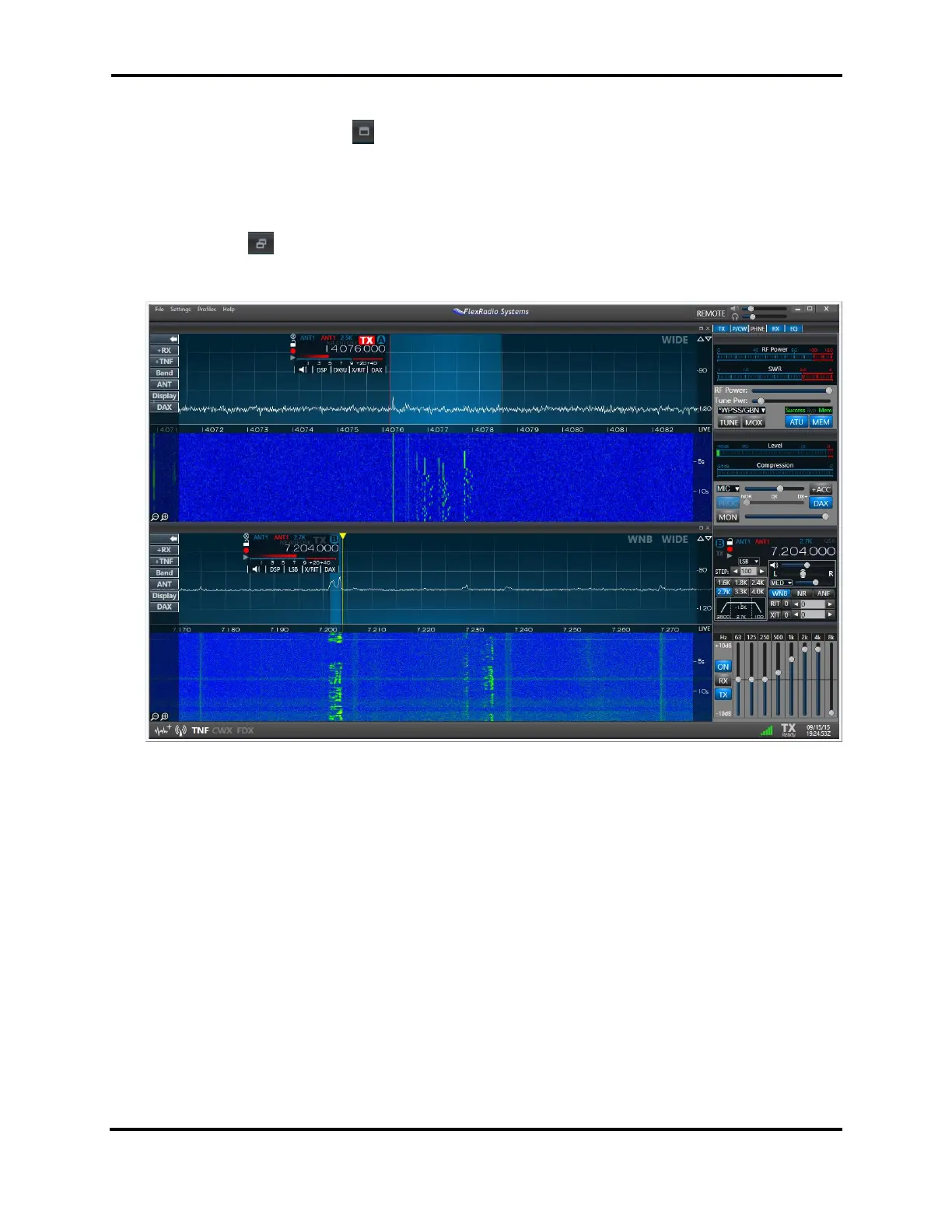FLEX-6000 Signature Series - SmartSDR for Windows Software User’s Guide
Page 40
Copyright 2018 FlexRadio Systems. All Rights Reserved.
11.6 HOW TO CHANGE THE SIZE AND POSITION OF MULTIPLE PANADAPTERS
Clicking the Maximize button will prioritize the arrangement of the Panadapter at the top of the
display. Once a Panadapter is maximized a grey horizontal separator will appear between the
maximized Panadapter and any other Panadapters that are open at the time. Clicking and dragging
this horizontal separator will increase or decrease the size of the maximized Panadapter. The non-
maximized Panadapters will adjust to fill the remaining available space. To return to the standard
view click the next to the close button. A maximum of three Panadapters can be maximized
simultaneously.
