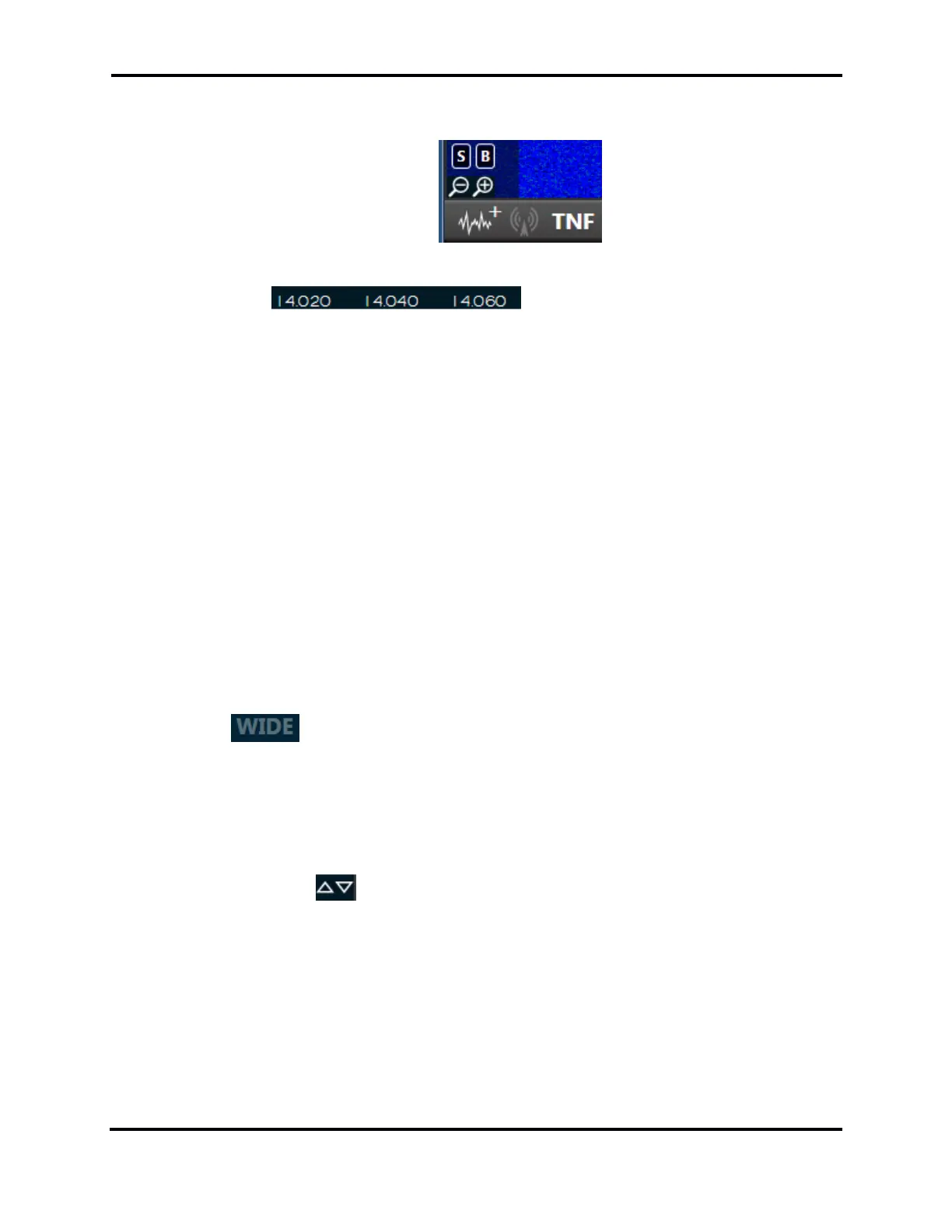FLEX-6000 Signature Series - SmartSDR for Windows Software User’s Guide
Page 167
Copyright 2018 FlexRadio Systems. All Rights Reserved.
zooming in (+) will cut the bandwidth in half. The frequency at the center of the Panadapter
will remain the same after clicking a zoom button.
• The second method is a click and drag method using the horizontal axis for more precise
zooming. The click and drag method will zoom in by
dragging to the right and vice-versa. With this method, the frequency at the point where your
mouse was located at the click event will remain stationary in the Panadapter.
• The third is the “zoom to band” method. Above the plus and minus buttons located in the
lower left corner of the Panadapter display, you will see the B control as shown in the image
above. Clicking this control changes the zoom level so that the entire band that contains the
Active Slice Receiver is displayed on the Panadapter. Clicking the control again returns the
Panadapter zoom to its previous level. This function can be mapped to a FlexControl button.
See section 15, Using the FlexControl Interface.
• The fourth is the “zoom to segment” method. Above the plus and minus buttons located in
the lower left corner of the Panadapter display, you will see the S control as shown in the
image above. Clicking this control changes the zoom level so that the segment of the band
that contains the Active Slice Receiver is displayed on the Panadapter. Clicking the control
again returns the Panadapter zoom to its previous level.
When zooming out with a FLEX-6000 radio there are certain points where the size of the data used
to create the display on the screen will need to be doubled. As this occurs there will be more noise
considered while processing the display which will cause a noticeable increase in the noise floor. The
reverse occurs when zooming in on a Panadapter. After zooming out to a certain point, the hardware
will switch to wideband mode. When this occurs, any Panadapters that are affected by this change
will display in the top right corner to indicate that it is in wideband mode. When in
Wideband the radio will open the Bandpass Filters as wide as they can go for any Panadapters or
Slice Receivers that are using that Antenna.
37.5.5 Vertical Zoom
Each Panadapter will allow you to adjust the maximum and minimum amplitude displayed. Clicking
the up or down arrows displayed in the top right corner of the Panadapter will increase or
decrease respectively the maximum amplitude displayed in 10 dB increments. You may also adjust
the minimum amplitude by clicking and dragging the vertical axis. This will effectively adjust where
the noise floor is positioned within the Panadapter.
