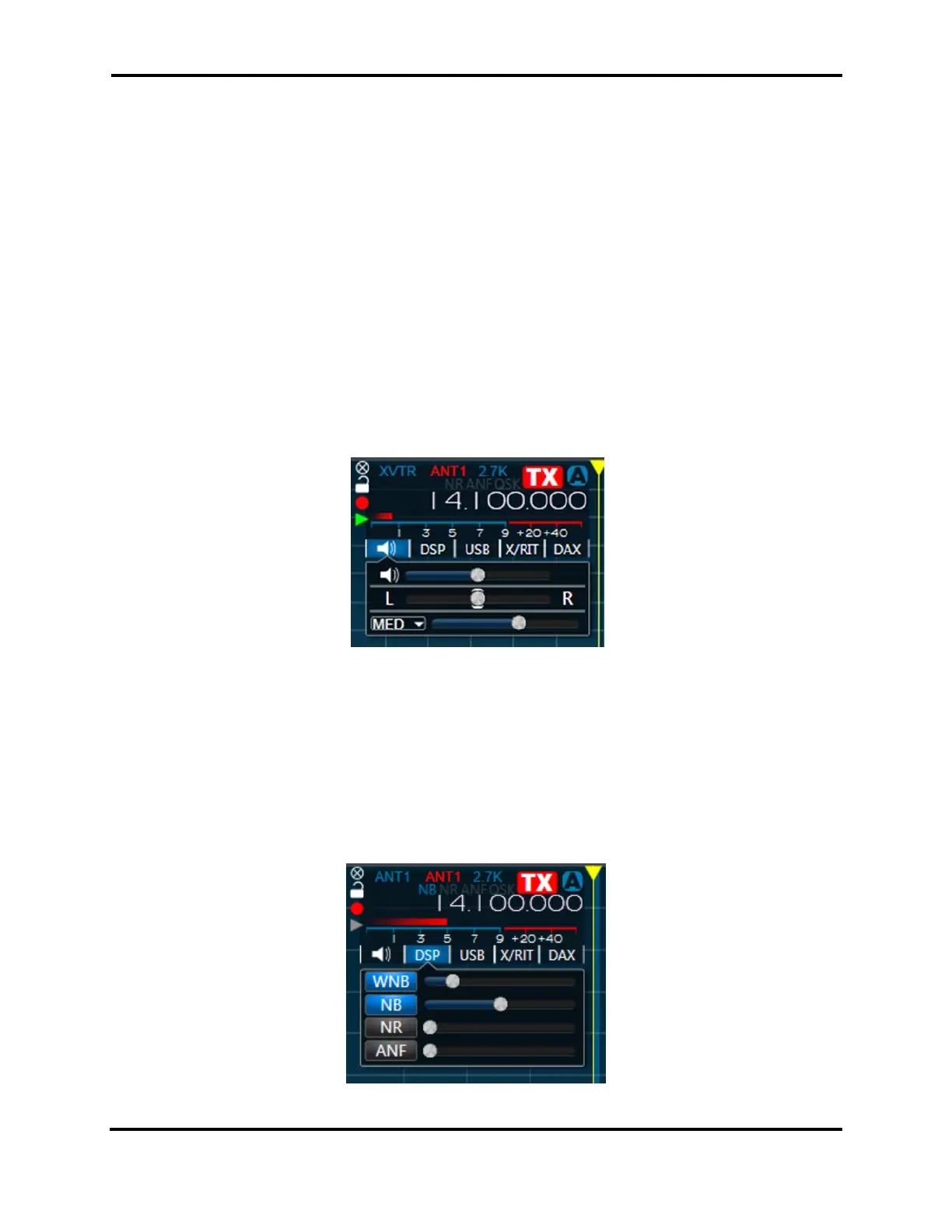FLEX-6000 Signature Series - SmartSDR for Windows Software User’s Guide
Page 44
Copyright 2018 FlexRadio Systems. All Rights Reserved.
Operating with AGC turned OFF may be desired by operators who want to avoid having a strong
signal drive a weak nearby signal into the noise floor resulting from AGC audio attenuation, such as
when operating digital modes.
To adjust the AGC Threshold, tune to a quiet spot between stations. Starting with the AGC-T at a high
value adjust the AGC-T slider to the left (lower gain values) until the background noise just begins to
decrease. This is the AGC-T "sweet spot" or the "knee" of the AGC algorithm. Depending on band
conditions, if the AGC-T is set below 50, you may have to compensate for the loss in audio gain
(volume) by increasing the Slice or master AF volume to a higher value. When you get the knee and
AF volume adjustment correct for the band conditions, it will keep the volume of strong signals
constant which will allow weaker signals to be heard even with AGC in FAST mode. Thus AGC-T is
one of the most important adjustments, and often overlooked, to achieve the maximum weak signal
receive performance out of the FLEX- 6000 series SDRs.
The Automatic Gain Control Threshold (AGC-T) adjustments are located with the slice audio controls;
it is the bottom control in the audio panel. Each Slice Receiver can have its own settings for the AGC
timing and threshold.
The drop-down control sets the attack/release time for the AGC. You can choose FAST, MEDium,
SLOW or OFF.
13.2 DSP NOISE MITIGATION FEATURES
The DSP control panel in the slice flag contains the enable buttons and threshold adjustments for the
Wideband Noise Blanker, Slice Specific Noise Blanker, Noise Reduction, and Automatic Notch Filter.
The midrange settings of the threshold controls are good starting points for adjustments.
