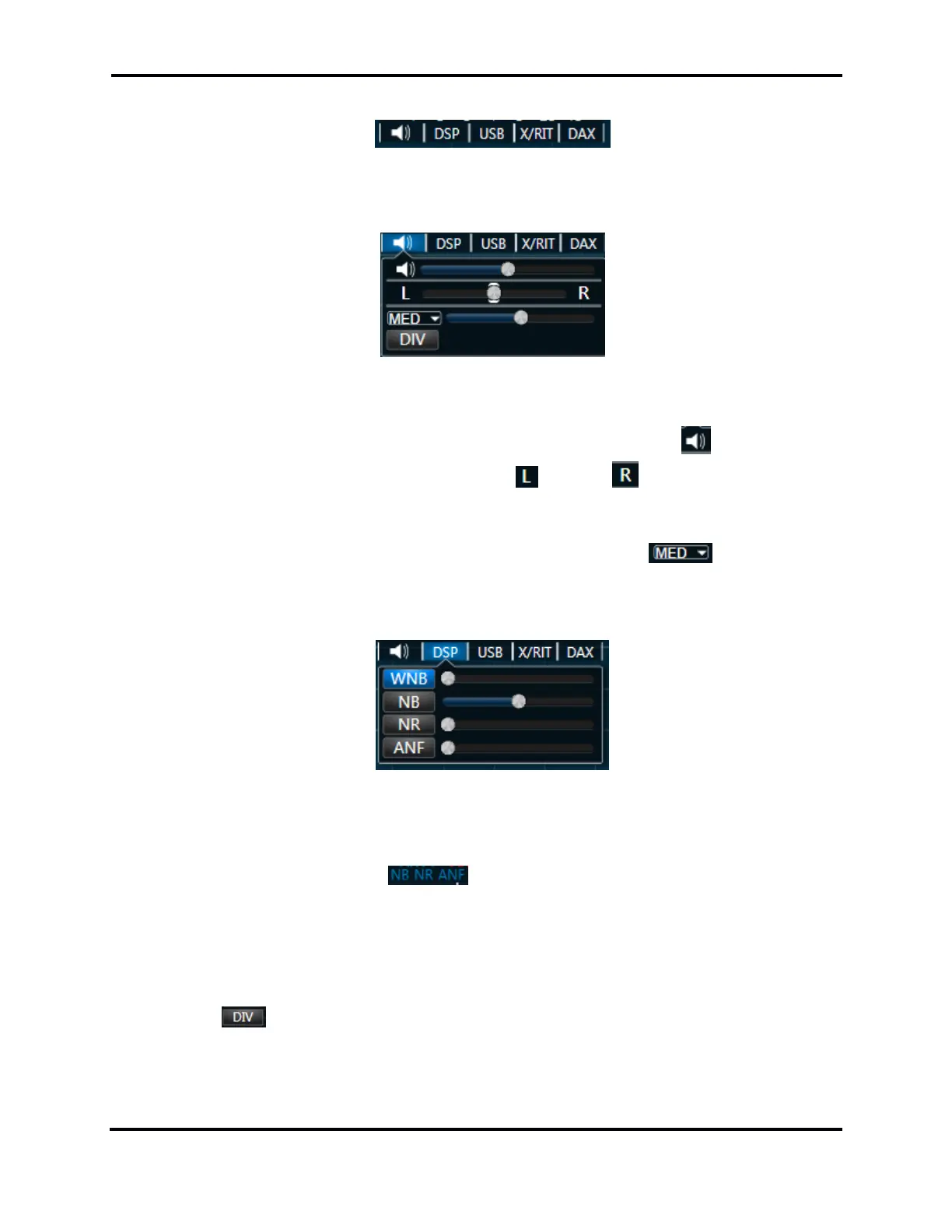FLEX-6000 Signature Series - SmartSDR for Windows Software User’s Guide
Page 174
Copyright 2018 FlexRadio Systems. All Rights Reserved.
37.6.6 Slice Menus
In this section of the Slice Flag are a series of menus for adjusting the slice settings. Greyed out menus
indicate menus that are not yet implemented.
• Clicking on the Slice Audio menu button will expose the slice specific audio controls. Right
clicking on the Slice Audio menu button offers a shortcut for muting audio without having
to enter the menu. The Slice Audio Menu includes a Mute button and volume slider
to adjust the audio level of the slice. A Left and Right balance button and slider to
adjust the balance between left and right channels for headsets or speakers. Clicking on
the L and R buttons jumps the selection to the next nearest spot between far left, center,
and far right. Automatic Gain Control (AGC) drop-down menu allows the user to
select Fast, Medium, Slow and Off AGC settings. Finally, the slider to the right of the AGC
drop-down controls AGC Threshold.
• The Digital Signal Processing (DSP) Menu contains Wideband Noise Blanker (WNB) On/Off
and slider, Noise Reduction (NR) On/Off and slider, and Automatic Notch Filter (ANF)
On/Off and slider. When these controls are enabled they will illuminate the annunciators
on the Slice Flag in blue . When the slice is in CW mode the ANF button and
slider will switch to an APF button and slider. Clicking on the APF button will enable the
Audio Peaking Filter. The slider will adjust the Audio Peaking Filter bandwidth. This function
can be useful when trying to copy weak CW signals.
When operating a FLEX-6600/M or FLEX-6700 an additional control will appear to initiate Diversity
Reception . This will overlap two synchronized receivers on the same frequency which will
operate on two different antennas for simple diversity reception. The slaved slice will have a Slice
flag with reduced functionality. To hear the reception enhancement achieved using the diversity
feature, you must listen using stereo headphones. Using stereo speakers can result in phasing nulls
due to the lack of audio isolation between the left and right audio channels.
