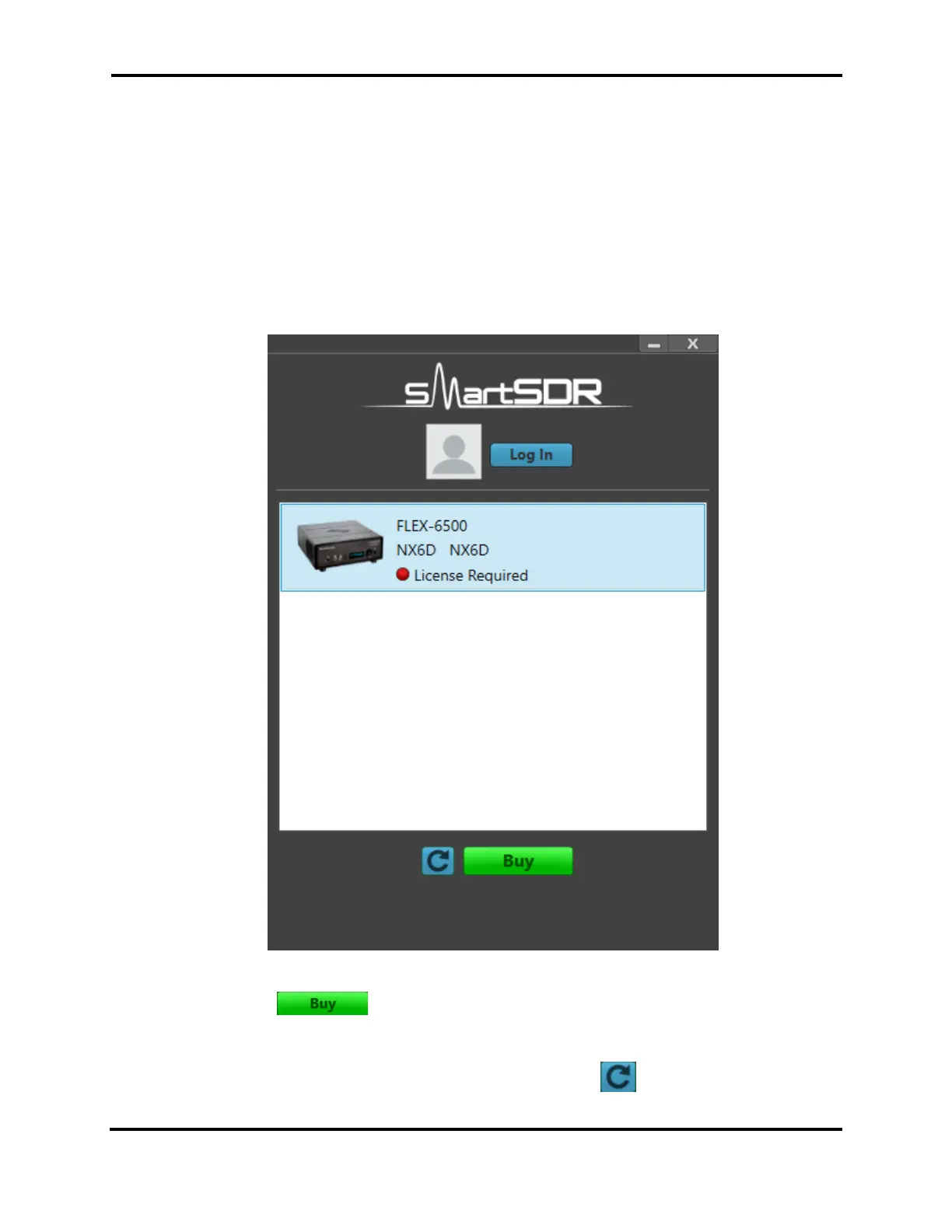FLEX-6000 Signature Series - SmartSDR for Windows Software User’s Guide
Page 13
Copyright 2018 FlexRadio Systems. All Rights Reserved.
6 LICENSING THE RADIO FOR SMARTSDR VERSION 2
Version 2 of SmartSDR for Windows is licensed software. FlexRadio Systems makes the Version 2
software available under license to owners and users of FlexRadio Systems 6000 Series radios.
Limited Edition Flex 6000 Signature Series radios, Flex 6000 Signature Series radios purchased on or
after May 19, 2017 and certain other radios are licensed for version 2. No additional license purchase
is required for these radios. Owners of older radios, not licensed for Version 2, may need to purchase
a license as part of the installation process.
When SmartSDR is started on a radio that has not been licensed for Version 2, you will see a screen
like this:
You will not be able to connect to the radio and operate it until a Version 2 license is installed in the
radio. Click on the button to launch the default web browser. You will be directed to a
series of web pages in which you may purchase the license.
When the purchase is complete, return to SmartSDR and click the button. The radio will search
for a new license and install it when it is found. It may take up to a minute after the purchase
