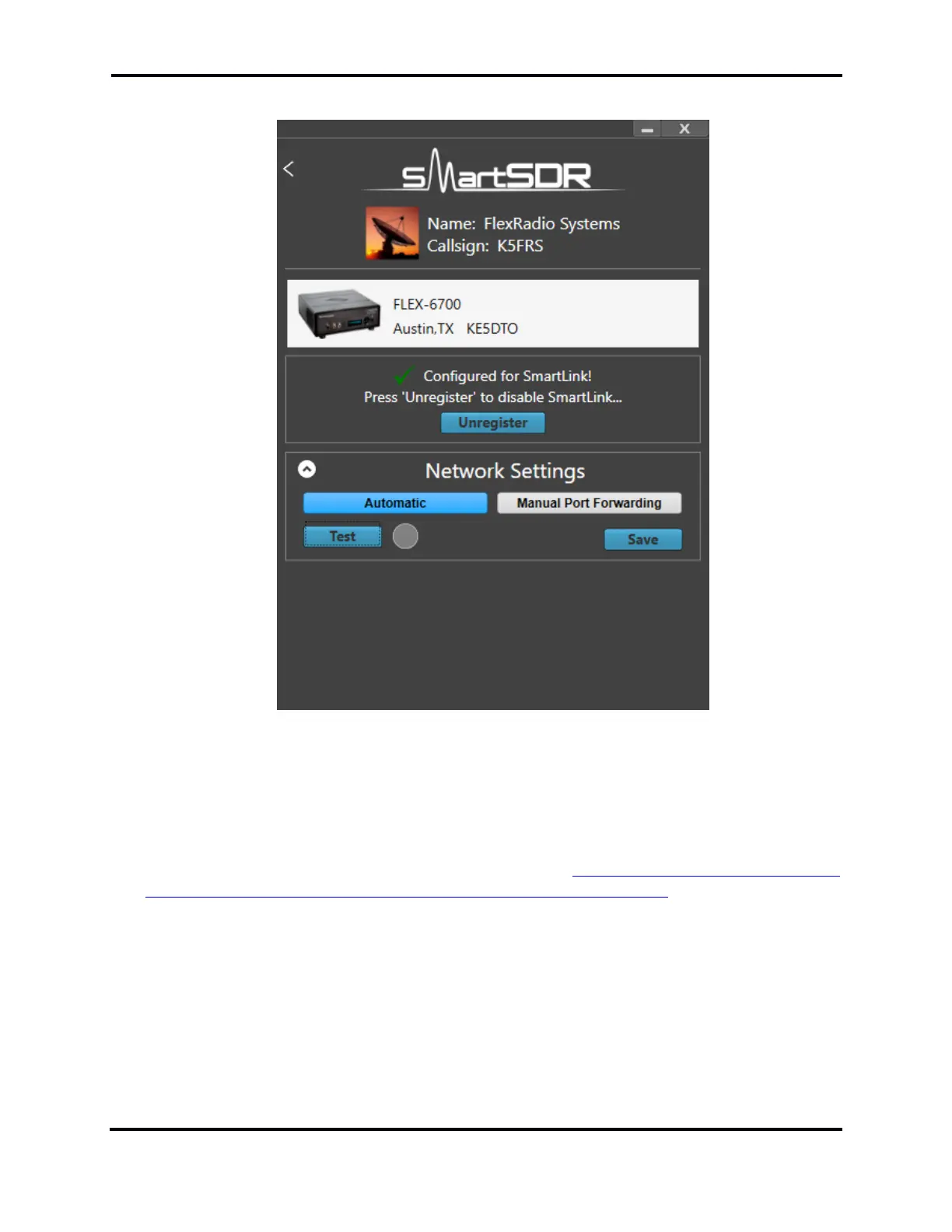FLEX-6000 Signature Series - SmartSDR for Windows Software User’s Guide
Page 20
Copyright 2018 FlexRadio Systems. All Rights Reserved.
When the radio is registered, the screen will update to indicate the registered status as shown below.
The final configuration step is to map communication ports in the radio to the outside world. Open
the Network Settings pane as shown above and select Automatic mode. Click the Test button. If
the indicator turns green, SmartLink configuration for your radio is complete.
Automatic mode should work for most networks. If it doesn’t, it may be necessary to enable UPnP
(Universal Plug n Play) in your network or to manually forward ports in your router. Refer to the
following HelpDesk article for more information: https://helpdesk.flexradio.com/hc/en-
us/articles/115003365503-What-is-Port-Forwarding-and-How-do-you-do-it
7.2.3 Test the Radio in SmartLink
Referring to the figure above, open the Network Settings pane and click the Test button. SmartLink
will send a request to the online SmartLink server to test the connection to the radio using the
information configured in section 7.2.2. If the SmartLink configuration is correct, the indicator next
to the Test button will turn green. Holding the mouse cursor over the indicator will reveal
configuration information about the SmartLink connection.
