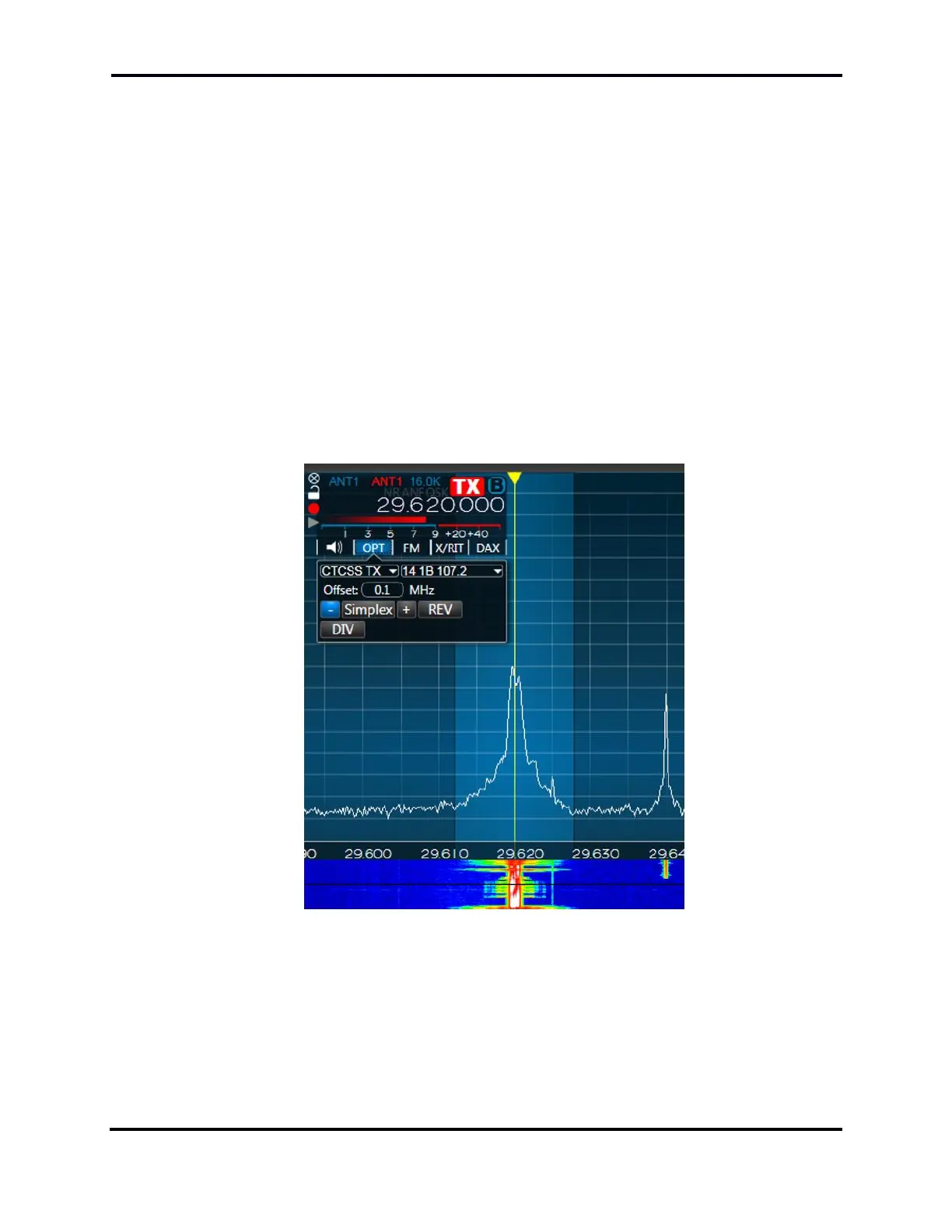FLEX-6000 Signature Series - SmartSDR for Windows Software User’s Guide
Page 86
Copyright 2018 FlexRadio Systems. All Rights Reserved.
22 HOW TO OPERATE FM MODE
The FM (frequency modulation) feature provides three modes of FM operation: Narrow FM (NFM),
Wide FM (FM) and Digital FM (DFM).
Wide FM is the standard FM mode used by commercial radio stations and provides 5kHz deviation
FM modulation and demodulation with pre-emphasis and de-emphasis, CTCSS tone encoding and
memories.
NFM is the same basic mode, but with a 2.5kHz deviation for narrower channel spacing.
DFM is a digital FM mode providing 5kHz of deviation, but no pre-emphasis and de-emphasis. This
mode can be used for modulation of digital data that prefers a flat bandpass such as 9600 baud
packet data.
When an FM mode is selected, the DSP button in the slice flag is replaced with an options button,
OPT. Pressing the OPT button will reveal the FM specific settings, as shown below.
22.1 OPERATING FM REPEATERS
From upper right to lower left, the first drop-down menu in the FM options menu allows selection of
CTCSS tone for transmit and the tone value. The Offset control selects the frequency offset or “split”
in MHz for repeater operation. The repeater controls, “-“, “Simplex”, and “+” set the repeater offset
direction or enables simplex mode (no offset). The REV button enables a quick frequency change to
the repeater split or transmit frequency.
