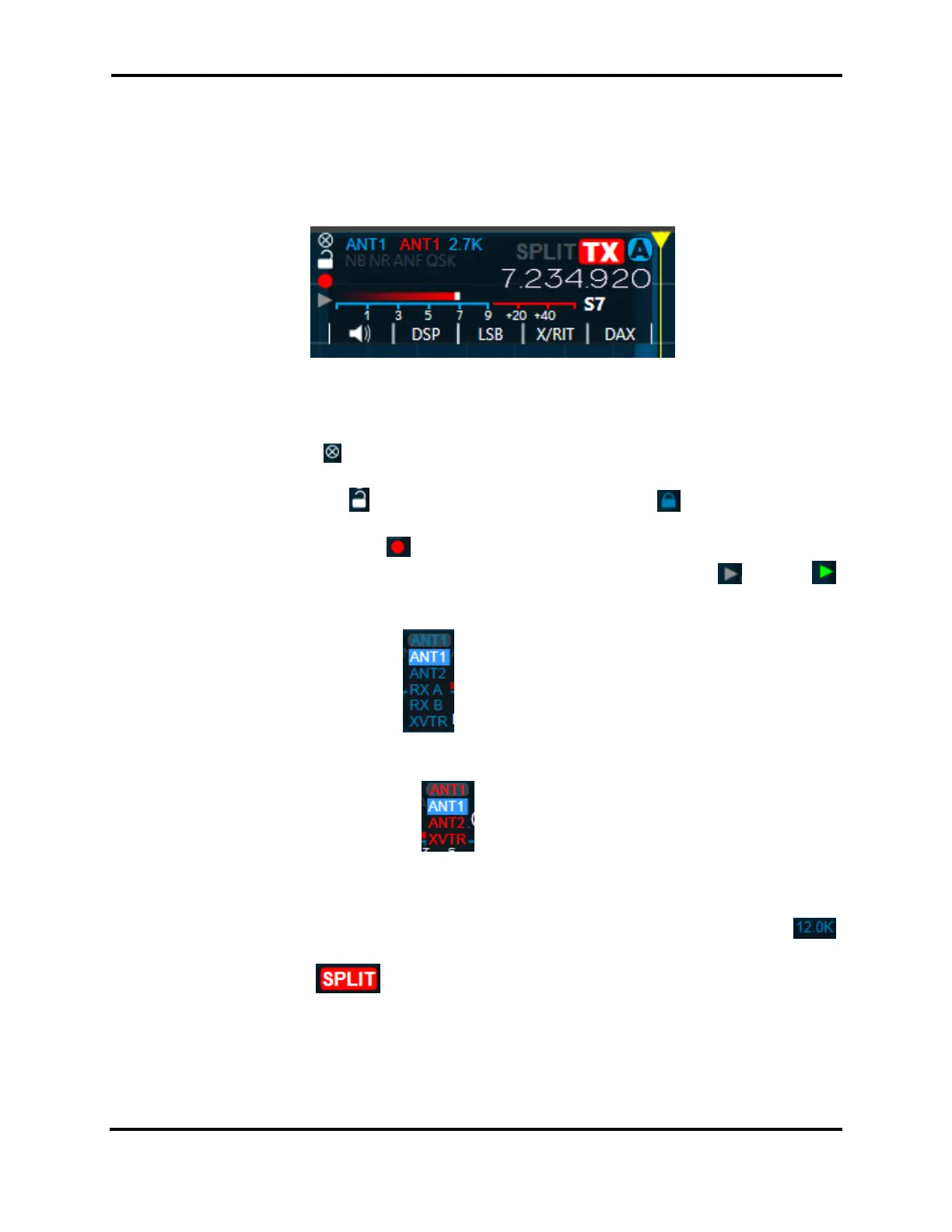FLEX-6000 Signature Series - SmartSDR for Windows Software User’s Guide
Page 172
Copyright 2018 FlexRadio Systems. All Rights Reserved.
• If you hover your mouse over the right section a right Control arrow will appear. Clicking and
dragging left or right will adjust the high cut of the filter and will display as the right side of
the Receive Filter moving left or right. The measurement at the bottom displays the
separation from the carrier frequency.
37.6.5 Slice Flag
The Slice Flag contains all the controls and information related to the individual slice. The Flag will
follow the slice for easy access.
• The Close Button removes the slice from the Panadapter so it will no longer be accessible
for receive or transmit audio.
• The Lock Slice button locks and unlocks slice tuning. When blue slice tuning is disabled.
This feature is useful to prevent accidental tuning.
• The Quick Record button records the receive or transmit audio of the Slice Receiver.
When a file has been recorded, the quick play button changes from Grey to Green .
Pressing the quick play button plays back the recorded audio. When the radio is in transmit
mode, the recorded audio will be played through the transmitter.
• Receive Antenna drop-down is the far left blue drop-down. It allows for easy control
over which antenna is being used for the receive audio. Changing the antenna on the Slice
will change the antenna on the Panadapter menu and any other Slices within the Panadapter.
• Transmit Antenna drop-down is the red drop-down to the right of the receive
antenna drop-down. It allows for easy control over which antenna is being used for the
transmit audio. This selection is unique to the slice and changing it will not affect the
Panadapter or other Slices.
• To the right of the transmit antenna drop-down is the Filter Bandwidth Annunciator .
This displays the current bandwidth of the Receive Filter in KHz measurement.
• The Split button adds a slice receiver to the system and configures the pair for split
operation. The new slice receiver is set to a higher frequency than the original slice receiver,
with the difference in frequency determined by the mode of the original slice. The TX
indicator is set in the new slice, regardless of what slice in the system may have held it prior
to pressing the Split button. Clicking the illuminated Split button removes the added slice
receiver.
