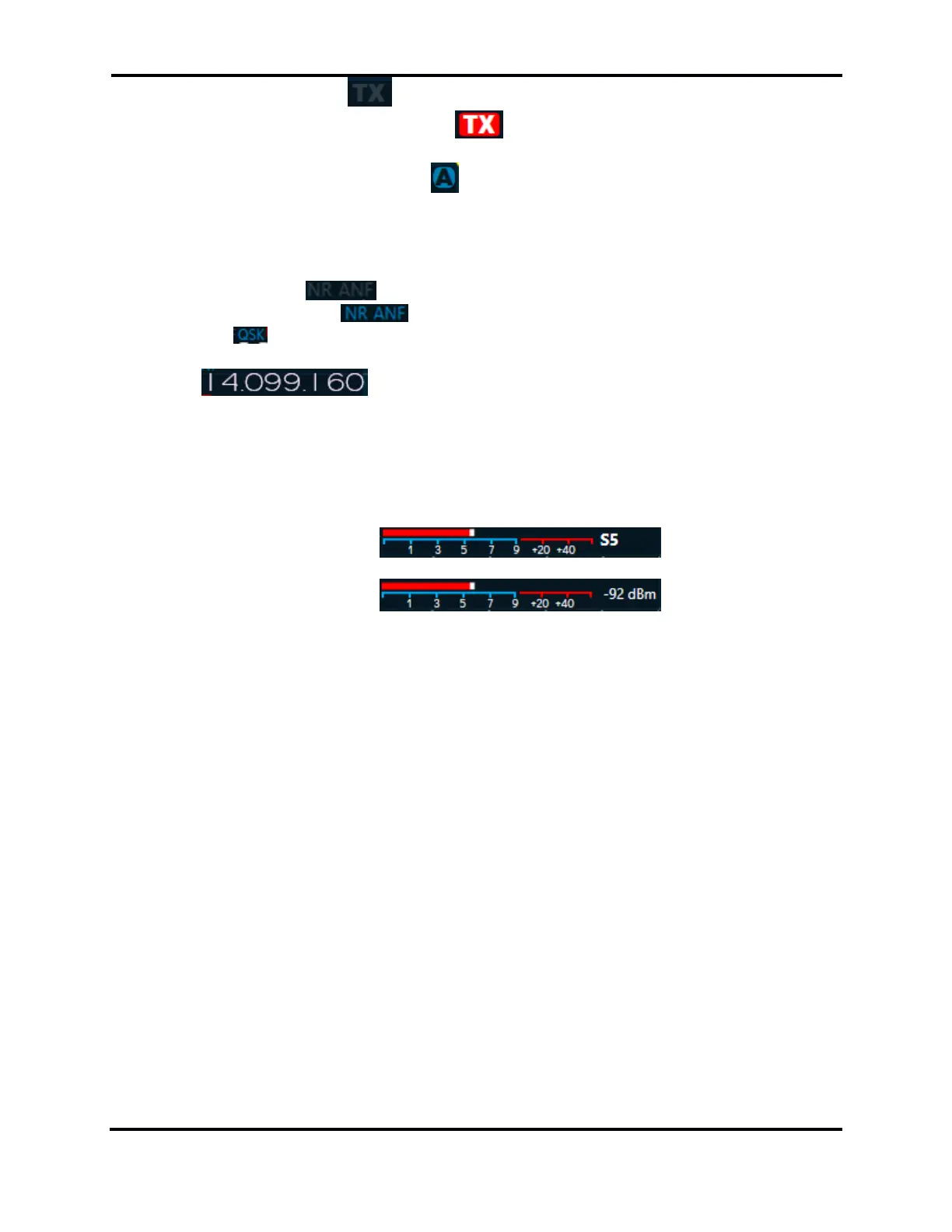FLEX-6000 Signature Series - SmartSDR for Windows Software User’s Guide
Page 173
Copyright 2018 FlexRadio Systems. All Rights Reserved.
• The Transmit Button enables Transmit (TX) for the slice. When transmit is enabled on
the slice the button will highlight red . You can move the transmit capabilities between
Slices by clicking the Transmit Button on another slice.
• When clicked, the slice Indicator will collapse the Slice Flag for an unobstructed view of
the Panadapter. This is commonly used when a Panadapter has a small width and height
dimension. When collapsed, you will see the Letter Indicator, a smaller TX button and the
tuned frequency.
• Below the Antenna Drop-down Menus there are three DSP (Digital Signal Processing)
annunciators. When illuminated in blue it is indicating that the corresponding
function is enabled. NR = Noise Reduction, ANF = Automatic Notch Filter.
• The indicator shows when you are in an arrangement that supports QSK operation.
When illuminated in blue, you are in a supported setup.
• The Frequency Display consumes the largest portion of the Slice Flag.
It represents the frequency of the Carrier of the individual slice. Clicking on this display will
enable manual keyboard input of the desired frequency.
• The S-Meter shows the power within the Receive Filter as measured in S-Units (6 dB per S-
Unit). A sliding white marker shows the recent peak value on the scale. An S-Unit digital
readout is shown to the right. Clicking on the digital meter changes it to a dBm meter.
