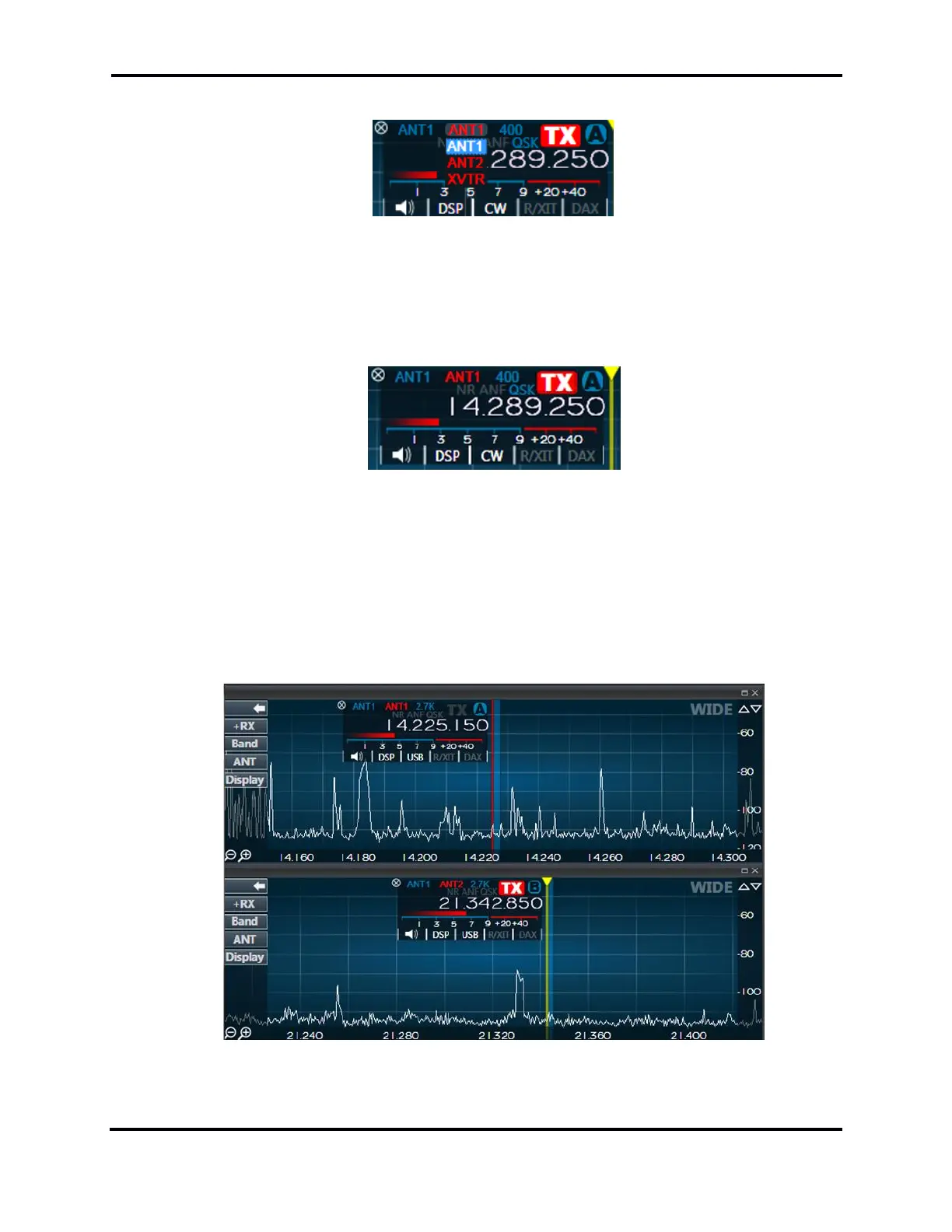FLEX-6000 Signature Series - SmartSDR for Windows Software User’s Guide
Page 96
Copyright 2018 FlexRadio Systems. All Rights Reserved.
25.4 SELECTING THE TRANSMIT ANTENNA FOR A SLICE RECEIVER
The transmit antenna for each slice is selected from the red drop-down menu as shown above. The
selection of transmit antennas varies by radio model. Each Slice may have its own designated
transmit antenna. The large red TX button indicates the Slice Receiver that controls the transmitter.
25.5 ANTENNA OPTIONS FOR PIN DIODE QSK OPERATION
Full QSK operation with reception between individual CW elements is supported on a single
transceiver antenna at speeds up to 30 WPM. QRQ QSK is supported at 100+ WPM when a separate
receive antenna is used on RX A, RX B or XVTR. The QSK annunciator located to the left of the TX
selector button on each flag indicates that QSK is possible in the selected mode. QSK is not supported
with a separate receive antenna if that antenna is connected to ANT1 or ANT2.
25.6 USING A COMMON RECEIVE ANTENNA WITH SEPARATE TRANSMIT
ANTENNAS
The image above illustrates two Panadapters on a single receive antenna (ANT1) but using separate
transmit antennas on ANT1 and ANT2 respectively. Slice A and B both have ANT1 selected for
