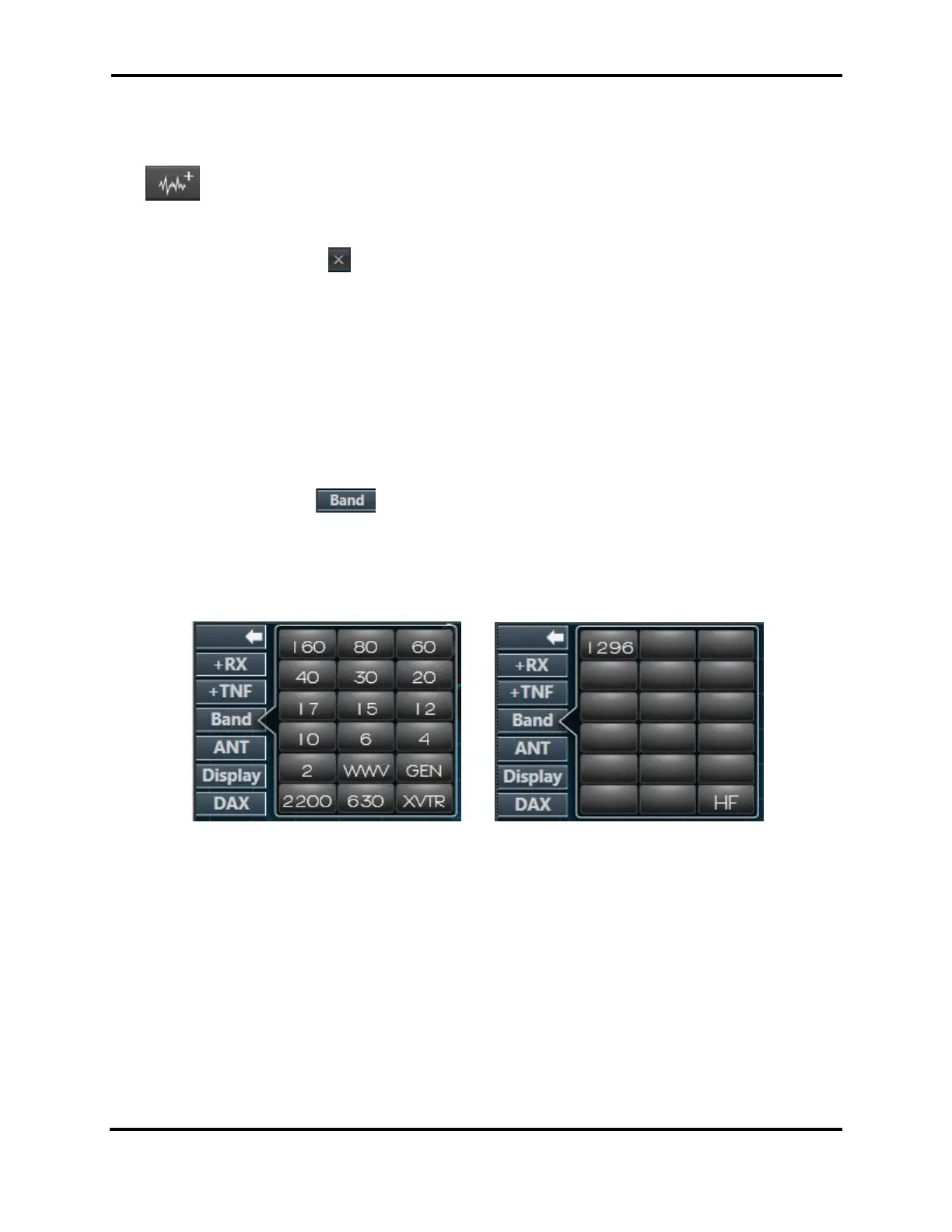FLEX-6000 Signature Series - SmartSDR for Windows Software User’s Guide
Page 36
Copyright 2018 FlexRadio Systems. All Rights Reserved.
11 HOW TO OPERATE THE PANADAPTER / WATERFALL
11.1 HOW TO CREATE / DESTROY A PANADAPTER / WATERFALL
On the lower tool bar of SmartSDR there is a button to create a new Panadapter and Waterfall
. This control will add another Panadapter to the Main Window. The control will be a dark
shade of grey when you have used all the available Panadapter resources.
Clicking the Close button will remove the Panadapter and any Slices that are displayed in the
Panadapter. When this occurs, you will not be able to use the Slice resources until they are recreated
in another Panadapter.
11.2 HOW TO CHANGE THE PANADAPTER FREQUENCY (TUNE)
Each Panadapter can perform a pan function to adjust the frequency range that is displayed. Clicking
and dragging within the Panadapter grid will reorient the frequencies being viewed on the
Panadapter in the direction that your mouse is moving. By moving your mouse to the right, you will
display lower frequencies and vice-versa.
The Band menu button in the Panadapter menu will expose the Band Menu. Selecting a
band from this list will adjust the Panadapter to display all or part of the corresponding amateur radio
band. Selecting band buttons allows for rapid switching between views of the amateur radio bands.
Clicking the Band menu button again collapses the menu. Clicking on the XVTR button in the lower
right swaps the buttons to a list of XVTR bands. Click the HF button to swap back.
<->
When switching between bands, if any Slice Receivers are defined in the Panadapter, these are
removed. If Slice Receivers were present in the new band the last time the band was active in the
radio, they will be recreated. If no Slice Receivers were present, none are created.
11.3 HOW TO ZOOM A PANADAPTER
Each Panadapter has a zoom range up to a maximum of 14 MHz for the FLEX-6500, FLEX-6600/M and
FLEX-6700 or 7 MHz for the FLEX-6300 and FLEX-6400/M down to a minimum of 1.5 kHz in bandwidth
for the FLEX-6600/M and FLEX-6700 and 6kHz in bandwidth for the FLEX-6500, FLEX-6400/M and
FLEX-6300. There are multiple methods for adjusting the zoom of the Panadapter.
