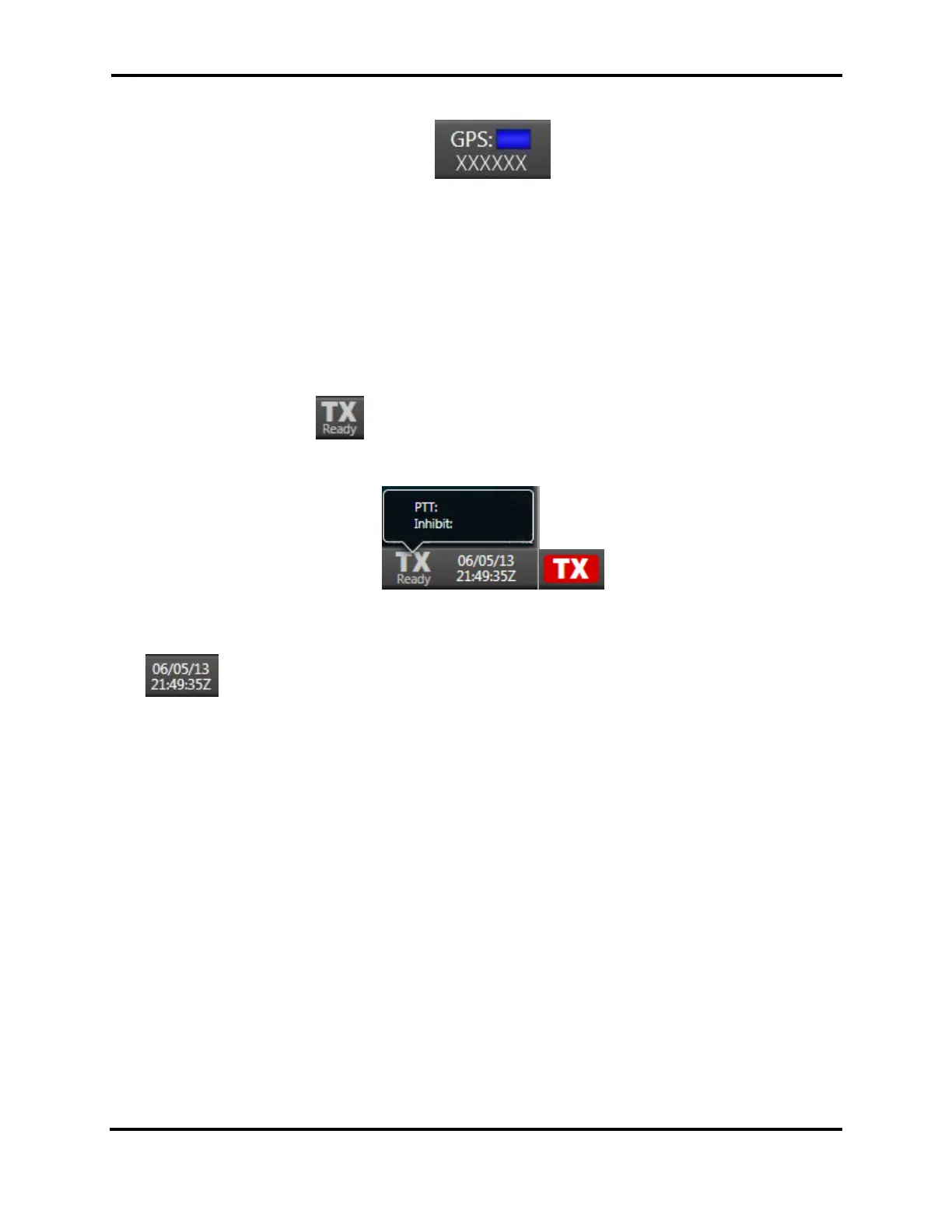FLEX-6000 Signature Series - SmartSDR for Windows Software User’s Guide
Page 161
Copyright 2018 FlexRadio Systems. All Rights Reserved.
37.3.2 GPS Indicator
• FLASHING YELLOW = GPS in warm up
• SOLID YELLOW = GPS in holdover (lost satellites)
• SHORT FLASH BLUE = GPS locking
• LONG FLASH BLUE = GPS in hold phase mode
• SOLID BLUE = GPS locked
• SOLID AMBER = Radio off, GPS powered for stability
37.3.3 Transmit Indicator
The Transmit indicator is designed to inform the user of the current state of the radio
transmitter. The smaller text below the “TX” describes the status of the transmitter.
37.3.4 Date/Time Indicator
The Date/Time Indicator gathers data from your computer’s clock. Today’s date is listed on the first
line and the current time in Greenwich Mean Time (GMT) on a 24-hour scale is on the second line.
37.4 ORGANIZATION AND ARRANGEMENT
This section describes the organization and arrangement of the Main Window of SmartSDR. This will
include the organization of the Tiles within the window as they resize and reorder with user input.
