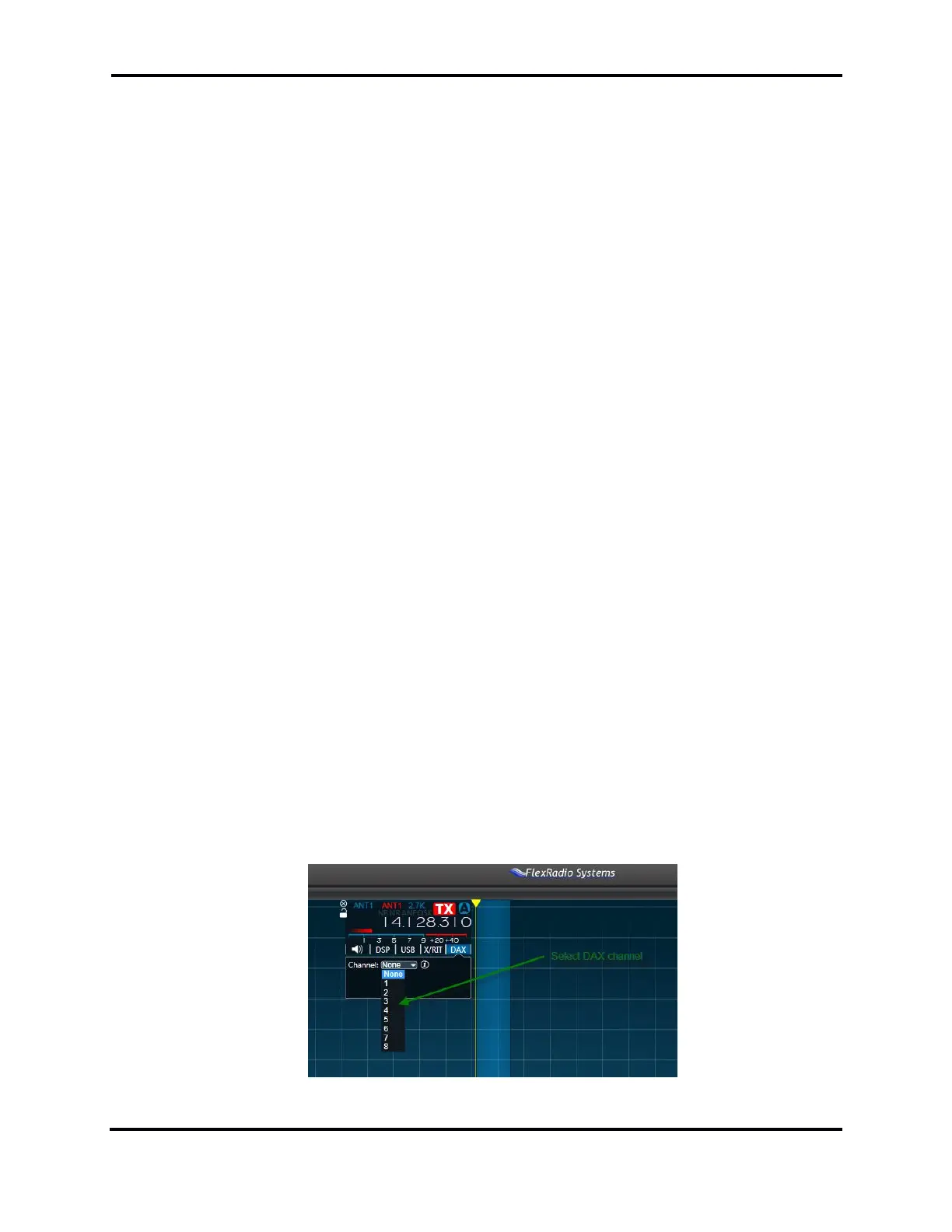FLEX-6000 Signature Series - SmartSDR for Windows Software User’s Guide
Page 122
Copyright 2018 FlexRadio Systems. All Rights Reserved.
31 HOW TO OPERATE IN DIGITAL MODES
With the introduction of DAX (Digital Audio eXchange), digital audio signals can be transferred from
the radio to third-party sound card applications without the need for a radio-to-PC audio interface
or a physical sound card in the PC. This method provides a signal path without multiple digital to
analog and analog to digital conversions, without injected noise and with higher dynamic range over
multiple channels. Using DAX is the preferred method for operating digital modes with the FLEX-
6000.
This procedure described here assumes that you have a working knowledge of operating digital
modes with your favorite sound card based digital mode program and will not delve into the details
of configuring specific third-party digital mode programs. For the examples in this procedure, Fldigi
v3.20.x will be used.
31.1 USING DAX FOR OPERATING DIGITAL MODES
Digital Audio eXchange, DAX, is a standalone radio client application that facilitates the exchange of
several kHz of audio data from a Slice Receiver with third-party programs on your PC by emulating a
sound card interface. It is designed to provide you with the audio from a Slice Receiver so the limits
on the Slice Receiver bandpass filter will set the limits on this audio passband. The Audio support is
bi-directional meaning you can both RX and TX. DAX supports up to 8 channels in the radio depending
on the radio model (see section 31.1.3 for details).
31.1.1 Connecting to the FLEX-6000 via DAX
To use DAX, there are two separate components; the DAX Control Panel which is a standalone
application and a Slice Receiver in SmartSDR that passes audio to a DAX Channel, or a Panadapter
that passes wide band IQ audio to a DAXIQ Channel.
31.1.2 SmartSDR for Windows Configuration with DAX Audio
Set DAX Audio Channel on Slice
Select one of the DAX channels in SmartSDR on a Slice Receiver. Each channel can be selected on
only one Slice Receiver. The radio prevents selection of multiple Slices per channel. The selection
is made in the DAX panel and the associated drop-down menu:
