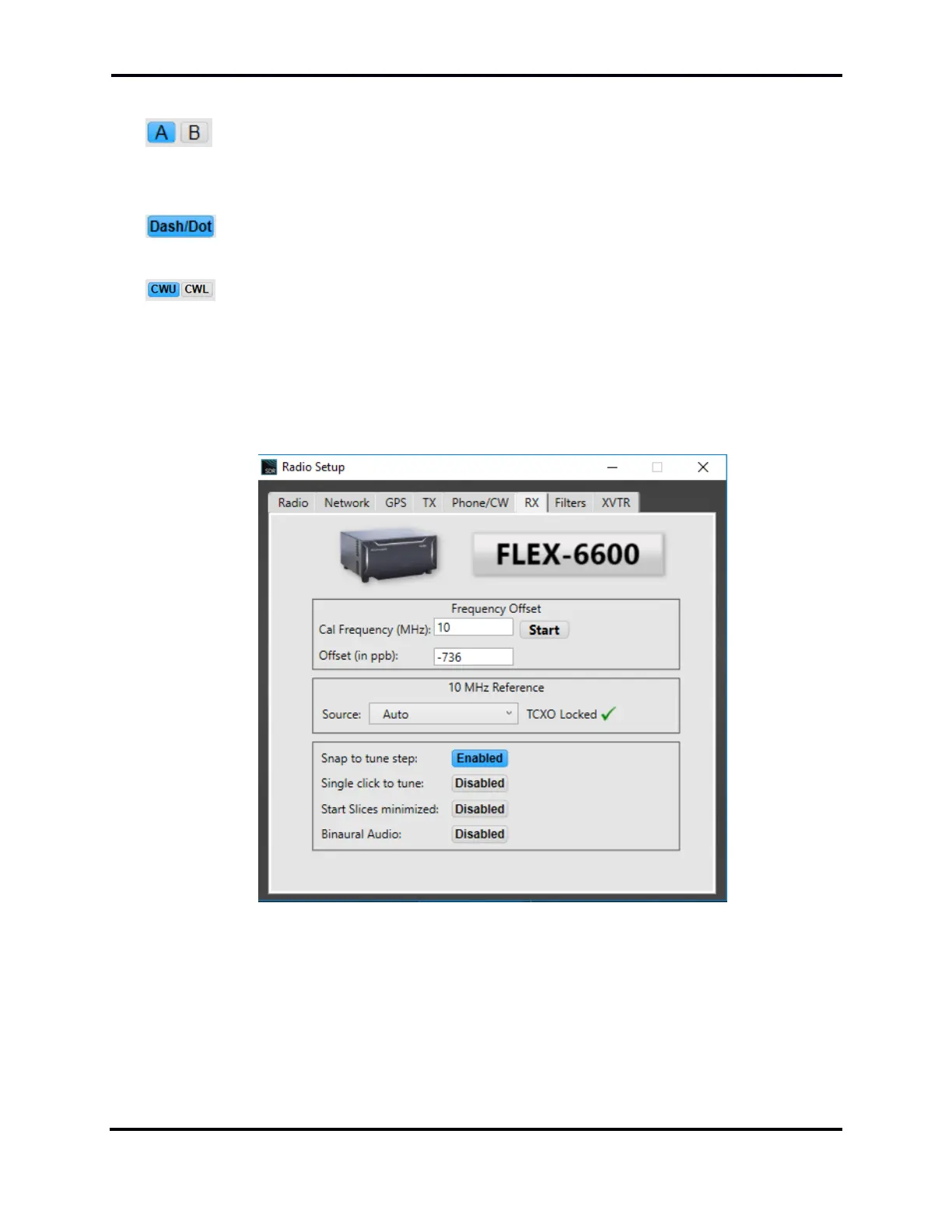FLEX-6000 Signature Series - SmartSDR for Windows Software User’s Guide
Page 154
Copyright 2018 FlexRadio Systems. All Rights Reserved.
Buttons are found on the Phone/CW tab to toggle Iambic mode and paddle swap for dot/dash. Iambic
can be enabled or disabled in either mode A or mode B configurations. Blue signifies selected mode
.
There are two settings for the Key configuration, Dot/Dash and Dash/Dot. Dot/Dash indicates the left
paddle is the dot and the right is the dash. When Dash/Dot is selected, the button will highlight blue
There is also a selection for upper (CWU, default) or lower sideband (CWL) for CW Operation.
CWL and CWU alter tone pitch with tune direction in a similar way to upper and lower
sideband decoding.
35.8 RX TAB
The receive tab offers settings to calibrate the local oscillator, select the 10 MHz reference signal and
other global receiver settings.
Calibrate the local oscillator by performing the following steps:
1. Select a signal of known frequency, with strength greater than S6. In the US, WWV is a good
choice.
2. Enter the known frequency in the Calibration Frequency field
3. Click Start
The radio will tune to the signal and compare its tuned frequency to the declared frequency. The
difference will appear in the Offset field. You can also enter a value directly into the Offset field.
