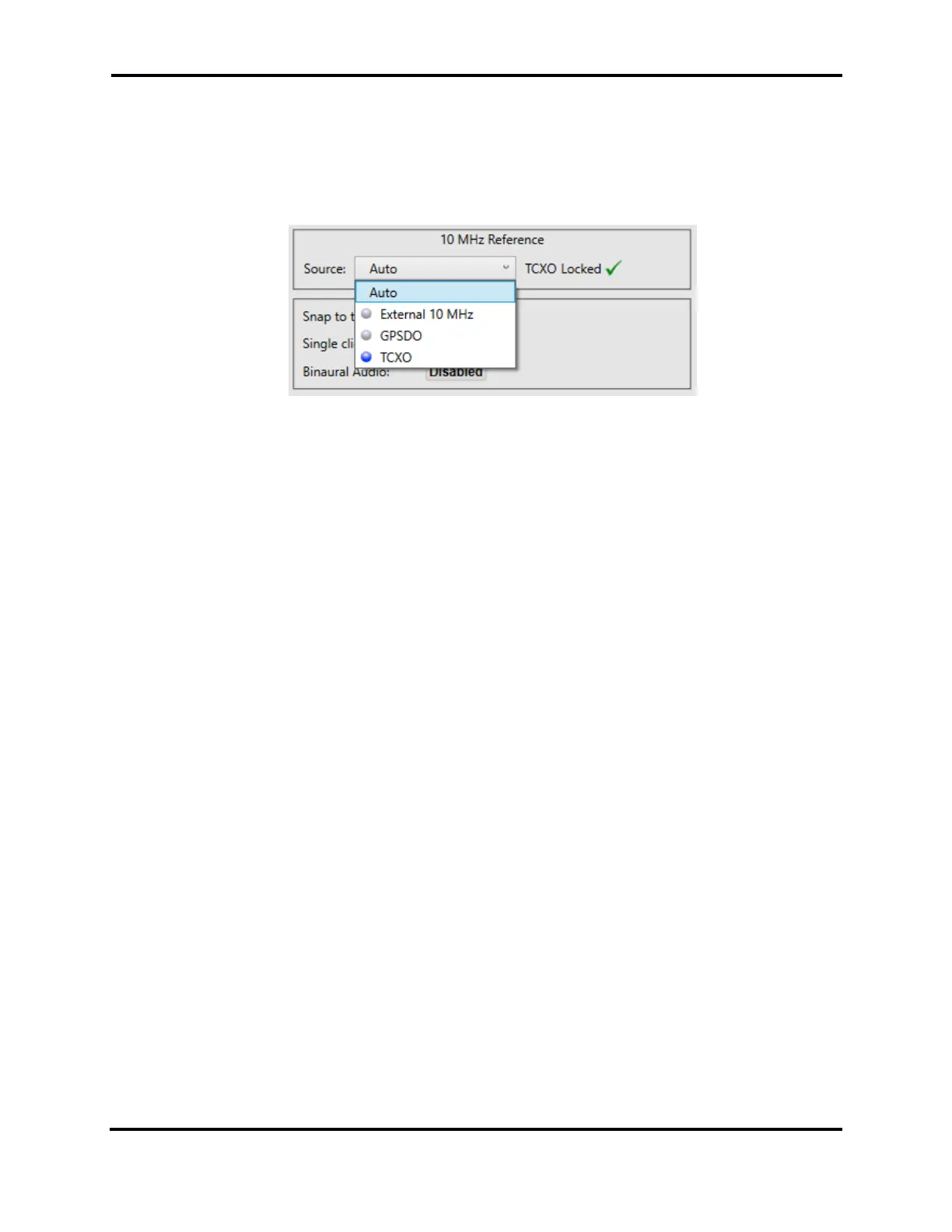FLEX-6000 Signature Series - SmartSDR for Windows Software User’s Guide
Page 155
Copyright 2018 FlexRadio Systems. All Rights Reserved.
NOTE: When running the frequency calibration, the radio uses Slice A and ANT-1 regardless of the
radio’s slice/antenna configuration.
The 10 MHz Reference section offers a selection of 10 MHz signal sources that synchronize the local
10 MHz master oscillator. This feature is only available on the FLEX-6400/M and FLEX-6600M (not in
the FLEX-6300, FLEX-6500 or FLEX-6700).
The radio monitors each of the inputs and indicates which have a signal present with the blue marker.
The Temperature Compensated Crystal Oscillator (TCXO) is part of the radio hardware and is always
available. When one of the three inputs is selected, using the menu shown above, the radio will use
that input regardless of the presence of a signal. The master oscillator status is shown to the right of
the selection list. When the master oscillator is trying to lock to the selected input, the status
message will say “searching”. When it is locked, it will say “Locked”.
In Auto mode, the radio monitors each of the inputs and selects an input that offers a signal in priority
order. The highest priority signal is the External 10 MHz signal (optional), followed by the GPSDO
signal (optional), followed by the TCXO signal (always provided). The radio will track changes in the
availability of the signals. For instance, if the External 10 MHz signal appears, the radio will switch to
it from the GPSDO or TCXO signal.
Snap to Tune Step: This feature will allow the user to adjust whether features like Drag Tune or Click
Tune will snap (or round the frequency) to the closest tune step size. For example, if your tune step
is set to 10Hz then the Slice Receiver will snap to every round 10 Hz (i.e. 14.100.000, 14.100.010,
14.100.020) increment regardless of the tuning method when tuning outside of the Slice Receiver
passband. When this feature is disabled it will allow the receiver to be tuned in 1 Hz steps.
Single Click to Tune: When enabled, a single left-click of the mouse in a panadapter will tune the
nearest Slice Receiver to the frequency pointed to by the mouse. When disabled, a double click is
required.
Start Slices Minimized: When enabled, new Slice Receivers are started in minimized form. Click the
Slice Receiver letter (A, B, C …) to maximize the display.
Binaural Audio: Enabling this global option will produce a virtual 3D spatial depth of field listening
sensation by shifting the phase of the recovered audio relative to one channel of the speakers or
headphones. The effect may enhance weak signal reception.
