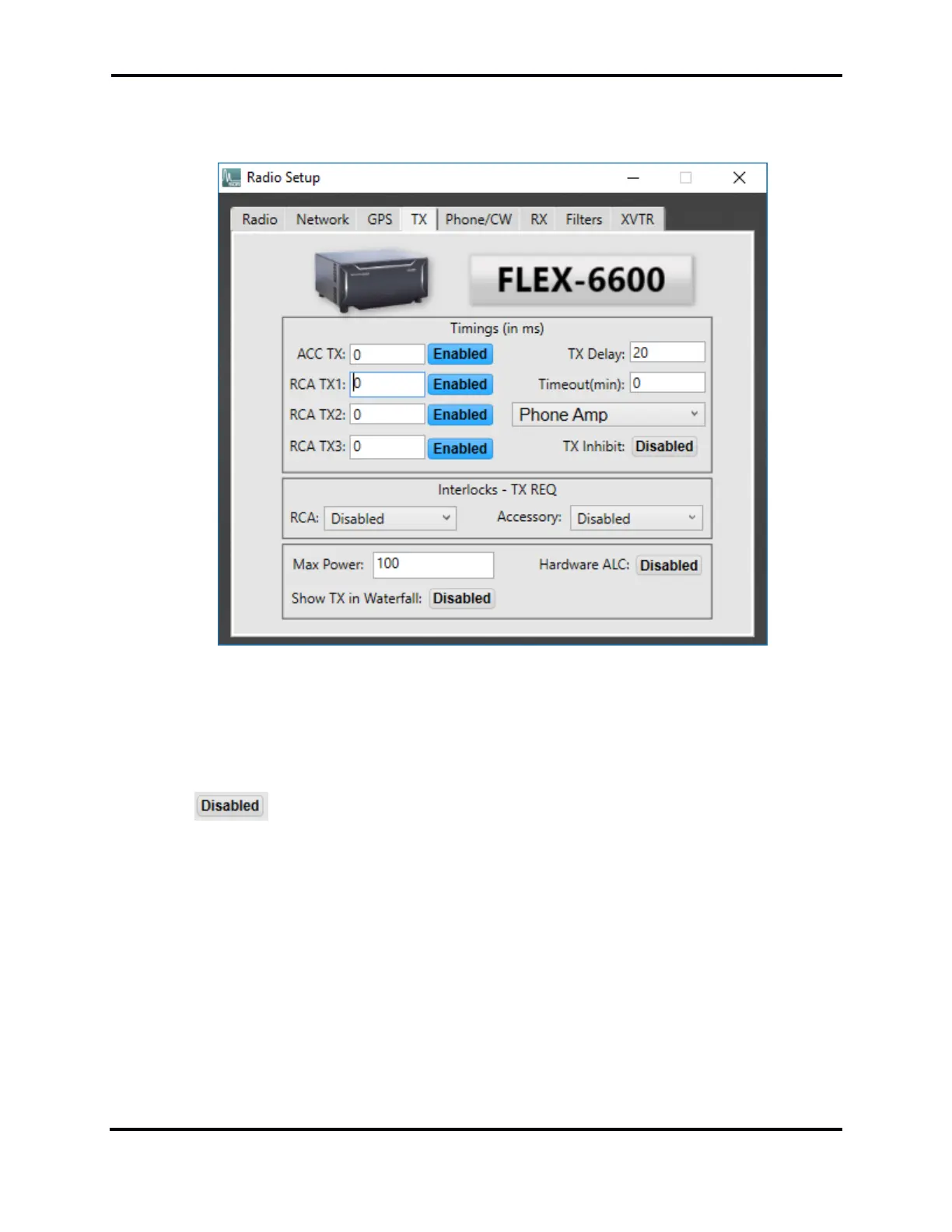FLEX-6000 Signature Series - SmartSDR for Windows Software User’s Guide
Page 151
Copyright 2018 FlexRadio Systems. All Rights Reserved.
35.6 TX TAB
The TX tab offers adjustments timings, interlocks and global transmit parameters.
The Timings section has adjustments for RCA TX1, TX2 and TX3 (only TX1 on FLEX-6300) as well as
the Accessory TX, TX Delay and TX Timeout. Each of these controls is measured in Milliseconds (ms).
Each of the TX1, 2, 3 timings act independently and start measuring from the moment a microphone
PTT switch is depressed, a CW paddle is keyed, etc. RF is transmitted as soon as the largest of the
TX1, 2, 3, and ACC_TX delays have elapsed if TX Delay is set to zero. Otherwise TX Delay value is added
to the maximum of TX1, 2, 3 and ACC_TX. The user can also enable/disable the TX Inhibit by clicking
on the button. TX Inhibit is used to disable the ability to transmit completely and should
be used when you want to ensure that the radio will not transmit at all.
The Interlocks section offers three setting for RCA TX and Accessory TX: Disabled, Active High and
Active Low. The FLEX-6300 does not have interlock settings for RCA. In the Disabled position, the
connector or accessory pin will not perform any function. In the Active Low setting, transmit will be
prevented if the connector/pin are driven to ground. In the Active High setting, transmit will be
prevented if the connector/pin are “high” or driven to some voltage level above ~1.5V.
To interlock two FLEX-6000s for Multi/2 operation, for example, the following actions should be
performed:
1. Run an RCA cable from TX1 (or TX2 or TX3) of radio #1 to the TXREQ connector on radio #2
2. Run an RCA cable from TX1 (or TX2 or TX3) of radio #2 to the TXREQ connector on radio #1
