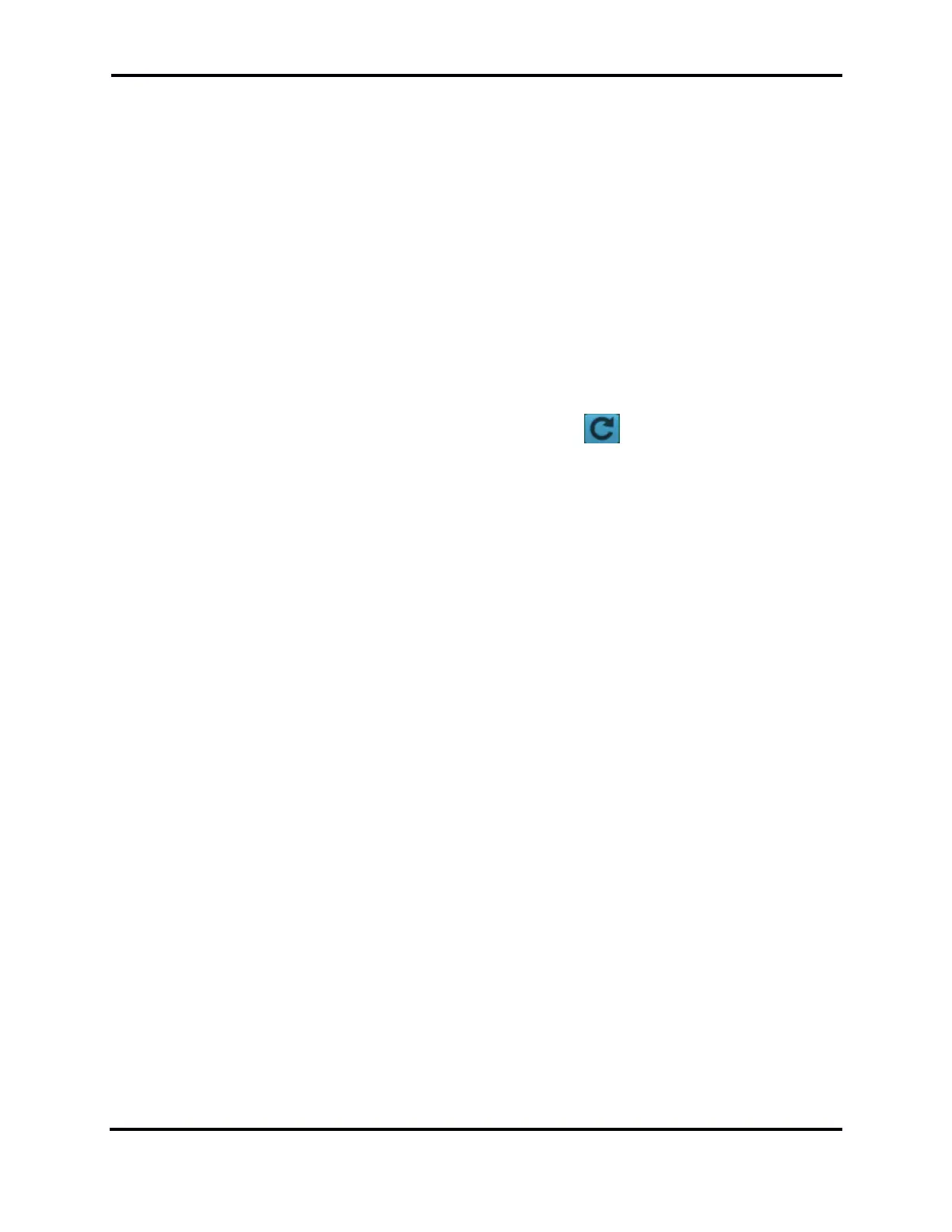FLEX-6000 Signature Series - SmartSDR for Windows Software User’s Guide
Page 14
Copyright 2018 FlexRadio Systems. All Rights Reserved.
completes for the license to become available for installation. Note that the radio must have access
to the Internet for this step to complete. A reboot of the radio may be necessary to complete this
process.
The license applies to the radio it was purchased for, not to the owner of the radio or any instance of
SmartSDR for Windows, SmartSDR for Maestro, SmartSDR for iOS or any other radio client. Each
radio has a unique identifier that is associated with the license. Only one license is required for any
radio, regardless of the number of instances of SmartSDR that may use the radio.
Licenses are not transferable to other radios. If the ownership of a radio changes, the license moves
with the radio.
Once the radio has found and installed the license, it does not need to be connected to the Internet
to run SmartSDR (remote access, however, requires Internet). In addition to the license stored in the
radio, a copy is stored securely online. When the radio is connected to the Internet, it periodically
checks its license status and updates it as appropriate. In the very unlikely event it needs to be
restored to the radio, simply return to this screen and click the button.
