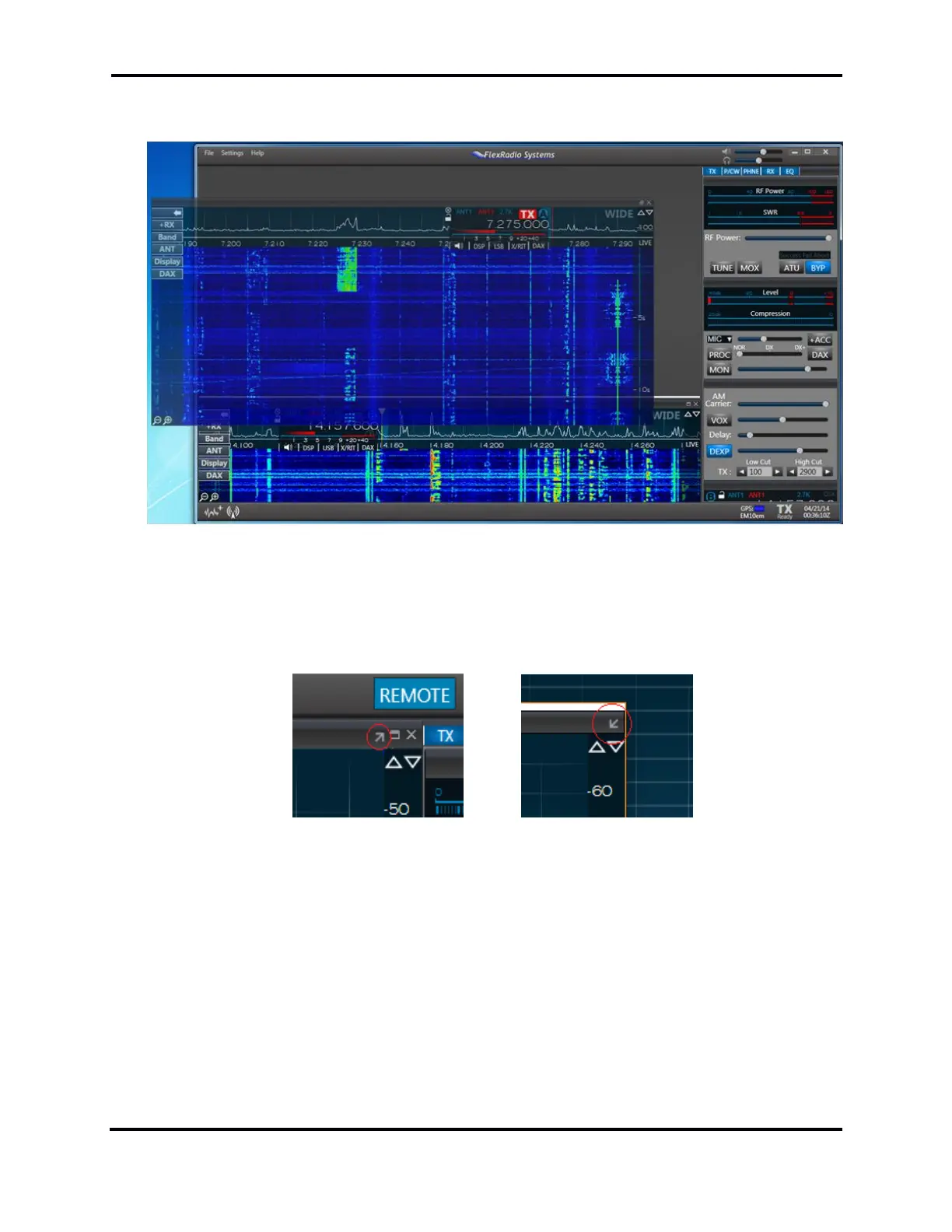FLEX-6000 Signature Series - SmartSDR for Windows Software User’s Guide
Page 41
Copyright 2018 FlexRadio Systems. All Rights Reserved.
When multiple Panadapters are open, clicking on the main bar and dragging its position will rearrange
the Panadapter windows.
When two or more Panadapters are open, all but one of them can be popped out of the SmartSDR
main window and sized and positioned anywhere on the PC display. Click the outward facing arrow
that appears in the upper right corner of each Panadapter that is eligible to be popped out. You can
return any popped out Panadapter to the main window by clicking the inward facing arrow in the
Panadapter corner.
