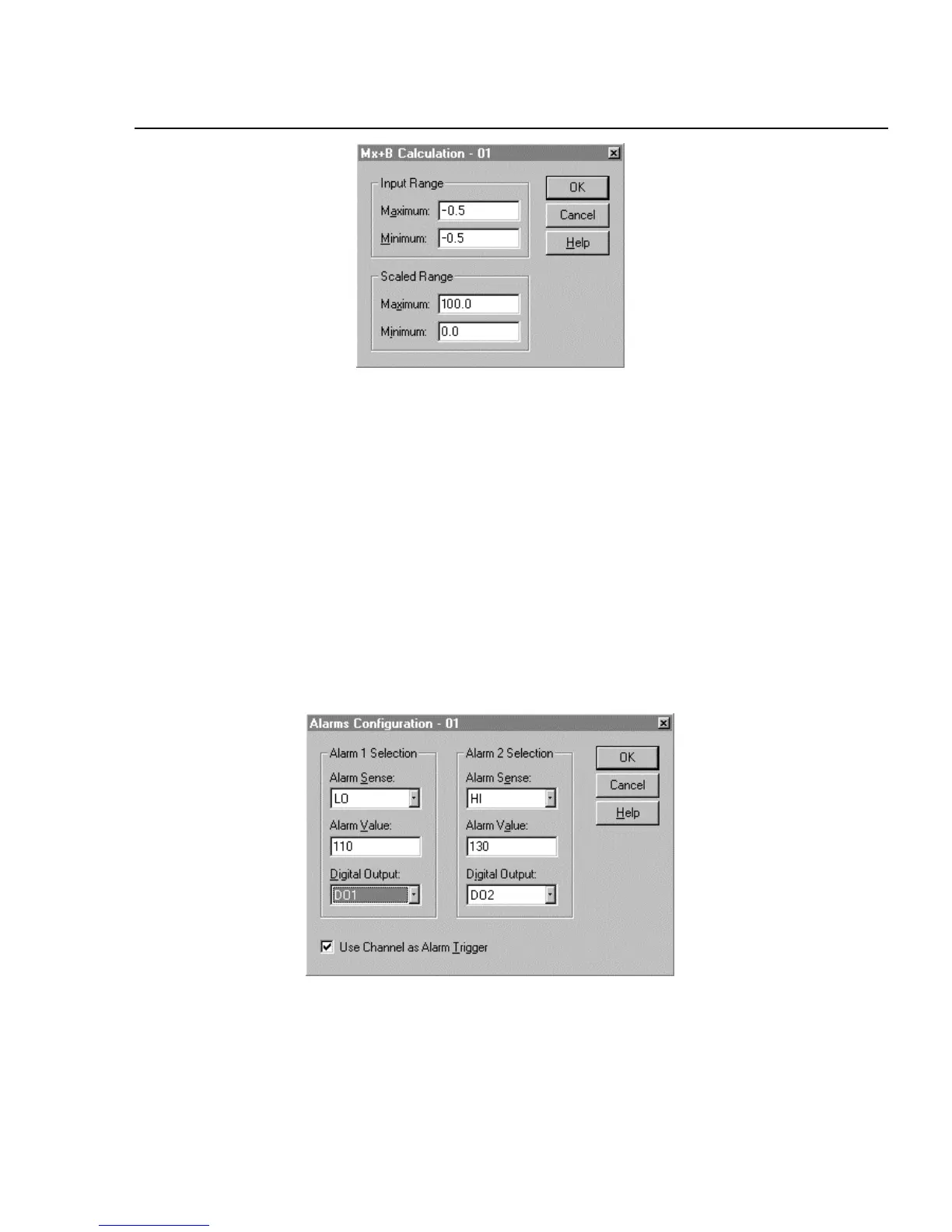Configuring NetDAQ Logger for Windows
Configuring Channels
3
3-23
ds024s.bmp
Configuring Alarms 3-30.
Each channel has two alarms, each of which may be set to HI, LO, or OFF. An
alarm condition occurs when a measurement falls below a low alarm value (LO
alarm) or rises above a high alarm value (HI alarm). NetDAQ Logger records all
alarm conditions in the data file.
If a channel is configured for Mx+B scaling, the instrument will scale the
measurement values before comparing that to the alarm limits.
To configure alarms, complete the following procedure:
1. Select the desired channels and click the Alarms button to open the Alarms
Configuration dialog box.
ds025s.bmp
2. Set each alarm to HI, LO, or OFF and enter alarm values.