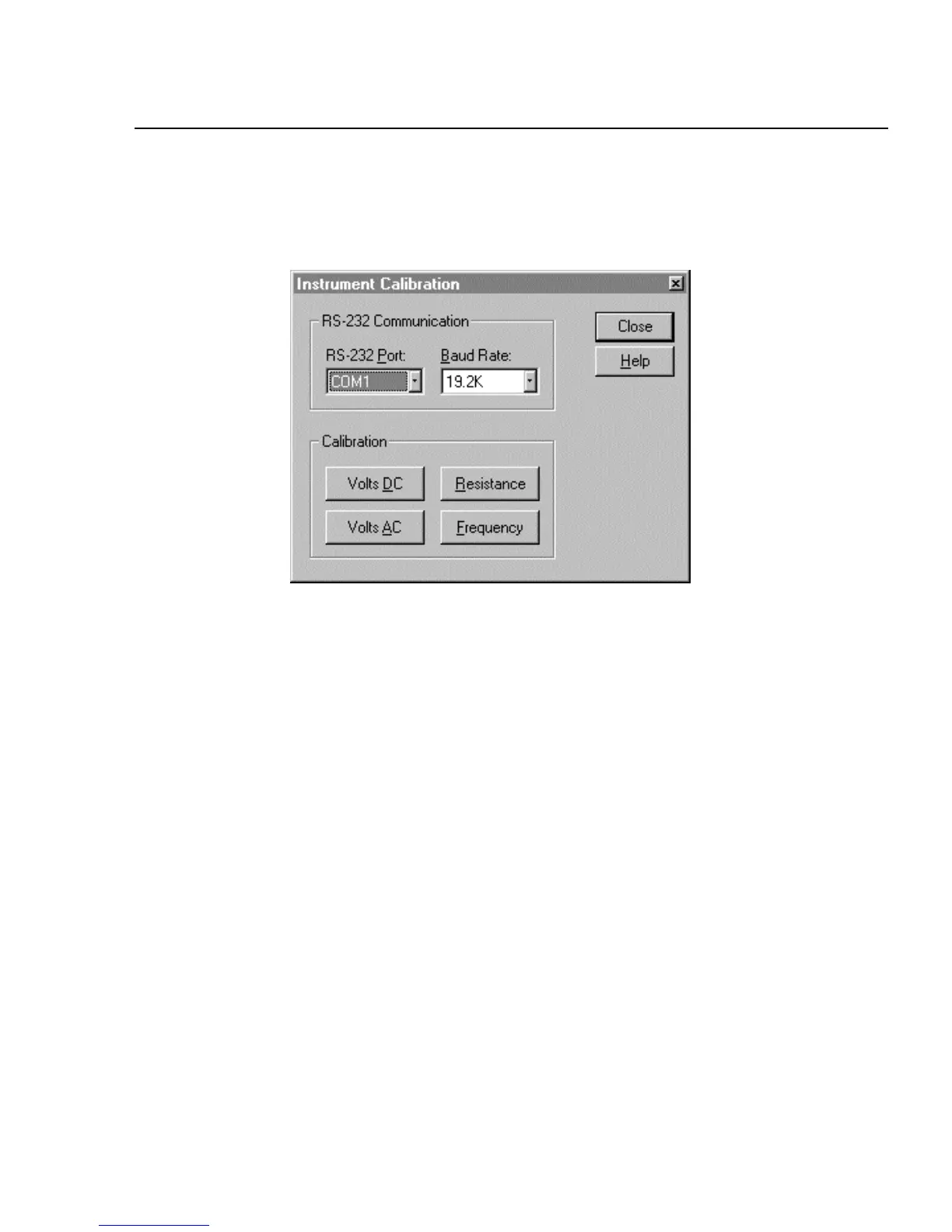Maintenance
Calibration
6
6-33
Instrument Calibration Dialog Box 6-35.
The Instrument Calibration dialog box (below) sets up the RS-232 port for
calibrating the instrument and provides calibration function selection. See the
Service Manual (PN 942615) for the calibration procedure.
ds306s.bmp
RS-232 Port Click the scroll arrow to list the RS-232 port choices: COM1 to
COM4. Default is COM1. This is the Host Computer port connected to the
instrument.
Baud Rate Click the scroll arrow to list the baud rate choices: 4800, 9600, 19.2K,
and 38.4K. Default is 19.2K this rate must match the rate selected as the
instrument front panel.
Volts dc Click to perform volts dc calibration.
Volts ac Click to perform volts ac calibration.
Resistance Click to perform resistance calibration.
Frequency Click to perform frequency calibration.
Calibration Steps Dialog Box 6-36.
The Calibration Steps dialog box (below) performs the calibration steps for volts
dc, volts ac, resistance, or frequency. The calibration procedure is provided in the
Service Manual (PN 942615).
