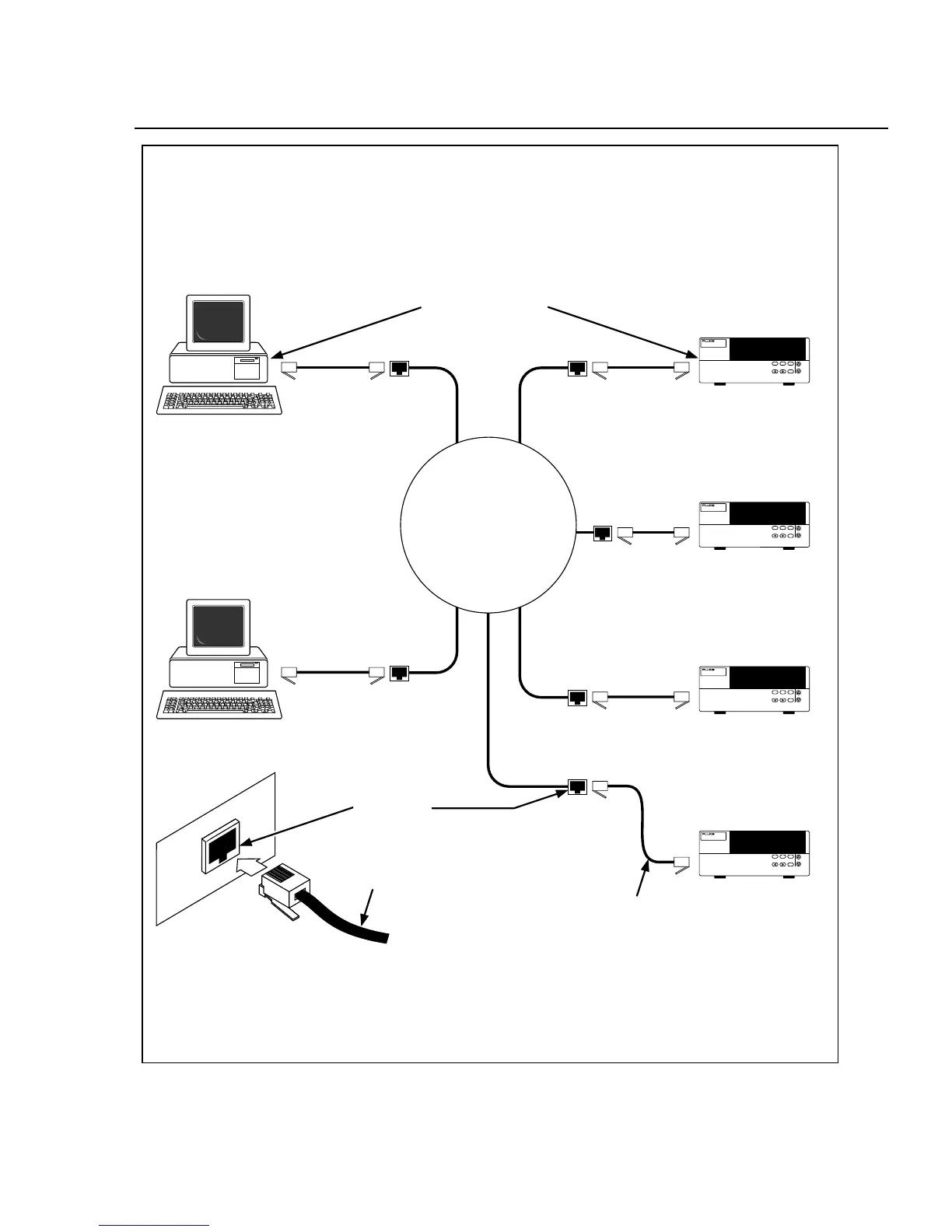Preparing for Operation
Host Computer and Network Preparation
2
2-49
RJ-45
10BaseT
Outlets
(Typical)
Instrument 1
Host
Computer 2
Host
Computer 1
Instrument 2
Instrument 3
Instrument 4
The typical general network configuration uses 10BaseT Twisted-Pair Ethernet for interconnection
(shown).
10BaseT
Twisted-Pair
Ethernet Hub
(Not Supplied)
Connect to RJ-45
10BaseT Port
Twisted-Pair
Patch Cord
(Typical)
RJ-45
Interface
(Typical)
Patch Cord
NetDAQ
NETWORKED DATA ACQUISITION UNIT
COMM DIO MON
ENTER
NetDAQ
NETWORKED DATA ACQUISITION UNIT
COMM DIO MON
ENTER
NetDAQ
NETWORKED DATA ACQUISITION UNIT
COMM DIO MON
ENTER
NetDAQ
NETWORKED DATA ACQUISITION UNIT
COMM DIO MON
ENTER
Figure 2-33. Interconnection Using 10BaseT (Twisted-Pair) Wiring