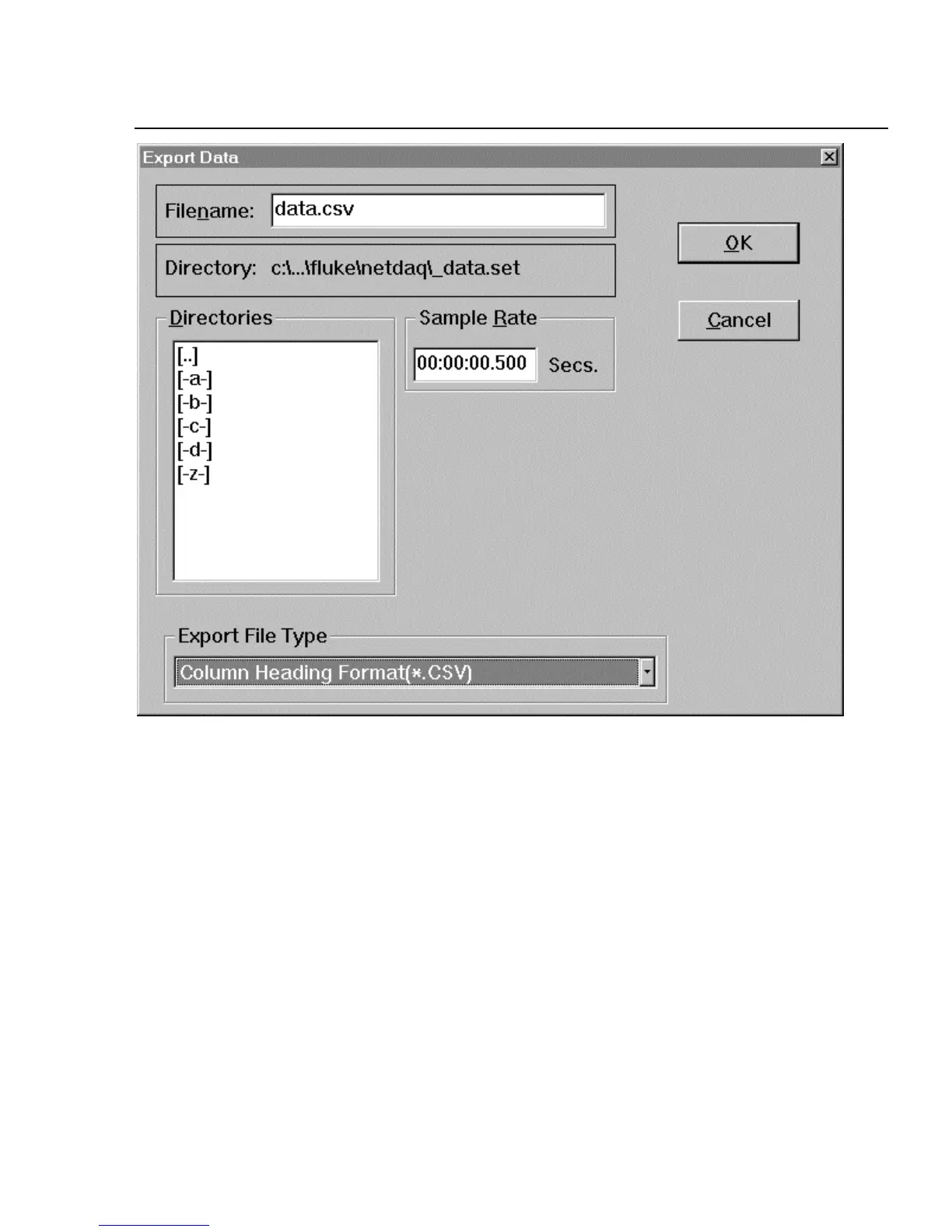Using Trend Link for Fluke
Introduction
5
5-11
ds151s.bmp
Deleting Old Trend Link Files 5-14.
NetDAQ Logger creates a *.set file and a directory for every new Trend Link data
file. The directory name is identical to the Trend Link data file name, except for
an underscore "_" character prefix. The actual data resides in this directory.
To delete a Trend Link data file, use Windows Explorer or File Manager to delete
the directory and its contents. Also, delete the *.set file. Then, open the
Configurator application and complete the following steps:
1. Double-click the c:\Program Files\Fluke\tl\infolink.ini file
to display the contents using the Notepad accessory. Delete the line under the
heading [TL Data Set Paths] that relates to the directory you deleted
above.
2. Save the changes to infolink.ini and exit Notepad.