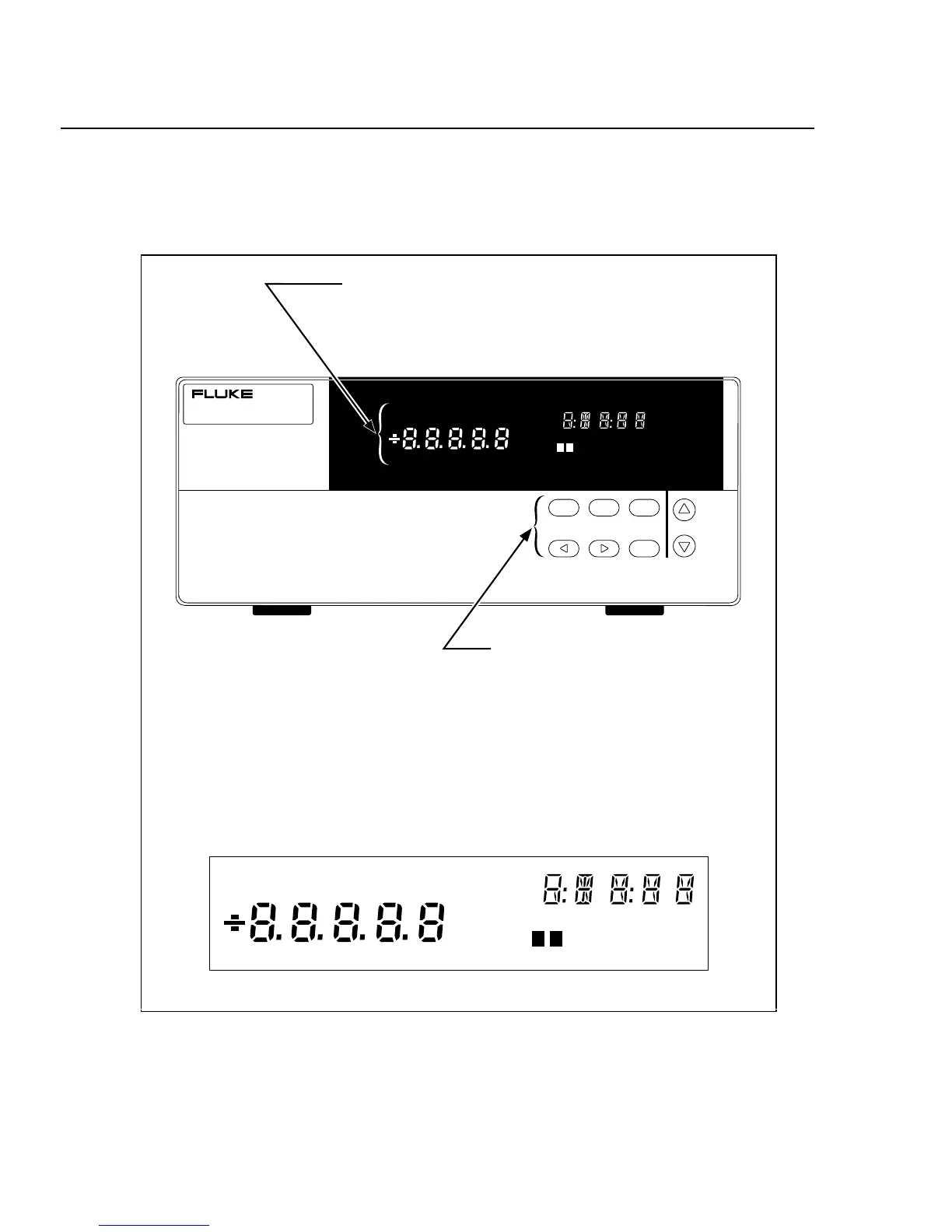2640A/2645A NetDAQ
Users Manual
1-4
Instrument Features and Capabilities 1-2.
The following describes the front and rear panels of the instrument and its
capabilities (Figures 1-2 to 1-4).
NetDAQ
NETWORKED DATA ACQUISITION UNIT
COMM
DIO MON
ENTER
CAL
ENABLE
REVIEW
LAST
MAX
MIN
REM
AUTO
SCAN
MON
SET
Mx+B
FUNC
ALARM
°C °F RO
mV AC DC
x1Mk
Hz
LIMIT
HI
LO
OFF
CAL
PRN
EXT
CH
TR
12
Ω
F
Primary, Secondary, and
Annunciator Displays.
Indicators and annunciators for
operating mode, configuration,
display, and data measurements.
Function Keys.
User keys for configuring
operating parameters such as
Base Channel Number, and front
panel displays such as channel
monitoring, digital I/O status, and
totalizer count.
REVIEW
LAST
MAX
MIN
REM
AUTO
SCAN
MON
SET
Mx+B
FUNC
ALARM
°C °F RO
mV AC DC
x1Mk
Hz
LIMIT
HI
LO
OFF
CAL
PRN
EXT
CH
TR
12
Ω
F
Display Detail
Figure 1-2. 2640A/2645A Front Panel
