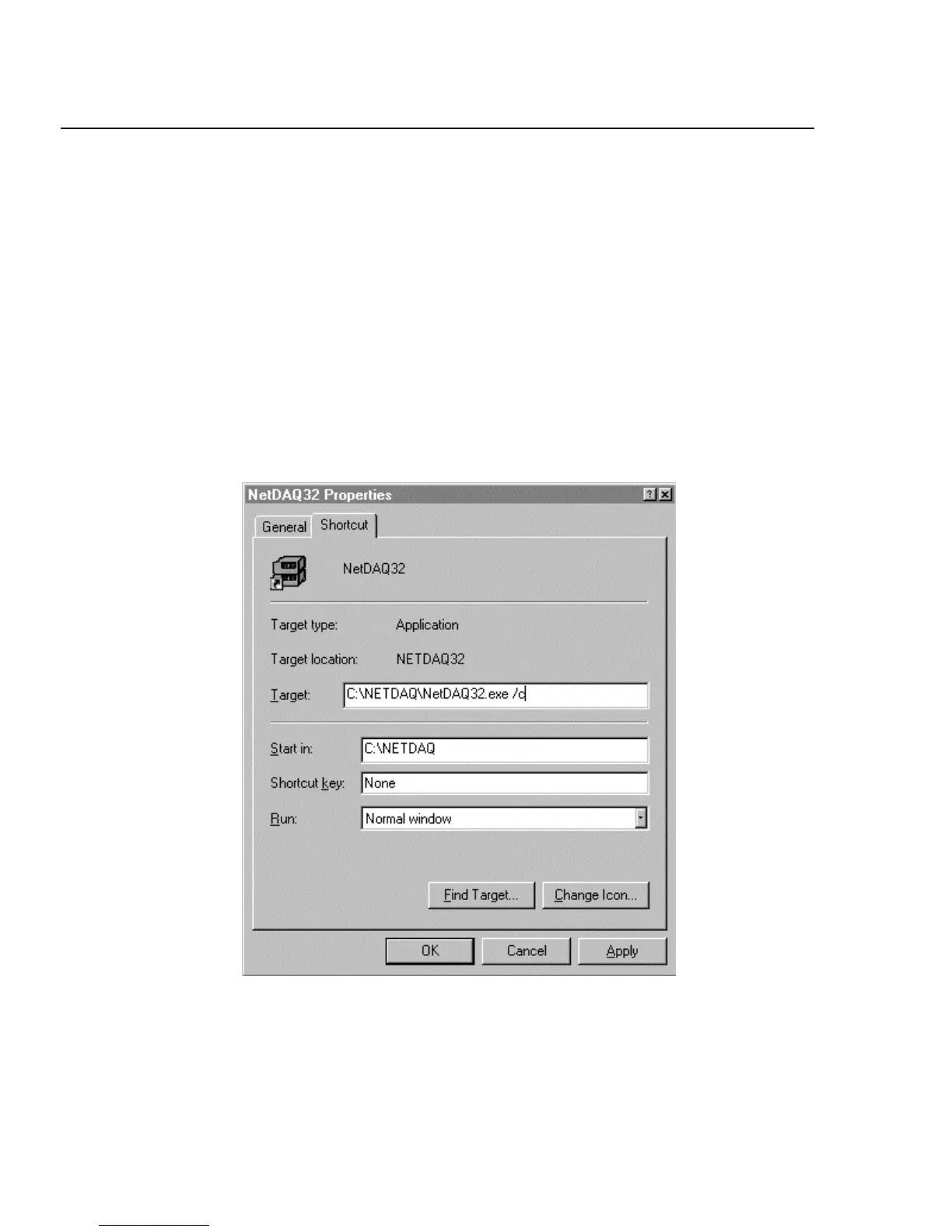2640A/2645A NetDAQ
Users Manual
6-32
Note
Do not press CAL ENABLE unless you have a copy of the Service
Manual and intend to calibrate the instrument. If you have activated
calibration and wish to exit, press CAL ENABLE until the CAL
annunciator is removed from the display (or turn the power off).
Adding Calibration to the Utilities Menu 6-34.
To add calibration to the Utilities menu, complete the following procedure:
1. Exit NetDAQ Logger.
2. Add /c switch to the NetDAQ Logger command line. If you do not know how
to add the switch, see “Starting NetDAQ Logger with a Setup File” and
“NetDAQ Logger Command Line” in Chapter 3 of this manual.
ds070.bmp
3. Start NetDAQ Logger and the Instrument Calibration command is now listed
in the Utilities menu.