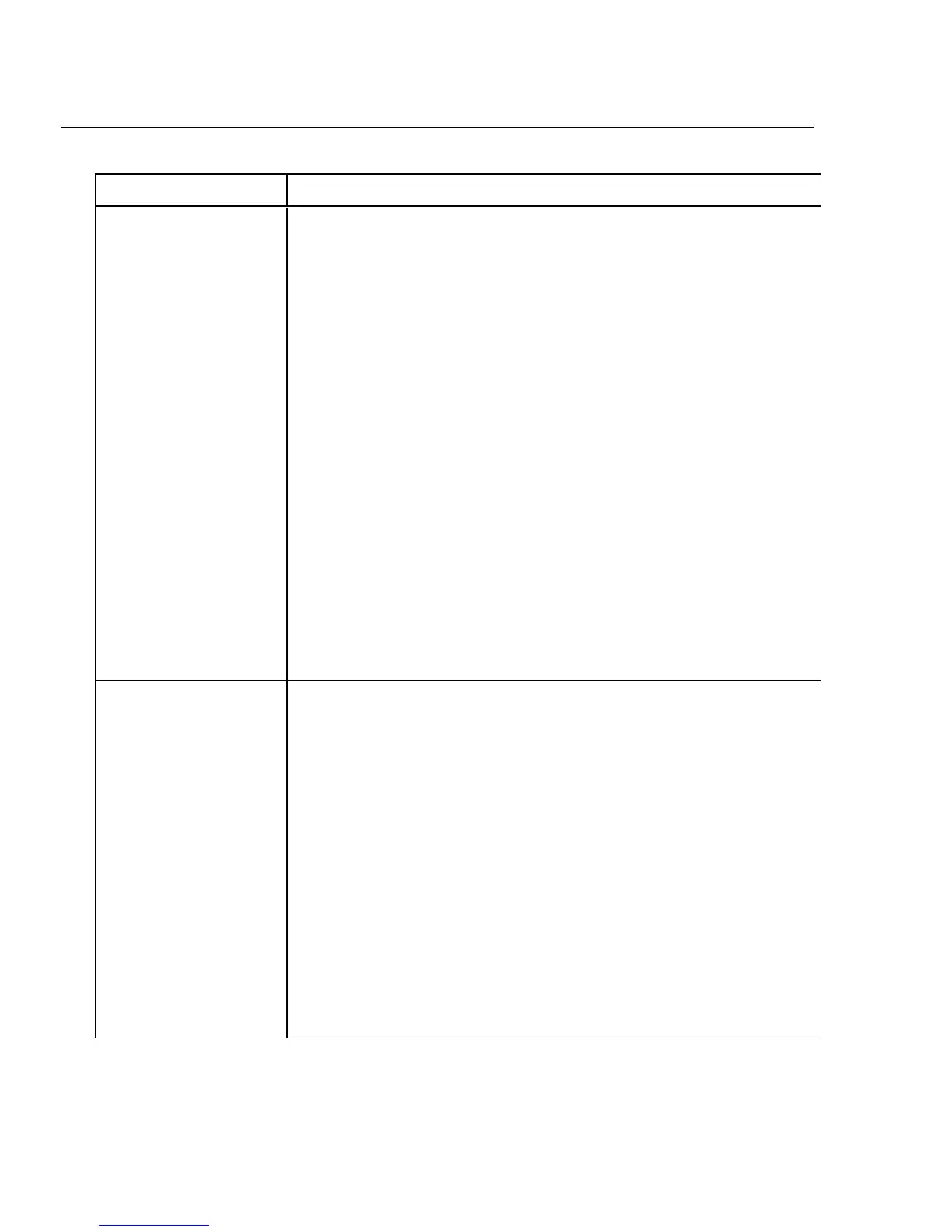2640A/2645A NetDAQ
Users Manual
I-30
Table I-2. Additions to Host Computer Files made by Newt Installation
Newt Installation Host Computer Files Addition or Modification
Newt for a typical
plug-in Ethernet card
Five lines added to c:\autoexec.bat
@REM The following line was added by Chameleon (date)
C:\NETMANAG/NETBIND
C:\NETMANAG; (to the PATH command)
@REM The following line was added by Chameleon (date)
SHARE
Six lines added to c:\config.sys
REM The following line was added by Chameleon (date)
DEVICE=C:\NETMANAG\PROTMAN.DOS /I:C:\NETMANAG
REM The following line was added by Chameleon (date)
DEVICE=C:\NETMANAG\ELNK3.DOS
REM The following line was added by Chameleon (date)
DEVICE=C:\NETMANAG\NETMANAG.DOS
Four lines added to c:\windows\win.ini
[TCPIP]
ID=M4py50snByr0sl_Srhf (typical)
SLIP=C:\NETMANAG\SLIP.INI
FILE=C:\NETMANAG\TCPIP.EFG
Directory added: C:\NETMANAG
Group added to Program Manager: NEWT
Newt for a typical
Parallel-to-LAN
Ethernet Adapter
Two lines added to c:\autoexec.bat
C:\NETMANAG; (to the PATH command)
C:\NETMANAG\NETBIND
Three lines added toc :\config.sys
DEVICE=C:\NETMANG\PROTMAN.DOS/I:C:\NETMANAG
DEVICE=C:\NETMANG\EPNDIS.DOS
DEVICE=C:\NETMANAG\NETMANAG.DOS
Four lines added to c:\windows\win.ini
[TCPIP]
ID=m4py50snByr0sl_Srhf (typical)
SLIP=C:\NETMANAG\SLIP.INI
FILE=C:\NETMANAG\TCPIP.CFG
Directory added: c:\netmang
Group added to the Program Manager: NEWT
