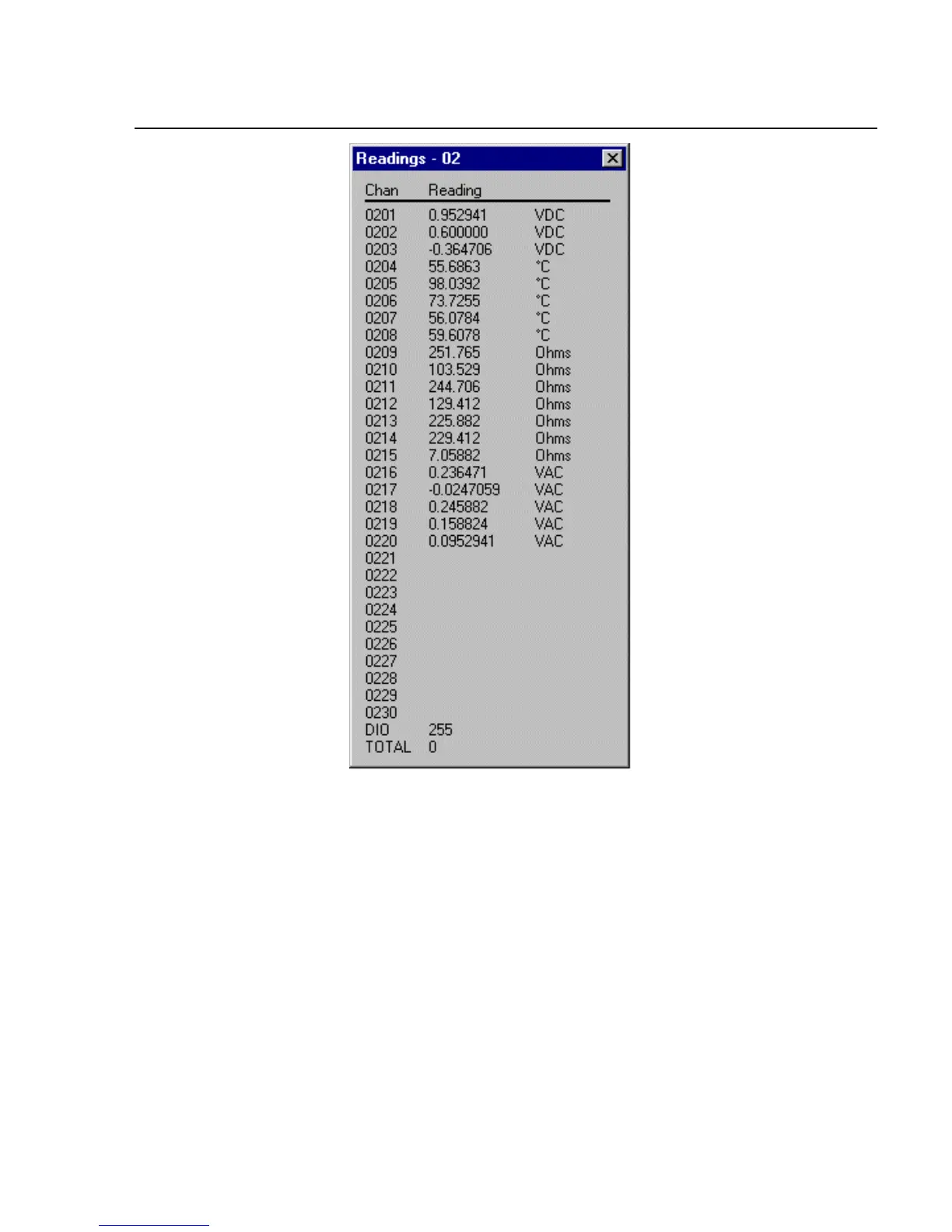Operating NetDAQ Logger for Windows
Real-Time Displays
4
4-9
ds300s.bmp
2. Select the icon of the instrument for which you would like to view incoming
data. If this instrument is not currently logging, select Logging | Start
Instrument.
The Spy Window 4-11.
The Spy Window displays up-to-date measurements whether or not instruments
are scanning. Spy triggers and collects its own measurements from up to eight
channels from any combination of instruments. Off-scale readings are displayed
as +Overload or -Overload. If Open Thermocouple Detect is enabled, an open
thermocouple reading is displayed as “Open TC.”
Complete the following procedure to use the Spy Window.
1. Select Utilities | Spy to open the Spy Channel Selection dialog box. You may
select up to 8 channels, including Digital I/O and Totalizer.