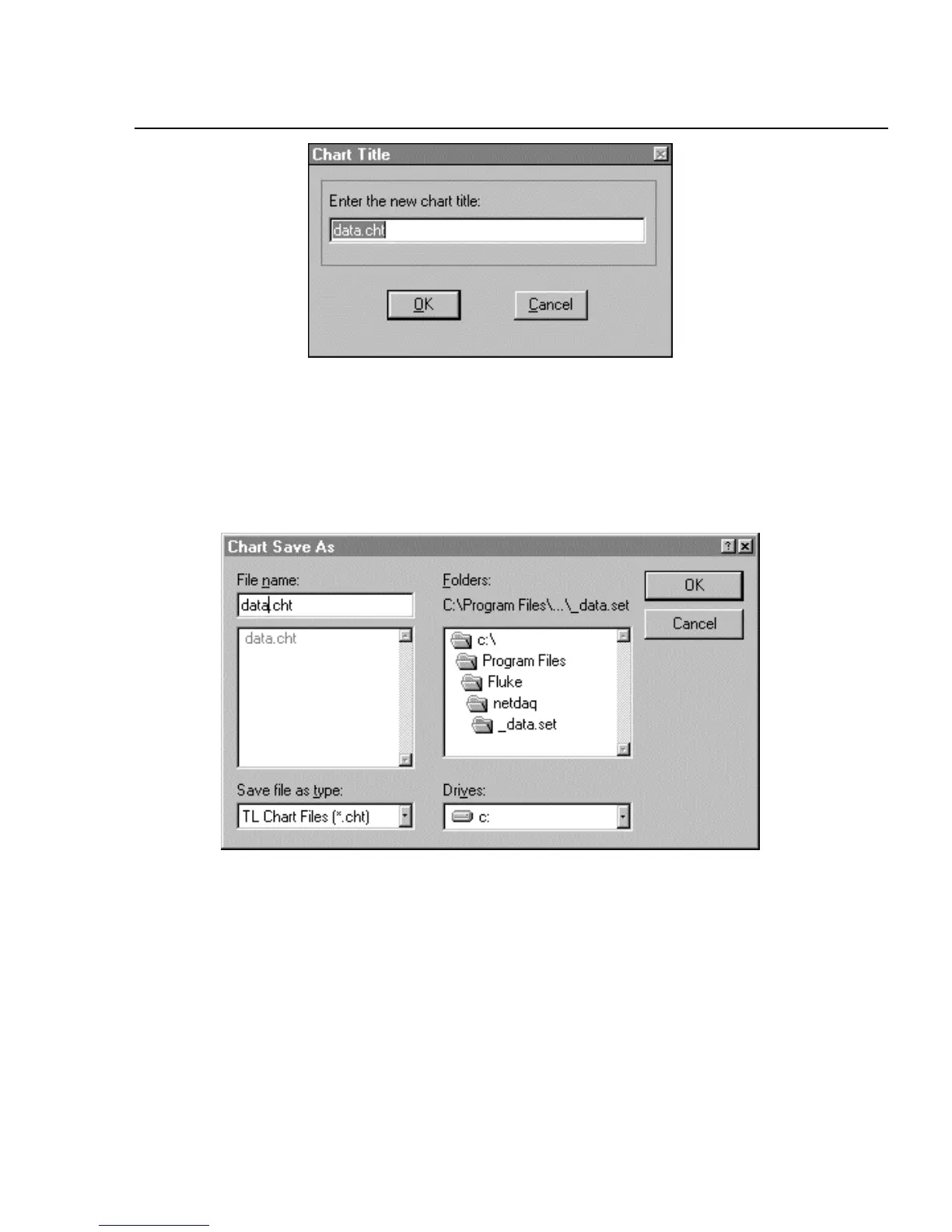Using Trend Link for Fluke
Introduction
5
5-9
ds139s.bmp
Save the Trend Link Chart 5-12.
To save the Trend Link chart, select File | Save As. Enter the path to your Data
Set directory for the *.cht chart. For example, enter c:\Program
Files\Fluke\netdaq\_data.set\data.cht. Click OK.
ds150s.bmp
Exporting Trend Link Data Files 5-13.
Trend Link can export data files into one of three Export File Type formats:
Standard Comma Separated Values (*.csv), MathCad Array Format (*.prn)
and Spread Sheet Column Oriented (*.csv). Note that the Trend Link *.csv
formats are not compatible with the NetDAQ Logger ASCII (CSV) data file
format.
Complete the following procedure to export a data file from Trend Link. This
procedure assumes the NetDAQ Logger data file for export is already in Trend
