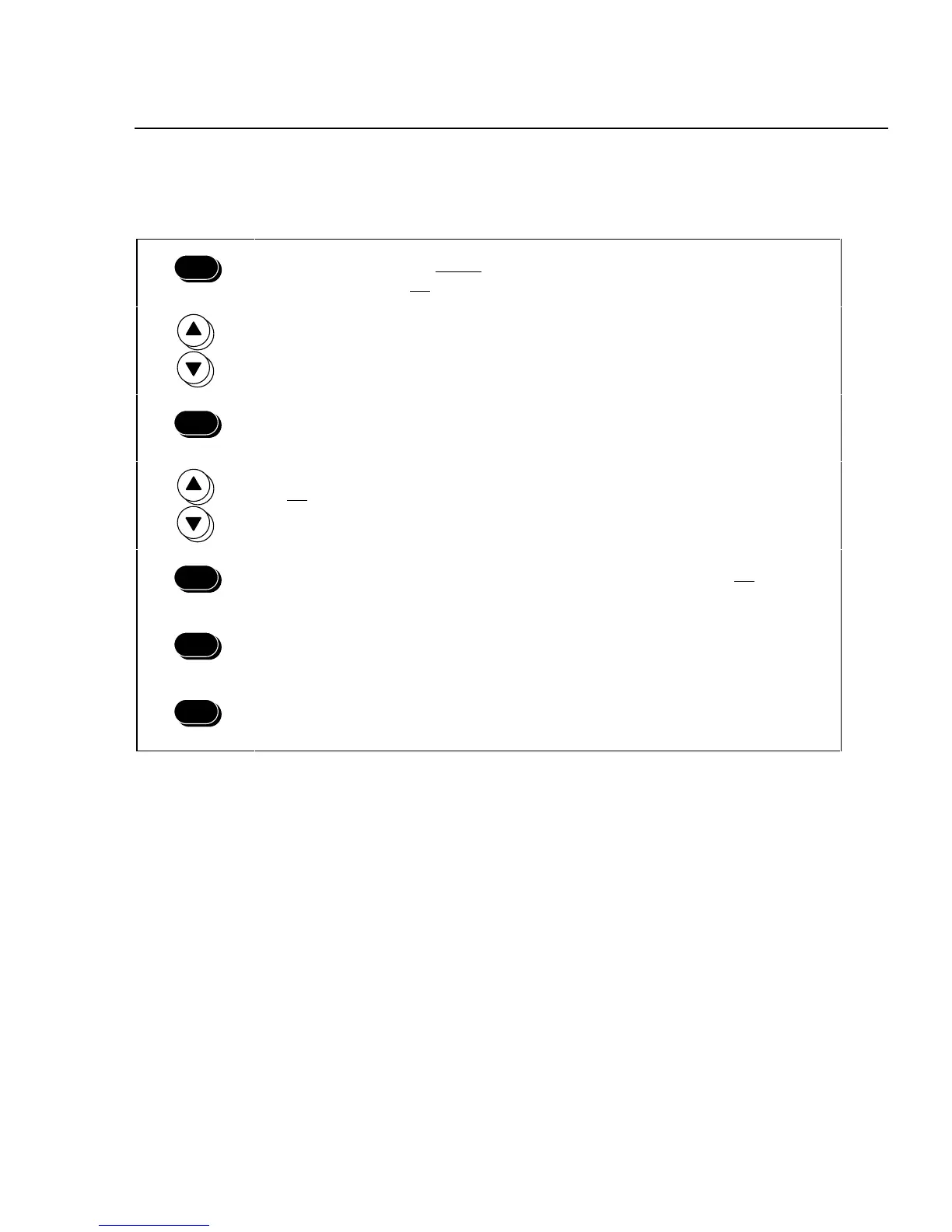Preparing for Operation
Instrument Preparation
2
2-33
If you install NetDAQ Logger for general network operation, you must set the
network type of each instrument to general. You will need to enter an IP address,
socket port, and possibly a subnet mask and gateway address into each instrument.
Get this information from your network administrator.
COMM
Press the COMM key to review the network type, or press and hold the COMM
key for 3 seconds to set the network type.
Press the up/down arrow keys until nEt (Network) appears in the primary
display (comm appears in the secondary display).
ENTER
Press the ENTER key. nEt appears in the secondary display and ISo (isolated
network) or gEn (general network) is in the primary display.
To set the network type to general, press the up/down arrow keys to
select gEn (current setting appears bright).
ENTER
Press the ENTER key. (Pressing any other function key will cancel set
operations.) This displays the current Socket Port.
ENTER
Press the ENTER key. This displays the first digit of the Internet Protocol
address (segment IP:0).
ENTER
Press the ENTER key to exit. You must also set an IP address and Socket Port
when using a general network.
Figure 2-23. Reviewing and Setting the Network Type to General