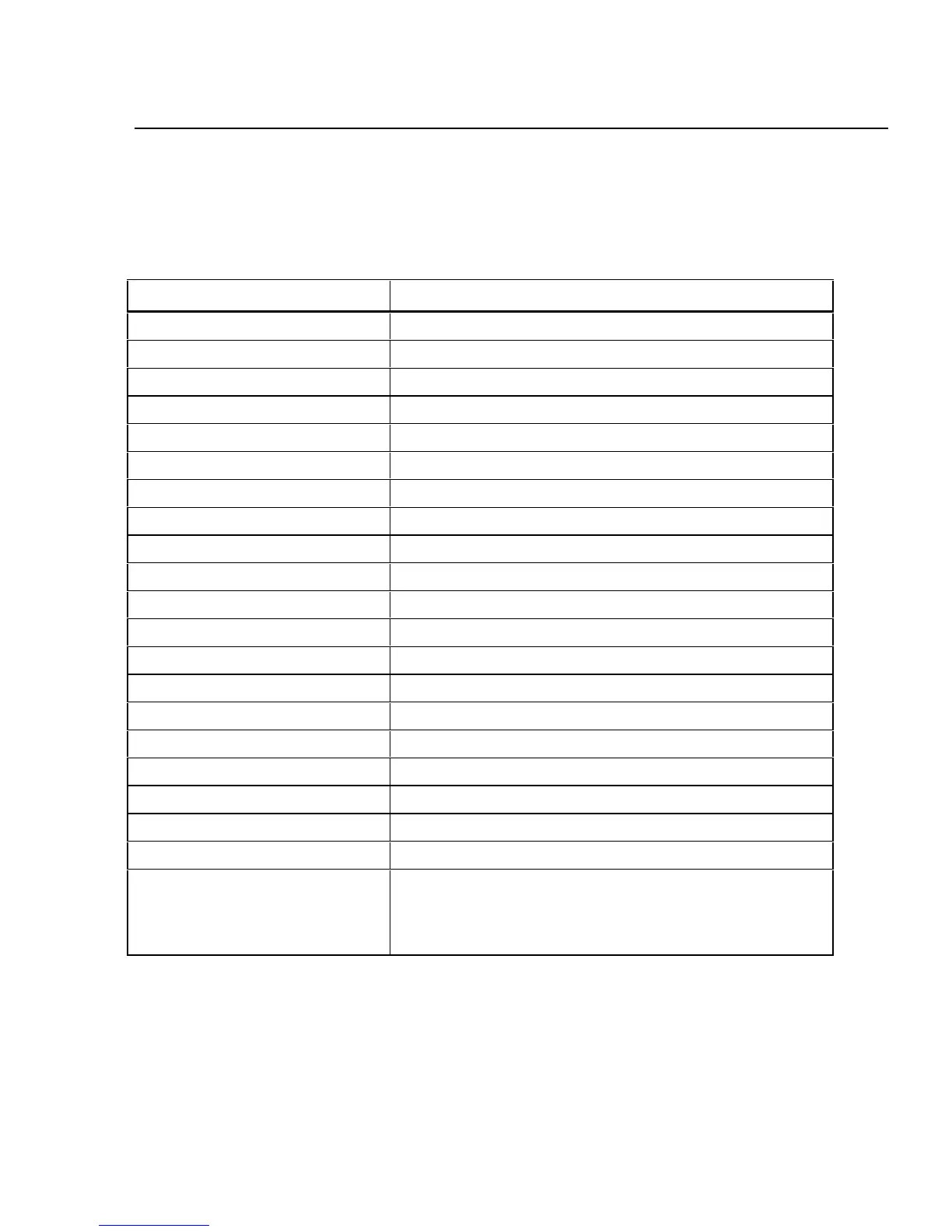Configuring NetDAQ Logger for Windows
Default Configuration Settings
3
3-27
Default Configuration Settings 3-35.
When you create a new instrument icon, NetDAQ Logger initializes the settings
for that instrument to the default parameters. (See Table 3-1.)
Table 3-1. NetDAQ Logger Default Instrument Configuration
Parameter Default Values
Description: None
Group Status: Asynchronous
Trigger Type Interval Trigger
Interval 1: 1 sec
Interval 2: 0.1 sec
Reading Rate: Slow (High Res)
Drift Correction: Enabled
Trigger Out: Disabled
Duration: Disabled (Infinite)
Temperature Units: Celsius
Monitor Chan: None
Totalizer Debounce: Yes
Data File: None
File Comment: None
File Mode: Append
File Rollover: None
Low Disk Space: Rollover on 1000K bytes
Deadband Values: All Zero
Batch Name: None (file name is used)
Batch Definition: Entire logging session
Channels:
MX+B:
Alarms
Channels 1-3: VDC 3V
Channels 4-30: OFF
All Off
All Off
