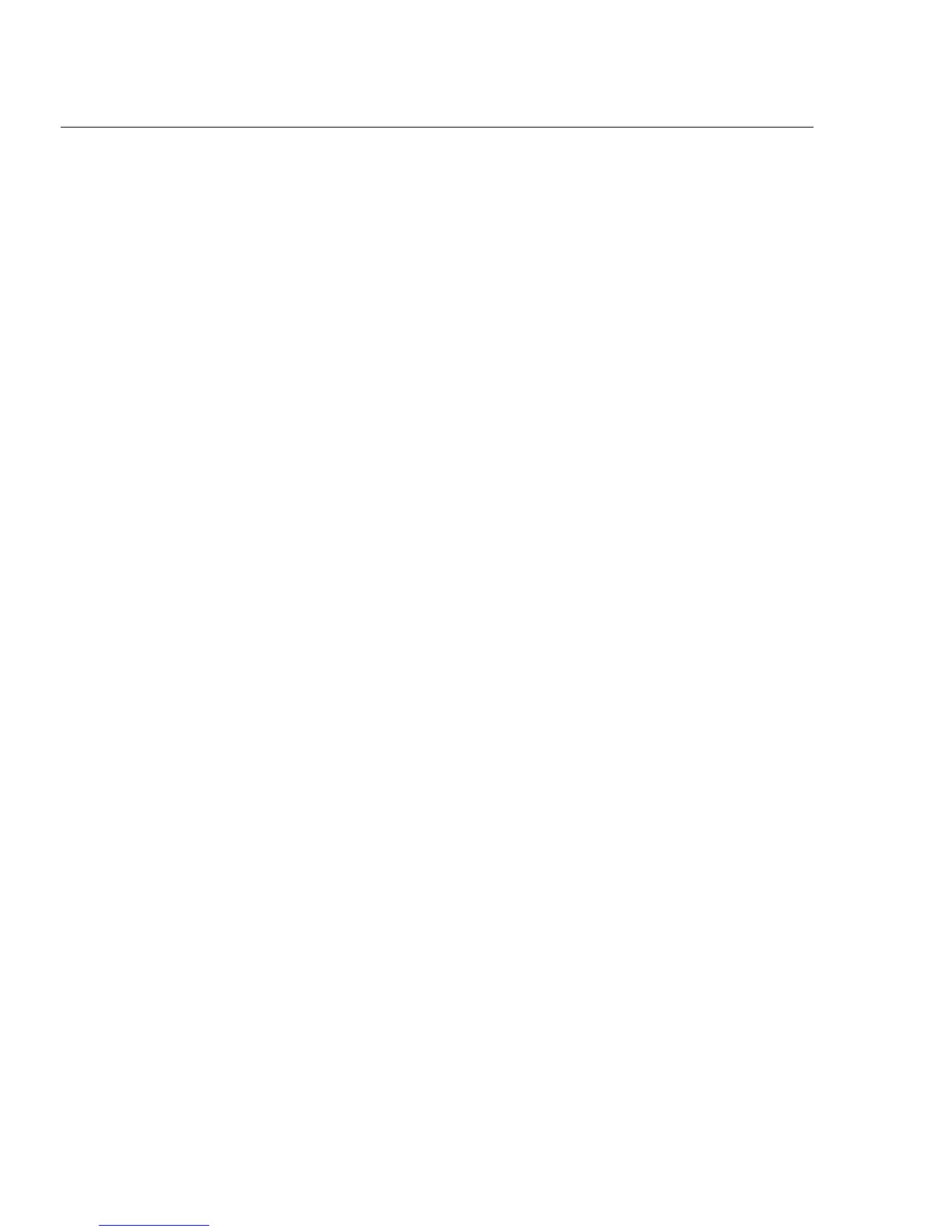2640A/2645A NetDAQ
Users Manual
E-2
″ ″ enclose literal characters or strings which must appear as shown (except for
case)
() enclose groups of elements to clarify the scope of other symbols
<equation> = <add-term> { (“+” | “-”) <add-term> }
<add-term> = <mul-term { (“*” | “/”) <mul-term> }
<mul-term> = <exp-term> { (“**” <exp-term> }
<exp-term> = [ (“+” | “-”) ] <operand>
<operand> = <channel> |
<constant> |
<function> |
“(“ <equation> “)”
<channel> = “C” <digit> [ <digit> ]
<constant> = <mantissa> [ <exponent> ]
<mantissa> = ( {<digit> }“.” <digit> { <digit> } ) |
( <digit> {<digit>} [“.” {<digit>}] )
<exponent> = “E” [ “+” | “-” ] <digit> { <digit> }
<function> = <function-name> “(“ <equation> “)”
<function-name> = “ABS” | “EXP” | “INT” | “LN” | “LOG” | “SQR”