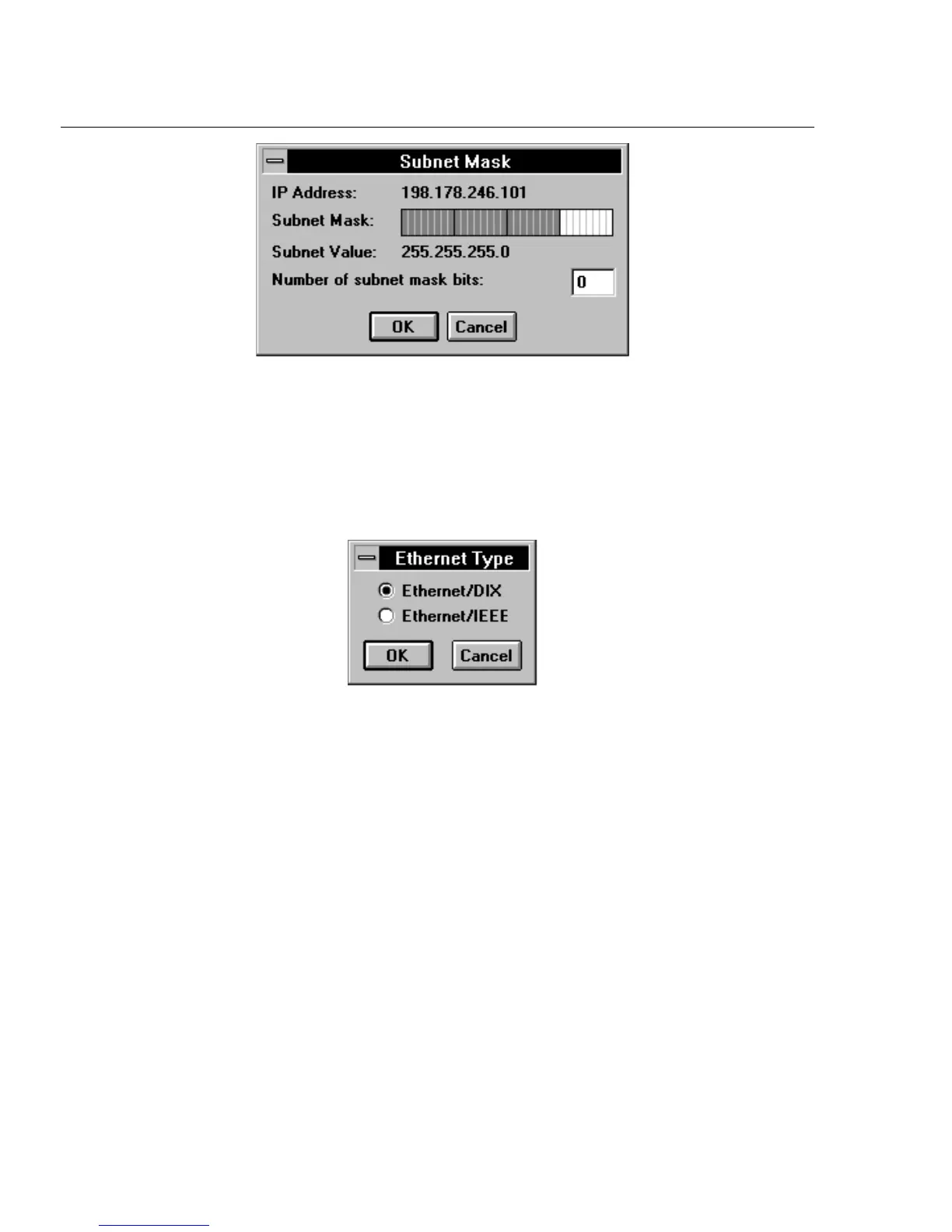2640A/2645A NetDAQ
Users Manual
I-26
7. Select Setup | Host Name. Enter the host name assigned by your network
administrator for this host computer. Click OK.
8. Select Setup | Domain Name. Enter the domain name assigned by your
network administrator for this host computer. Click OK.
9. Select Setup | Ethernet Type and verify that Ethernet/DIX is selected. Click
OK.
10. Check the Custom window for a summary of your parameters (the example
below is typical). Repeat Steps 4 to 9 as required to make changes. The
Physical Address (host computer Ethernet Adapter interface address) is
entered automatically when the computer is rebooted.