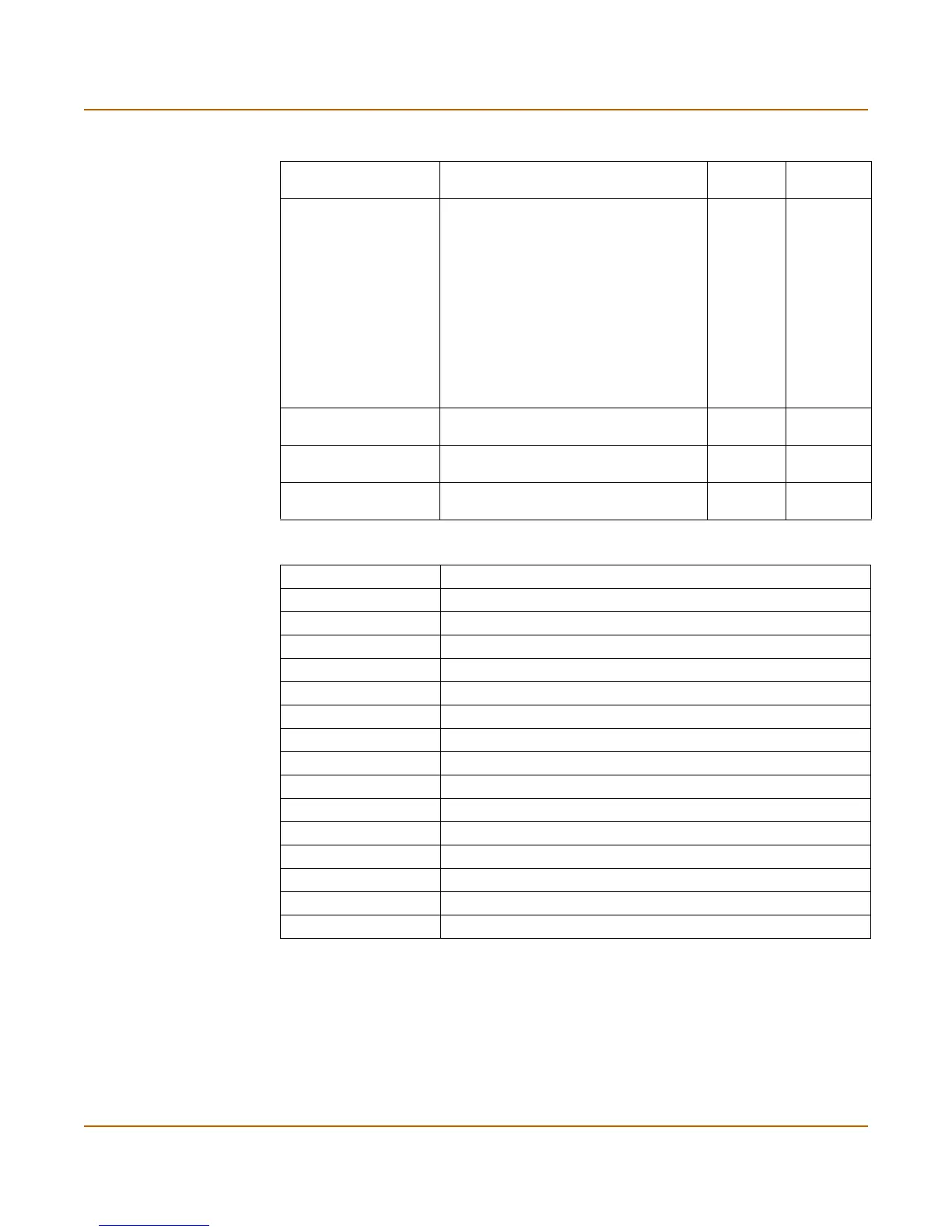Log & Report CLI configuration
FortiGate-3000 Administration Guide 01-28006-0010-20041105 375
facility {alert |
audit | auth |
authpriv | clock |
cron | daemon |
ftp | kernel |
local0 | local1 |
local2 | local3 |
local4 | local5 |
local6 | local7 |
lpr | mail | news
| ntp | syslog |
user | uucp}
Enter the facility type. Also known as
message category, facility indicates from
which part of the system a log message
originated. Facility can also be used to
route messages to different files. Facility
types are described in Table 37.
local7 All models.
port
<port_integer>
Enter the port number for communication
with the syslog server.
514 All models.
server
<address_ipv4>
Enter the IP address of the syslog server
that stores the logs.
No default. All models.
status
{disable | enable}
Enter enable to enable logging to a
remote syslog server.
disable All models.
Table 37: Facility types
Facility type Description
alert
audit
auth security/authorization messages
authpriv security/authorization messages (private)
clock clock daemon
cron cron daemon performing scheduled commands
daemon system daemons running background system processes
ftp File Transfer Protocol (FTP) daemon
kernel kernel messages
local0 – local7 reserved for local use
lpr line printer subsystem
mail email system
news network news subsystem
ntp Network Time Protocol (NTP) daemon
syslog messages generated internally by the syslog daemon
log syslogd setting command keywords and variables
Keywords and
variables
Description Default Availability
