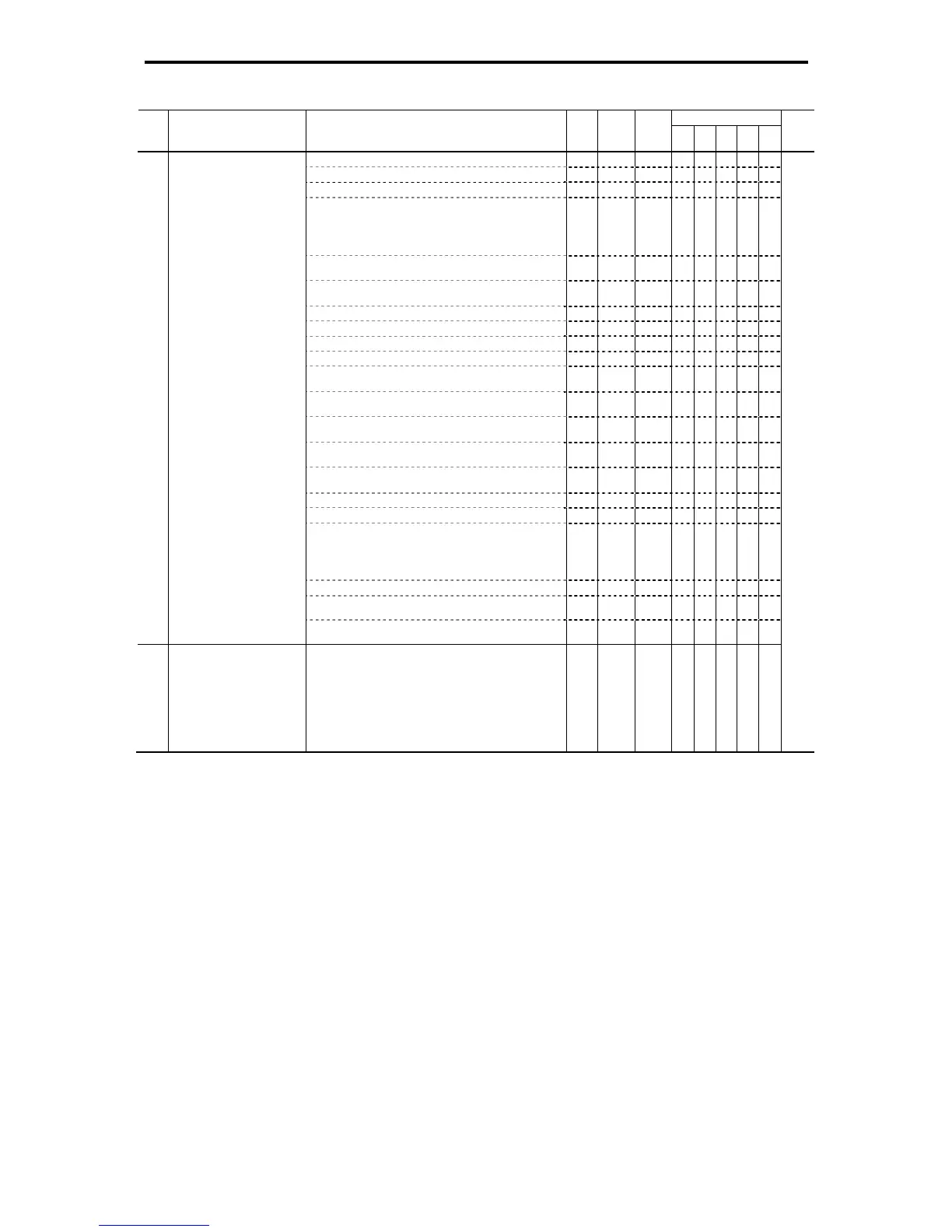5.2 Function Code Tables
5-26
Drive control
Code Name Data setting range
Change
when
running
Data
copying
Default
setting
V/f
PG
V/f
w/o
PG
w/
PG
To rq ue
control
Refer to
page:
32 (1032): Pre-excitation (EXITE) N N Y Y N 5-249
33 (1033): Reset PID integral and differential components (PID-RST) Y Y Y Y N
34 (1034): Hold PID integral component (PID-HLD) Y Y Y Y N
35 (1035): Select local (keypad) operation (LOC) Y Y Y Y Y
36 (1036): Select motor 3 (M3) Y Y Y Y Y
37 (1037): Select motor 4 (M4) Y Y Y Y Y
39: Protect motor from dew condensation (DWP) Y Y Y Y Y
40: Enable integrated sequence to switch to commercial power
(50 Hz) (ISW50)
Y Y N N N
41: Enable integrated sequence to switch to commercial power
(60 Hz) (ISW60)
Y Y N N N
47 (1047): Servo-lock command (LOCK) N N N Y N
49 (1049): Pulse train sign (SIGN) Y Y Y Y Y
59 (1059): Enable battery-driven operation (BAT
Y Y Y Y Y
70 (1070): Cancel constant peripheral speed control (Hz/LSC) Y Y Y Y N
71 (1071): Hold the constant peripheral speed control frequency in the
memory (LSC-HLD)
Y Y Y Y N
72 (1072): Count the run time of commercial power-driven motor 1
(CRUN-M1)
Y Y N N Y
73 (1073): Count the run time of commercial power-driven motor 2
(CRUN-M2)
Y Y N N Y
74 (1074): Count the run time of commercial power-driven motor 3
(CRUN-M3)
Y Y N N Y
75 (1075): Count the run time of commercial power-driven motor 4
(CRUN-M4)
Y Y N N Y
76 (1076): Select droop control (DROOP) Y Y Y Y N
77 (1077): Cancel PG alarm (PG-CCL) N Y N Y Y
81 (1081): Clear all customizable logic timers (CLTC) Y Y Y Y Y
98: Run/stop forward (FWD) Y Y Y Y Y
99: Run/stop reverse (REV) Y Y Y Y Y
100: No function assigned (NONE) Y Y Y Y Y
110 (1110): Servo-lock (Gain) (SLG2) N N N Y N
111 (1111): Force to stop (terminal block only) (STOP-T)
(111 = Active OFF, 1111 = Active ON)
Y Y Y Y Y
* Setting the value in parentheses ( ) shown above assigns a negative
logic output to a terminal. (True if OFF.)
U 91 Customizable logic
timer monitor
(Step selection)
1: Step 1
2: Step 2
3: Step 3
4: Step 4
5: Step 5
6: Step 6
7: Step 7
8: Step 8
9: Step 9
10: Step 10
N Y 1 Y Y Y Y Y
