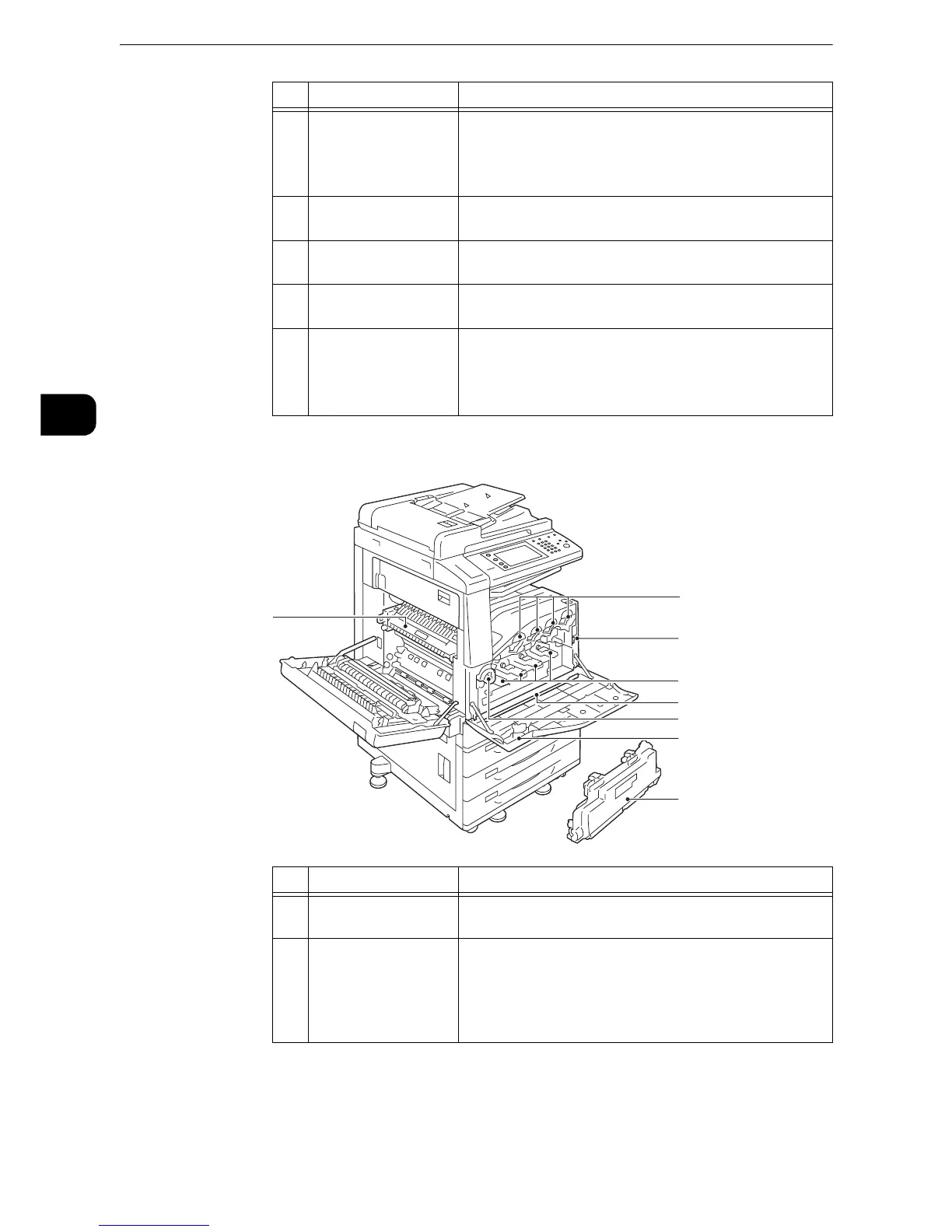Product Overview
58
Product Overview
2
Inside
6USB 2.0 interface
connector
Connects the USB cable of a device such as a card reader.
z
This connector can be used only for optional components or
associated products provided by Fuji Xerox.
7USB 2.0 interface
connector
Connects a USB memory cable for printing.
8 10BASE-T/100BASE-
TX connector
Connects to a network cable.
9 Secondary Ethernet
connector (optional)
Connects to a network cable. Can be used as Gigabit
Ethernet interface connector.
10 EP interface Used for using the EP (Electronic Partnership) system.
z
The EP system restores the current status of the remote
machine.
No. Component Function
1 Toner cartridges Contains Black (K), Cyan (C), Magenta (M), and Yellow (Y)
toner (image forming powder).
2 Main power switch Switches the main power on/off of the machine. Always
follow the instructions by the system administrator.
z
Always switch the power off before switching the main power
off. Refer to "Power Source" (P.65).
No. Component Function
